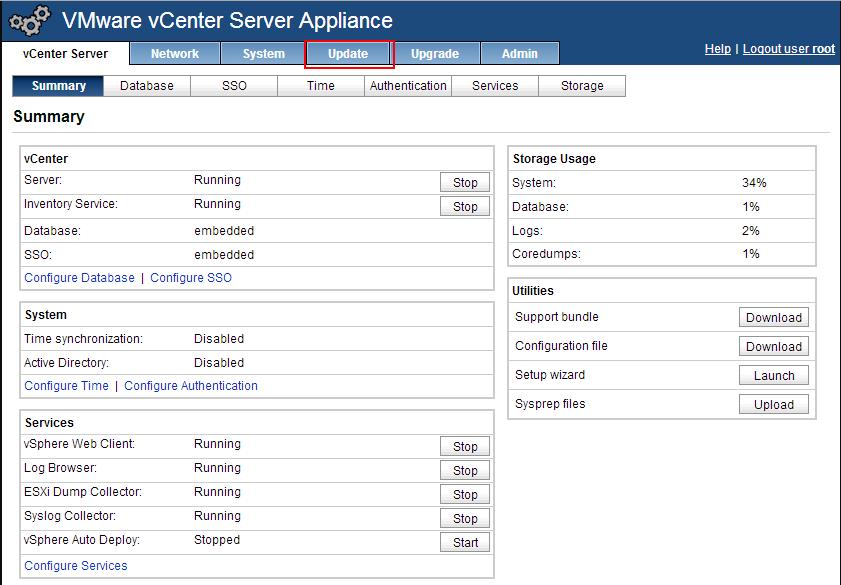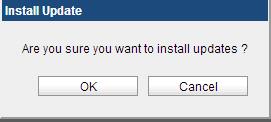As we already discussed about vSphere 5.5 update 1 in our previous post “vSphere 5.5 Update 1 download links and Release Notes“ , VSAN is available as part of vSphere 5.5 Update 1. It is the most important task of the VMware Administrators as now of is to upgrade your vCenter server and ESXi host from 5.5 to 5.5 update 1 to utilize the VSAN in your environment. Want to know the basics of VSAN, take a look at the post “Basics of VSAN“. First task in upgrading your vSphere 5.5 to 5.5 update 1 is to upgrade your vCenter Server. Upgrading vCenter Server is a straight forward process. So i am going to explain the procedure to upgrade your vCenter Server Appliance 5.5 to 5.5 Update 1. Ensure that your vCenter Server Appliance is connected to the internet to update to vCSA 5.5 Update 1 using this method.
Access your vCenter Server Appliance admin page using the below url format
https://<ip or host of vCSA>:5480
Click on Update tab on the vCenter server appliance home page.
Under Status tab option, Click on Check Updates option. You can see the Available Updates which are available to update your vCenter Server Appliance. Current Version of vCSA appliance is 5.5.0.5201 Build 1476389 (which is vCSA 5.5 0.b) and the available update is vCSA 5.5.0.1000 Build 1624811 (Which is vCenter Server Appliance 5.5 Update 1). You can see the details by clicking on the Details option.
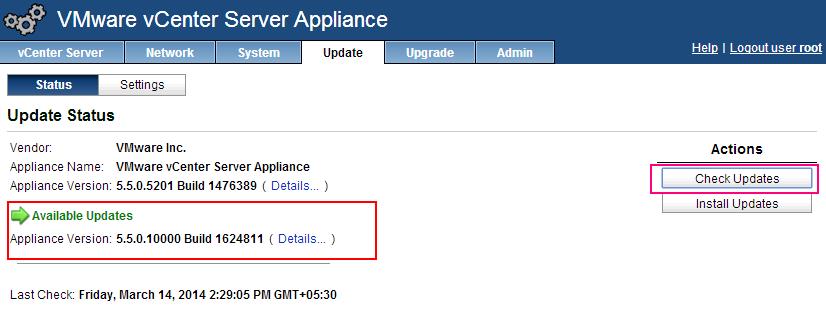
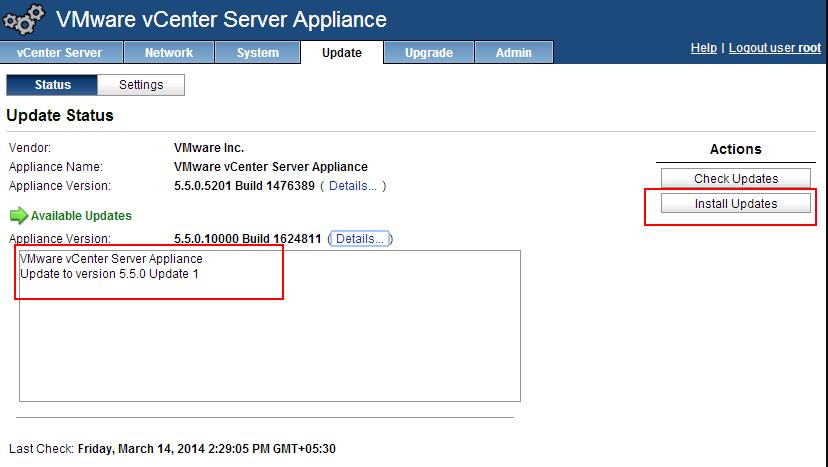
It will take few minutes to complete the installation of the vCSA 5.5 Update 1.
Once the upgrade from vCSA 5.5 to vCSA 5.5 update 1 is completed. Reboot the vCenter Server Appliance for the changes to take effect. After reboot, Verify the current version of your vCenter Server Appliance . It should be 5.5.0.10000 Build 1624811 for vCenter Server Appliance 5.5 Update 1.