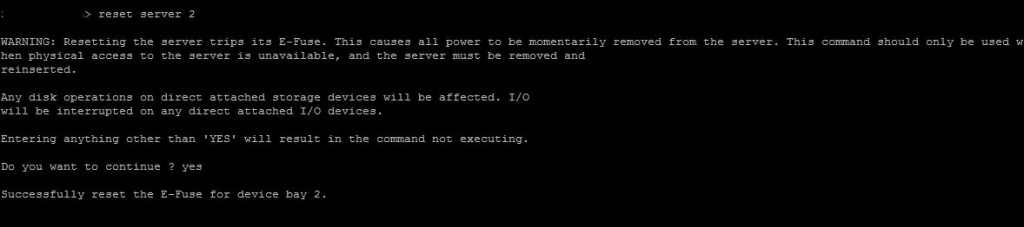Strength of (OOB) Out of band management options like ILO, DRAC,etc is its remote management of servers.It allows us to manage the server hosted in remote datacenter from your laptop. I was unable to perform the power operations from the ILO (Integrated Lights out) for one my ESXi blade server on c7000 chassis.This issue will not appear very often but with more admins working remotely these days and not being able to touch the hardware. This can be a life saver if no one is at the site or the process is slow. What I needed to do was reset the server in a particular slot and the reset option from the Onboard Administrator console was not getting the job done. This issue apper due to two different reasons. First was due to a firmware issue that was making the blade power off a few seconds after turning it on and the second reason was due to an issue with the blades iLO card.
Below command will completely power off the blade slot and back on. This is the same as removing the blade from chassis and reseating it. Before you proceed with the blade reset, get the details of the server bay in the chassis using the below method
Login to your Onboard Administrator using SSH and execute the below command
Mohammed-OA1> show server list
Bay iLO Name iLO IP Address Status Power UID Partner
— ————– ————– ————— ——– ——- –
1 Arena-ESXi-1-ilo 192.168.0.20 OK On On
2 Arena-ESXi-2-ilo 192.168.0.30 OK Off Off
3 Arena-ESXi-3-ilo 192.168.0.40 OK On Off
4 Arena-ESXi-4-ilo 192.168.0.50 OK On Off
5 [Absent]
6 [Absent]
7 [Absent]
8 Arena-ESXi-5-ilo 192.168.0.60 OK On Off
9 [Subsumed]
10 [Subsumed]
11 [Subsumed]
12 [Subsumed]
13 [Absent]
14 [Absent]
15 [Absent]
16 [Absent]
Totals: 5 Server blades installed , 4 powered on
Note down the server bay which you want to reset. I have problem the server “Arena-ESXi-2″which is bay 2. Execute the below command to reset the blade on bay 2.
reset Server 2
reset Server <Bay#>
That’s it. After the blade server reset. I was able to power on my server remotely using HP ILO (Integrated Lights Out). I hope this is informative for you. Thanks for Reading !!. Share it in social media, If you feel worth sharing it.