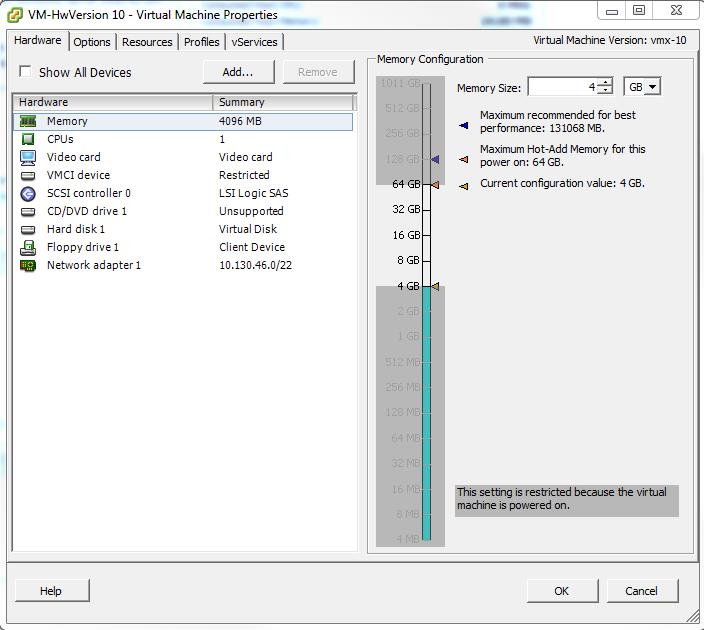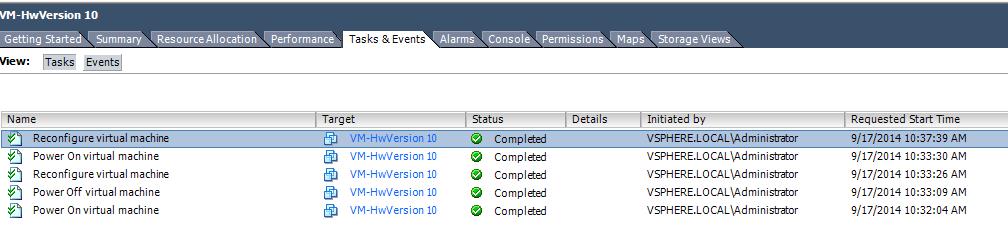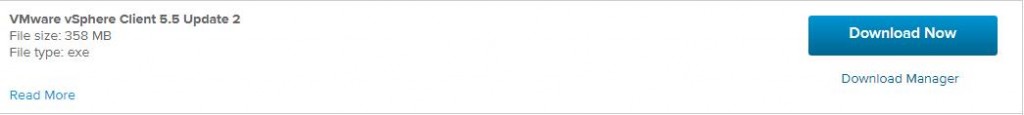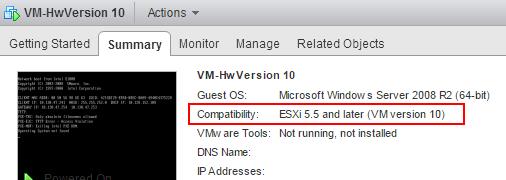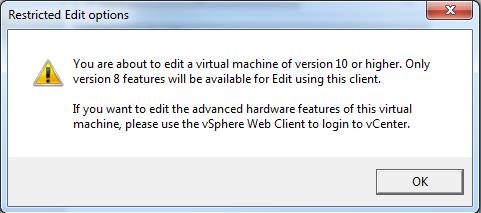I am sure every VMware Administrator will be happy with the Release of vSphere client 5.5 Update 2 (Build Number:1993072)because it allow us to edit the Virtual machines settings with the hardware version 10 using vSphere Windows Client (C# version). It was not possible with the previous release of vSphere Client. You will only be allowed to edit the Virtual Machine with hardware version 10 (vmx-10) using vSphere Web client. As i experienced, even now most of admins are very comfortable working with vSphere Windows client as compared to the web client. Even during many instances when the web client was down or crashed, we were unbale to work with the virtual machines with vmx-10. We may end up performing the VM settings edit using powercli commands or even sometimes we did downgrading the Virtual machine hardware version from .vmx file to work with the vmx-10 virtual machines.
With the release of vSphere Client 5.5 Update 2, you will be allowed to edit the virtual machines with hardware version 10 (vmx-10). Even you don’t need to upgrade your vCenter or ESXi host to vSphere 5.5 update 2. You simply need to install the vSphere Client 5.5 update 2 to edit the virtual machine (vmx-10)settings.
Download VMware vSphere Client 5.5 Update 2
Install vSphere Client 5.5 Update 2 and Connect to your vCenter server using vSphere Client 5.5 Update 2. That’s it you will be able to edit your Virtual Machine with hardware version 10 (vmx-10) using vSphere windows client.
Above virtual Machine ” VM-HWVersion10″ with VM Version 10 can be edited using vSphere Client 5.5 Update 2 with Restricted Edit option from vSphere Windows Client.