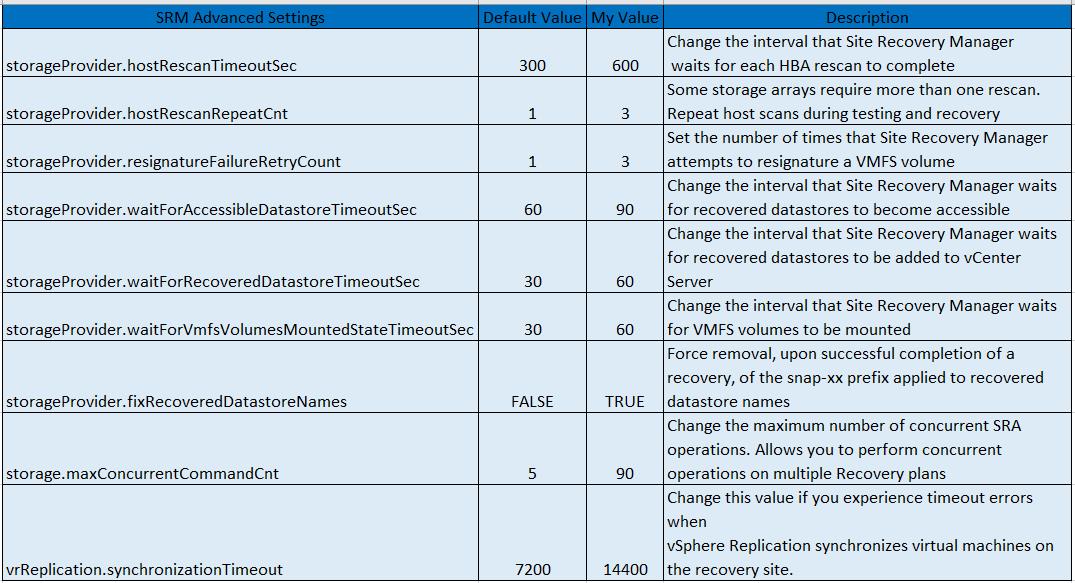In larger environment with thousands of virtual machines and Terabytes of storage, Site Recovery Manager might need to simultaneously perform multiple operations such as testing multiple recovery plans and perform failover of multiple recovery plans and protection groups which includes rescan of large number of datastores, attaching and detaching datastores,simultaneously power on or power off large number of virtual machines,reconfiguring network settings of large number of virtual machines. When Site Recovery Manager performs simultaneous operations, It can create a heavy load on the virtualization infrastructure which might lead to timeouts which in turn causes failure in test recovery and also during actual recovery. You can modify certain Site Recovery Manager advanced settings to avoid timeouts, either by limiting the number of operations performed concurrently or by increasing the timeout value of the certain operation. We will talk about some of the important VMware Site Recovery Manager Advanced settings in this article.
We will take a look at some of the Site Recovery Manager Advanced Settings which helps you to run a smooth test recovery or actual failover. As you already aware that VMware SRM supports both with Array-based replication and also vSphere Replication as the replication solution. I am going to list out advanced settings for both types such as Array-Based Replication and also for vSphere Replication.
NOTE: Modify the SRM advanced setting only as needed. Changing these settings without fully understand what they do could have an adverse impact. you could always open a case with VMware Support in case needed help with VMware SRM advanced settings.
Important VMwareSite Recovery Manager Advanced Settings
Below table lists some of the Site Recovery Manager Advanced settings for both Array-based replication and also for vSphere Replication. Most of the settings applicable for Array-based replication and last one in the list for vSphere Replication. There are many other advanced settings available but below list reflects some of the important settings as per my preferences.
Important: During Site Recovery Manager upgrade, Site Recovery Manager does not retain any advanced settings that you configured in the previous installation. This is by design. Due to changes in default values or improvements in performance, advanced settings that you set in a previous version of Site Recovery Manager might not be required by or compatible with the new version.
Similarly, if you uninstall then reinstall the same version of Site Recovery Manager, reusing the database from the previous installation, advanced settings are not retained. It is always recommended to document the advanced settings if you have configured anything before attempting to upgrade or reinstall VMware SRM. Configure Same value for the advanced settings for both protected site and recovery site SRM.
I hope this is informative for you. Thanks for Reading!!!. Be social and share it with social media, if you feel worth sharing it.