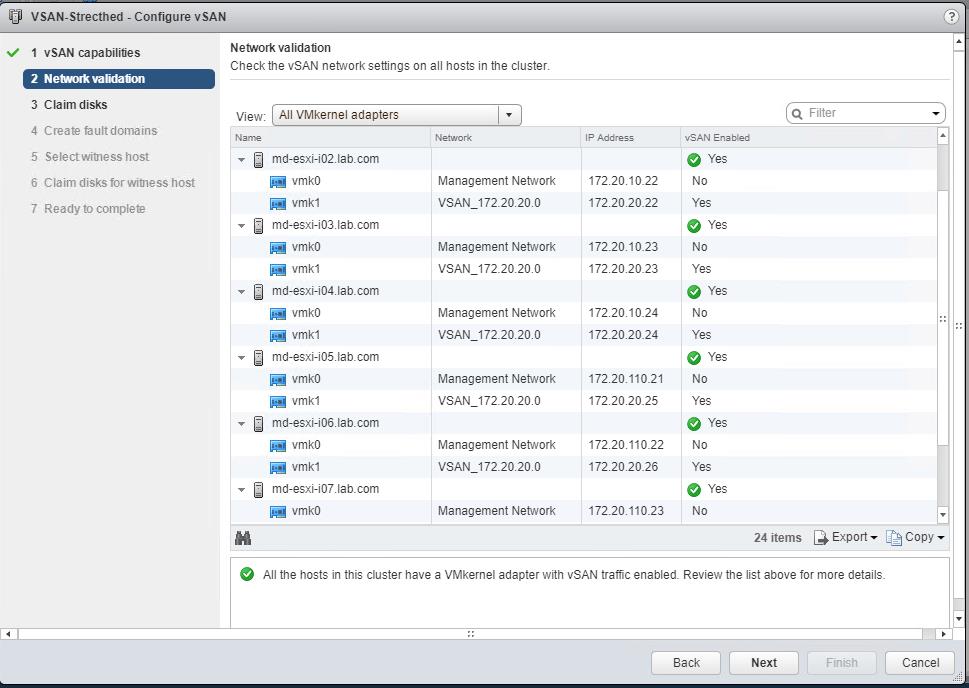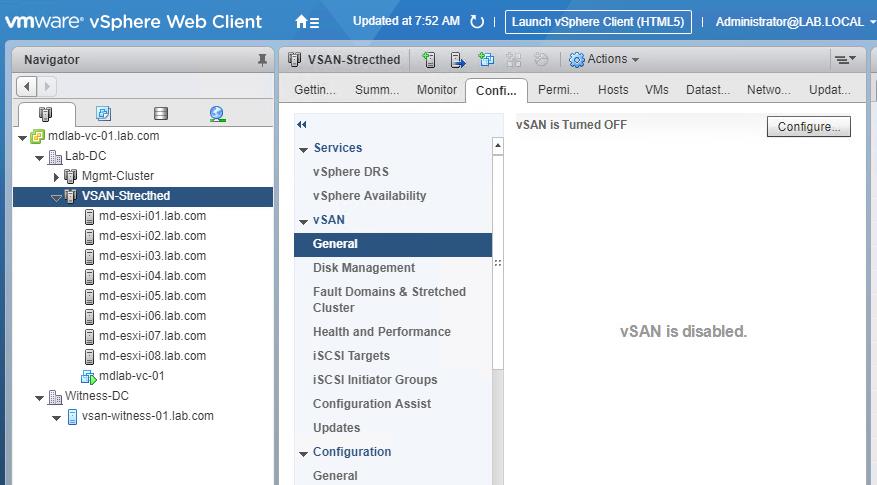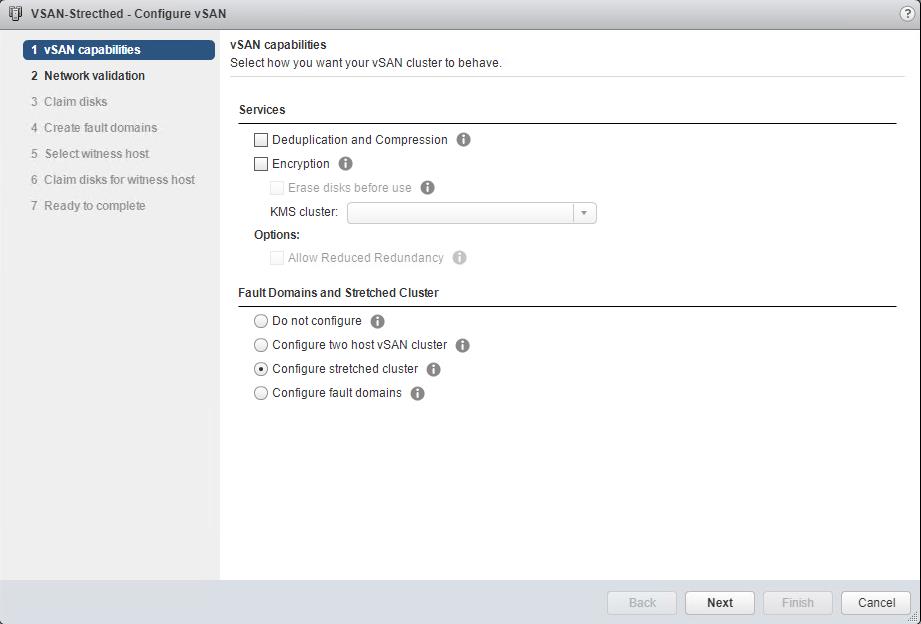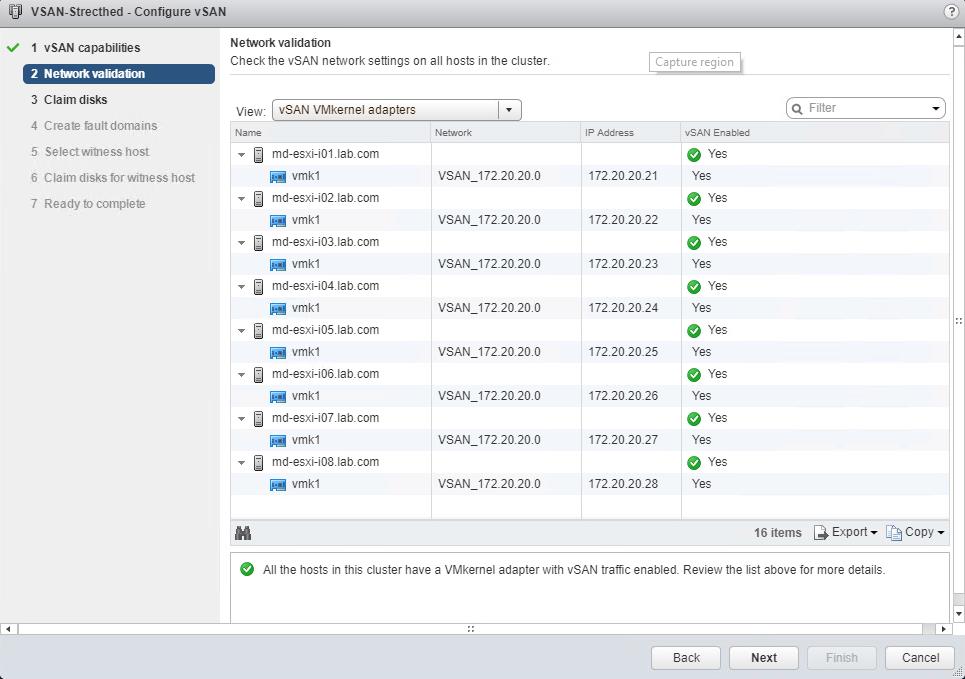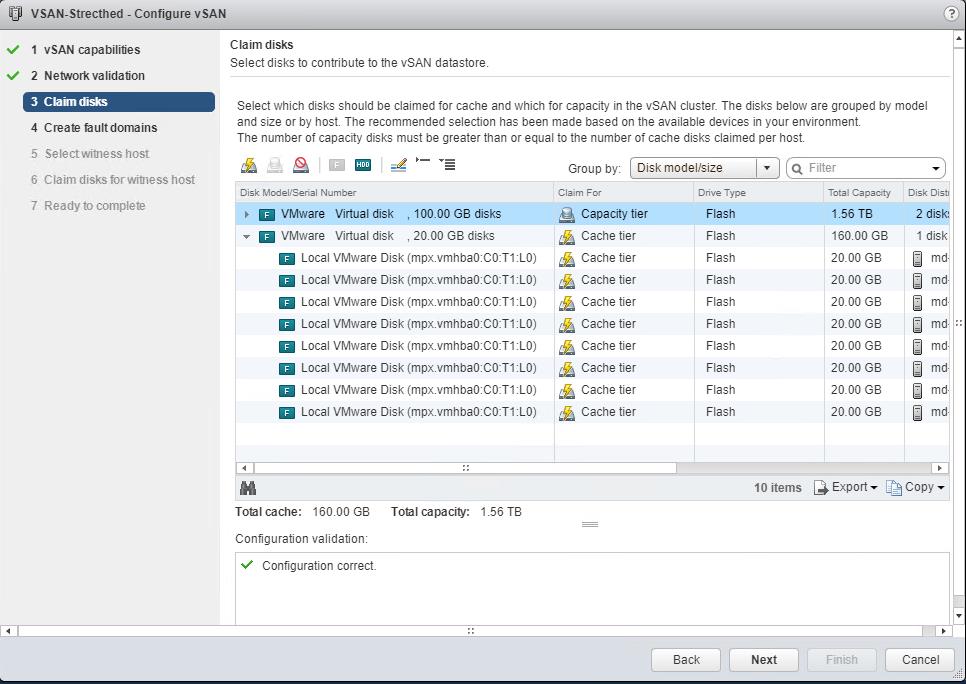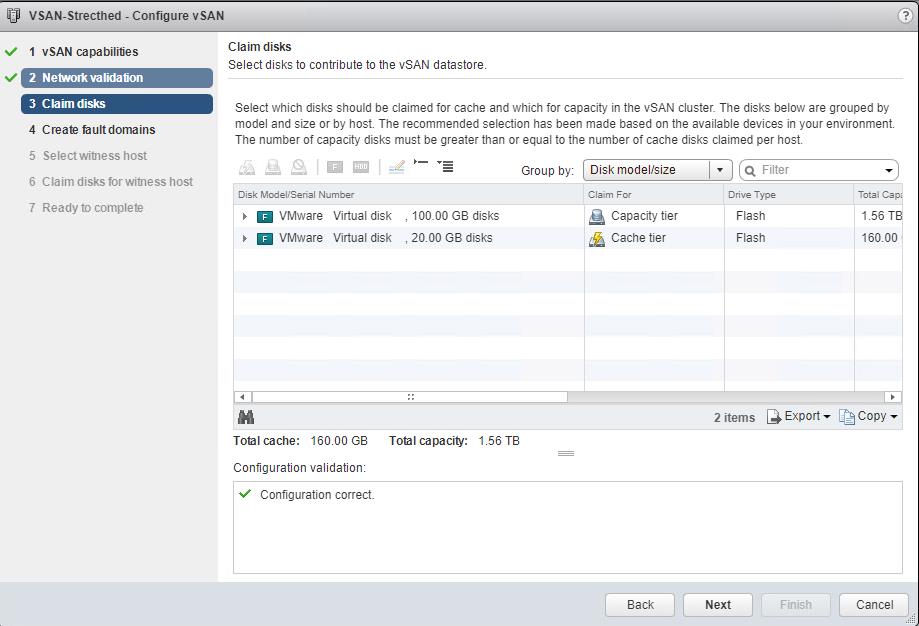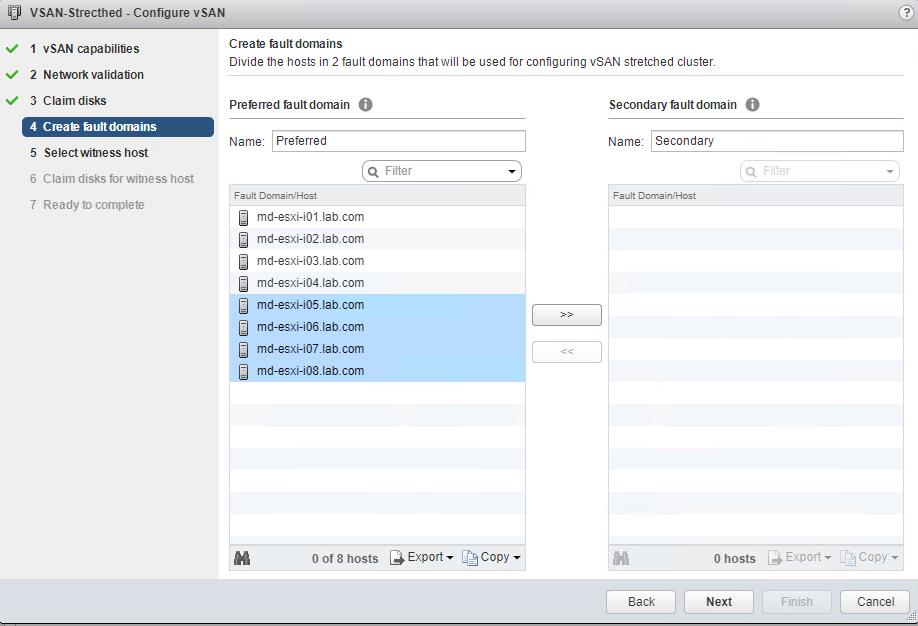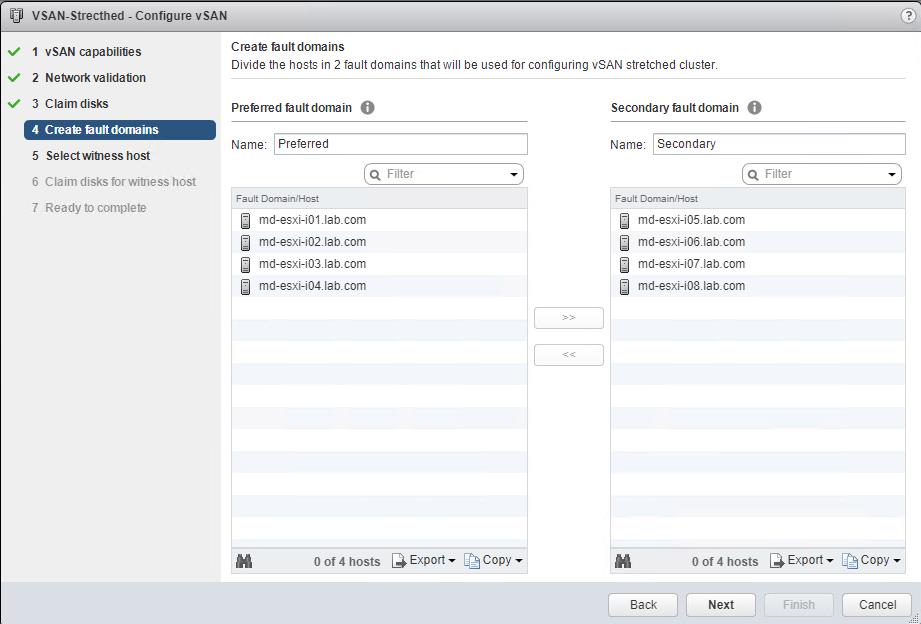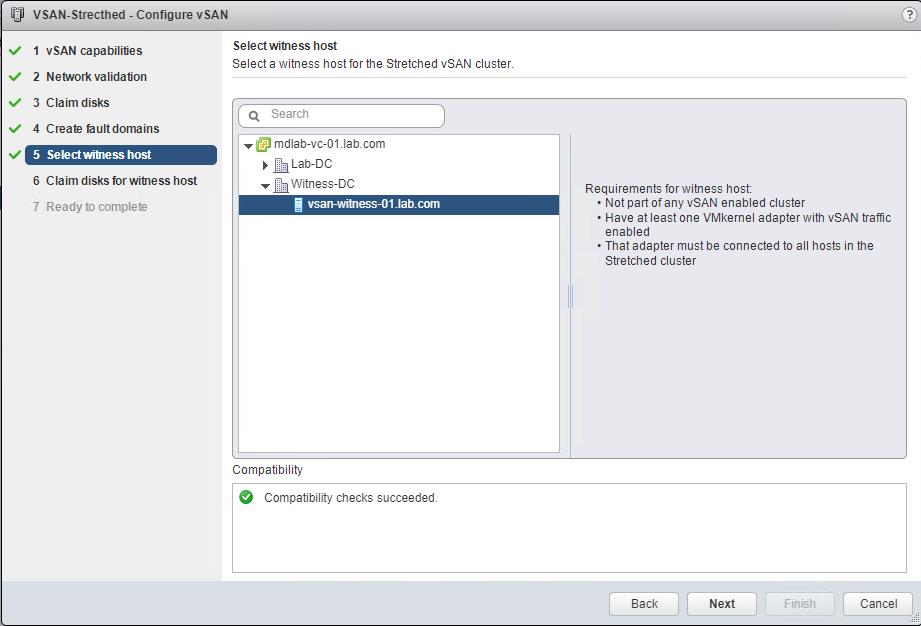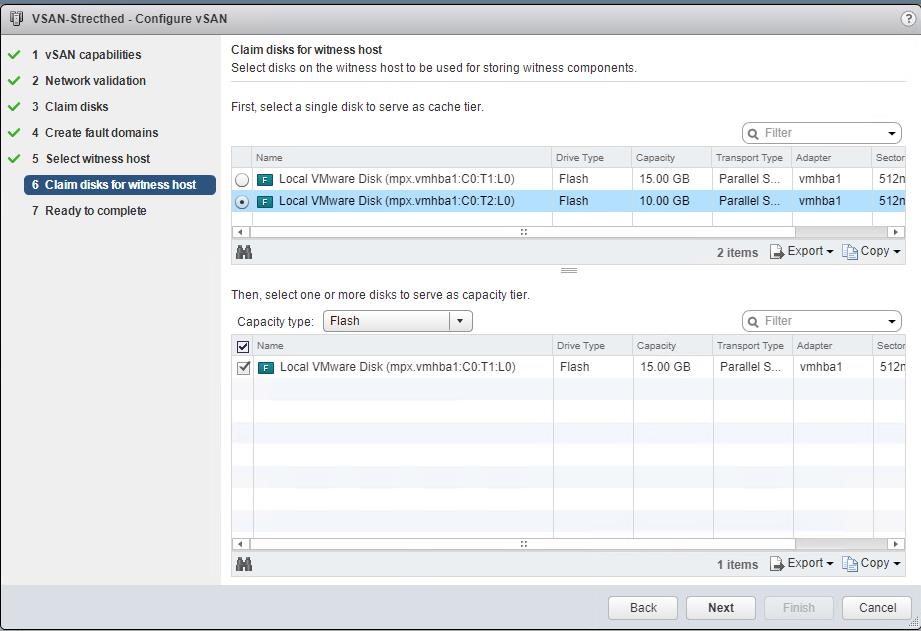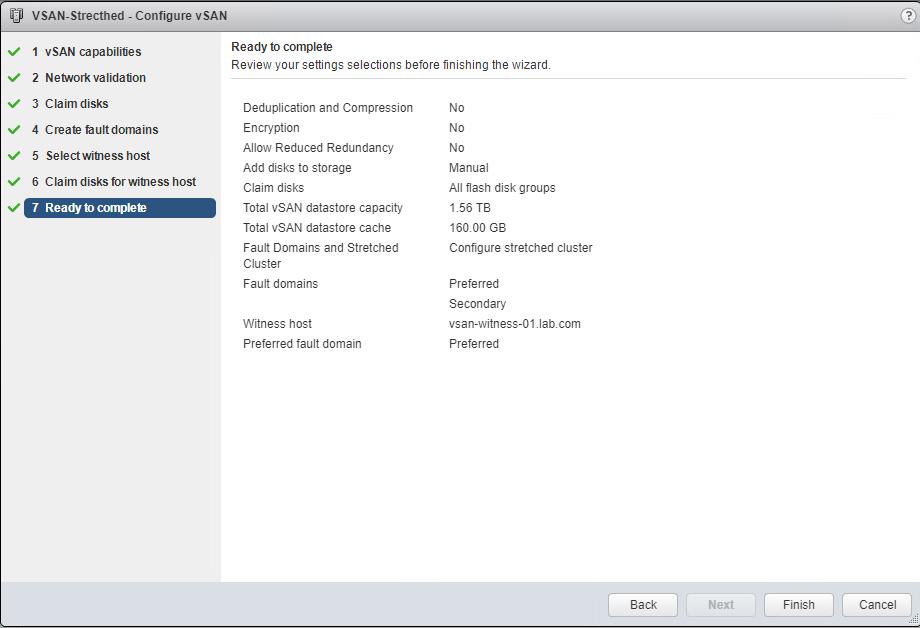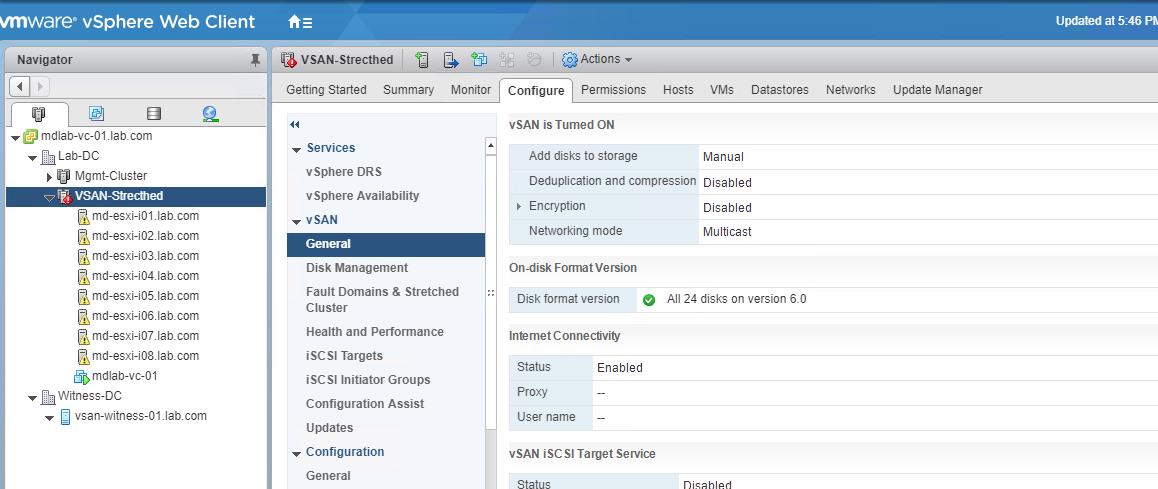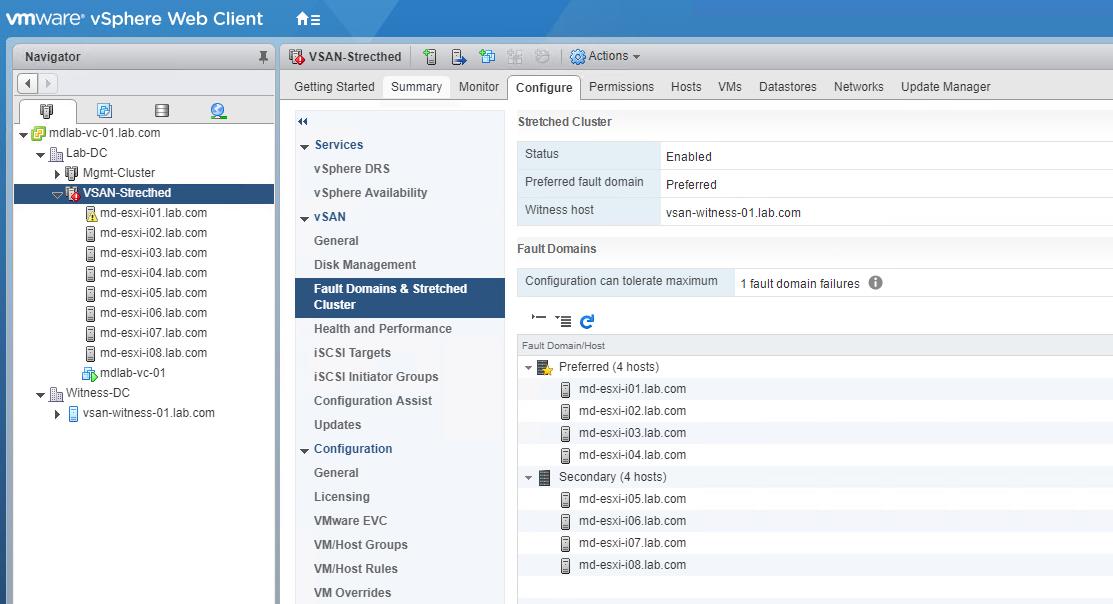vSAN Stretched cluster extends the vSAN cluster from a single data site to two sites for a higher level of availability and intersite load balancing. Stretched clusters are typically deployed in environments where the distance between data centers is limited, such as metropolitan or campus environments.
You can use stretched clusters to manage planned maintenance and avoid disaster scenarios because the maintenance or loss of one site does not affect the overall operation of the cluster. In a stretched cluster configuration, both data sites are active sites.
If either site fails, vSAN uses the storage on the other site. vSphere HA restarts any VM that must be restarted on the remaining active site.
Each stretched cluster consists of two data sites and one witness host. The witness host resides at a third site and contains the witness components of virtual machine objects.
It contains only metadata and does not participate in storage operations. Before we set up the vSAN stretched cluster, it is important to deploy and configure the witness host.
In our previous posts, we have discussed How to Deploy a VSAN Witness Appliance and Configure vSAN Witness Appliance. Once we have deployed and configured the witness appliance, we are ready to create the VSAN stretched cluster.
In this article, We will discuss in detailed step by step procedure to create a vSAN stretched cluster.
How to Create a vSAN Stretched Cluster?
In my lab environment, This is 4+4+1 deployment, meaning Four ESXi hosts at SiteA, Four ESXi hosts at the SiteB and 1 vSAN Witness Host. There are 8 nodes available. All the eight hosts reside in a vSphere cluster called “vsan-stretched”.
The ninth host “vsan-witness-01”, which is the witness host, is in its own data center and is not added to the cluster.
Before we enable the vSAN in the cluster, It is important to have a vSAN vmkernel interface created and configured. Validate all the hosts which are going to part of the vSAN Stretched cluster and are configured with the vSAN vmkernel interface.
To enable the vSAN in the cluster. Select the Cluster -> configure -> General -> Click “Configure”
Select the option “Configure Stretched cluster” and click on Next.
Network validation wizard will check whether all the hosts are configured with the vSAN VMkernel interfaces. You can see a green checkmark “Yes” under vSAN Enabled. Click Next.
In the claim disks page, Select which disks should be claimed for cache and which for capacity in the vSAN cluster. Click Next.
Validate the claimed disks for each of the hosts in the vSAN cluster which will contribute to the vSAN datastore. Click Next.
Fault Domains are configured to determine which hosts will be in which site. The left side is the initial Preferred site, but this may be swapped to the alternate site at a later time if desired. Select the hosts which are part of site B and move it to the “Secondary Fault domain”
I have four hosts in the Preferred fault domain and four in the secondary fault domain. Click Next.
Select the vSAN witness host for the stretched vSAN cluster and click Next.
Requirements for witness hosts
- Witness host should be added to vCenter server but should not be part of any vSAN enabled cluster
- Witness host should have at least one VMkernel adapter with vSAN traffic enabled. That adapter must be connected to all hosts in the stretched cluster.
Just like a regular vSAN data node, the vSAN Witness Host must have a disk group created. If using the vSAN Witness virtual Appliance for a vSAN Witness Host, the Cache disk will always be the 10GB Flash Disk. Select the disk for Cache and capacity tier. Click Next.
Review the setting for the vSAN Stretched cluster and click on finish to create the vSAN stretched cluster.
vSAN stretched cluster is created and you can see the status of “vSAN is Turned on”
We can also take a look at the stretched cluster settings such as cluster status, witness host info, hosts under Preferred and secondary sites.
That’s it. we are done with creating the vSAN stretched cluster. Once the configuration is done, It is very important to understand and create the vSAN storage policy for the stretched cluster to protect the virtual machines across the sites. We will discuss vSAN stretched cluster storage policy in the upcoming posts.
I hope this is informative for you. Thanks for reading !!! Be social and share it in social media, if you feel worth sharing it.