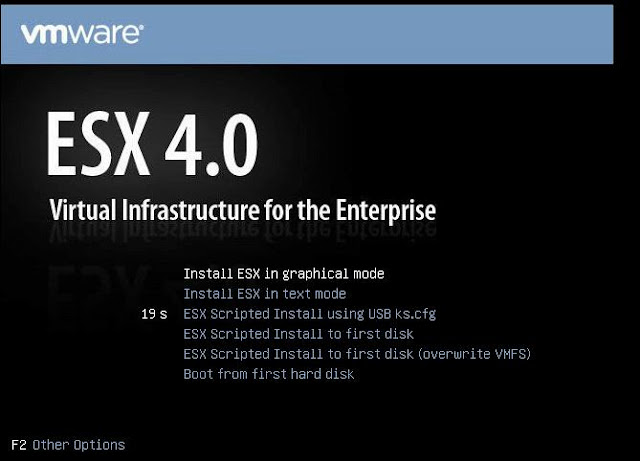Most of time we have performed the ESX server installation in Graphical Mode. We are always provided with other options too during the ESX server Installation process. But we don’t have time or interest to even a take look at the other options to install ESX methods other than GUI Mode. This post tells about the different mode available to install ESX server.
1.Install ESX in graphical Mode
2.Install ESX in Text Mode
3.ESX scripted Install using USB Ks.cfg
4.ESX Scripted Install to first disk
5.ESX Scripted Install to First disk (overwrite VMFS)
6.Boot from first hard disk
Install ESX in graphical Mode
We have talked about much about the GUI mode of ESX Installation. It is nothing but following the screen instructions and moving towards the install screen by clicking next and Next and finally finish to complete the installation
Install ESX in Text Mode
Install ESX in text mode is similar to the GUI mode but not provided colorful wizards as like GUI mode. You will asked to enter numbers like 1 or 2 or 3 or 4 to specify the options.This option will be useful at the time when your video controller not functioning properly during the install time.
ESX scripted Install using USB Ks.cfg
Install ESX server using Custom installation script ks.cfg located on the machine attched USB device.
Actually I don’t have USB device attached to my ESX server that contains ks.cfg file to start the scripted installation that’s why the getting the error “NO USB storage found”. If the USB is attached , the installation will start using the ks.cfg script.
ESX Scripted Install to first disk
ESX Scripted Install to first disk option installs with the default installation script (ks-first-safe.cfg) included with the ESX media. You cannot customize this script and the installation will also not ask any option to specify the settings, it will install with the default options specified as per the installation script. The default root password is mypassword to login after the installation. This option installs the ESX server on first detected disk and preserves the vmfs datastores on the disk.
ESX Scripted Install to First disk (overwrite VMFS)
ESX Scripted Install to first disk (overwrite VMFS) is very similar to the above method. It will not ask for any input during the installation and difference is the default installation script is ( ks-first.cfg) formats the disk and setup the default partitions and also overwrites the VMFS datastores on the disk.
Boot from first hard disk
It will boot from the local hard disk instead of booting from CD/DVD or ISO image.
I hope this article will be useful and Thanks for Reading!!!!