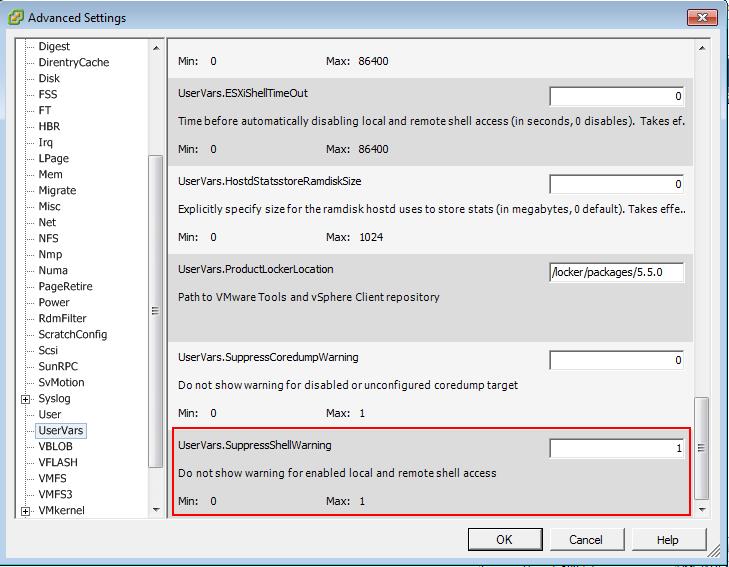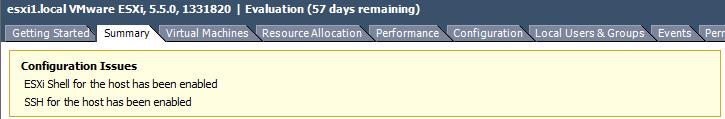ESXi shell and SSH are the 2 command line option mostly used by the VMware Administrators along with PowerCLI. Mostly ESXi Shell will be used for the initial configuration of ESXi host after the build and at the time of ESXi server is not reachable on the network. SSH is mostly used all the times by administrators. So, We will be enabling ESXi shell and SSH mostly in our virtual environment for administrative purposes.
If you have enabled this 2 options (SSH and ESXi shell) in your ESXi host, There will be annoying alert always displaying the Configuration Issues (ESXi shell for the host has been enabled and SSH for the host has been enabled) under your ESXi host summary tab.
This annoying alert can be suppressed by simply changing the advanced settings of your ESXi host. Login to your vCenter server or ESXi host using vSphere client.
Under Configuration tab, Click on Advanced Settings -> Click on UserVars
Change the Value of ” UserVars.SuppressShellWarning” = 1 to suppress the warnings . Click on ok. Default value is 0.