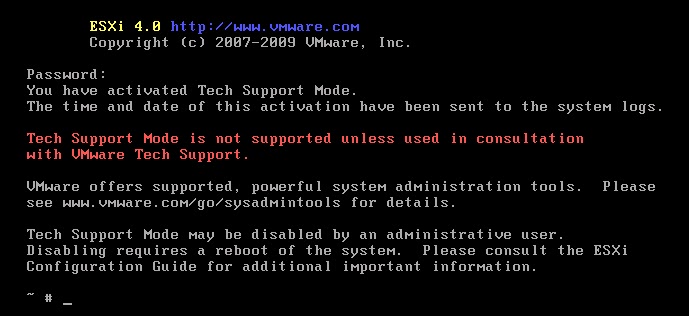This Post describes the steps to enable SSH in ESXi 4.0.
1. Press Alt-F1 to enter into Tech Support Mode. This Key information won’t be displayed in the ESXi main screen
2.Type “Unsupported” and Enter Root credentials
3. Edit the Inted.conf file using VI Editor. We don’t have our favorite text editor nano in ESXi.
vi /etc/inetd.conf
4. Remove the # in front of SSH to uncomment the line and Press Esc and :wq to save and exit
5. Restart the services using services.sh restart or reboot the host.
Now SSH is enabled in our ESXi 4.0 host.
Please refer the 3 Minutes Video tutorial on How to Enable SSH in ESXi 4.0
Thanks For Reading!!!!!