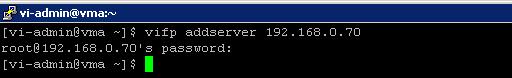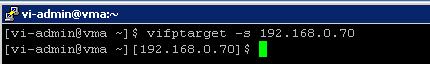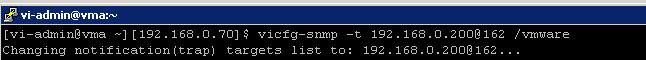Simple Network Management Protocol (SNMP) allows management programs to monitor and control a variety of networked devices. Managed systems run SNMP agents, which can provide information to a management program in at least one of the following ways 1.In response to a GET operation, which is a specific request for information from the management system. 2. By sending a trap, which is an alert sent by the Simple Network Management Protocol agent to notify the management system of a particular event or condition.Optionally, you can configure ESXi hosts to convert CIM indications to Simple Network Management Protocol traps, allowing this information to be received by SNMP monitoring systems. Management Information Base (MIB) files define the information that can be provided by managed devices. This post explains about the steps to configure Simple Network Management Protocol in ESX/ESXI host to send SNMP traps. We are going to configure SNMP via VMA (vSphere Management Assistant 4.1)
How to Enable SNMP on VMware ESX/ESXi
1. Login to your VMA (vSphere Management Assistant) with vi-admin account. I am running with VMA 4.1 in my environment.2. Add your ESXi server (192.168.0.70) to VMA to centrally administer the ESXi host from VMA and provide root credentials to add it.
Vifp addserver 192.168.0.70
3. Make sure Added ESXi server is visible to manage under VMA. My ESXi server 192.168.0.70 is visible under the list of servers in VMA.
4.Set your target ESXI server in VMA to execute the series of commands from VMA.
5. Configure the Simple Network Management Protocol community Name using the below command. My SNMP community name is “vmware”
6. Configure Simple Network Management Protocol trap host to send the alerts to using the below command.
SNMP use port 162 , target host is 192.168.0.200 and my community name is VMware.
7. Enable the Simple Network Management Protocol service on the ESXi host
8. You can send the test traps.
Thanks For Reading!!!!