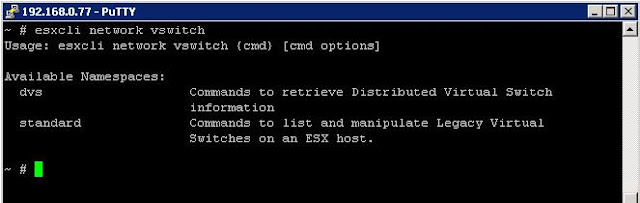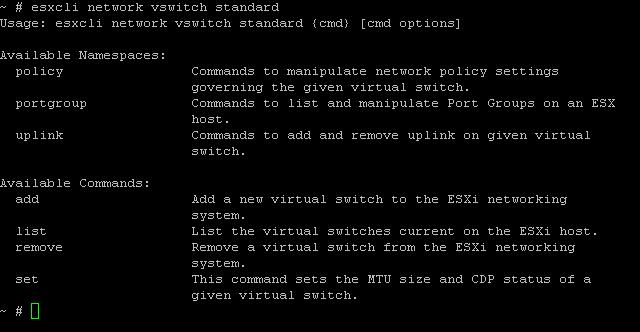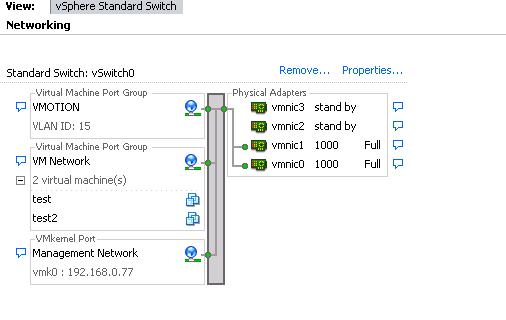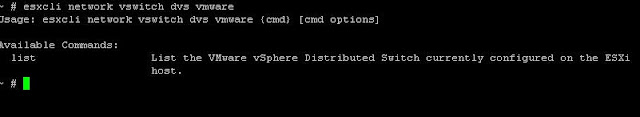Please refer ESXi5 Command Line Reference – Networking Part 1 for better understanding.
~ # esxcli network vswitch
We will concentrate on standard switch options one by one. Standard switch command has number of subcommands under it to perform different types of opertaions at various levels at virtual switch,uplink,port group ,security policy and traffic shaping. Let’s have a detailed look at it.
1. Virtual Switch Settings
~ # esxcli network vswitch standard
1.1 To list the virtual switches configured on the ESXi host.
~ # esxcli network vswitch standard list
vSwitch0
Name: vSwitch0
Class: etherswitch
Num Ports: 128
Used Ports: 3
Configured Ports: 128
MTU: 1500
CDP Status: listen
Beacon Enabled: false
Beacon Interval: 1
Beacon Threshold: 3
Beacon Required By:
Uplinks: vmnic0
Portgroups: VMOTION, VM Network, Management Network
1.2 To add a new virtual switch called “vSwitch1” to the ESXi host
~ # esxcli network vswitch standard add -v vSwitch1
~ # esxcli network vswitch standard list
vSwitch0
Name: vSwitch0
Class: etherswitch
Num Ports: 128
Used Ports: 3
Configured Ports: 128
MTU: 1500
CDP Status: listen
Beacon Enabled: false
Beacon Interval: 1
Beacon Threshold: 3
Beacon Required By:
Uplinks: vmnic0
Portgroups: VMOTION, VM Network, Management Network
vSwitch1
Name: vSwitch1
Class: etherswitch
Num Ports: 128
Used Ports: 1
Configured Ports: 128
MTU: 1500
CDP Status: listen
Beacon Enabled: false
Beacon Interval: 1
Beacon Threshold: 3
Beacon Required By:
Uplinks:
Portgroups:
1.3 To set the MTU size and CDP status of a virtual switch “vSwitch1”
~ # esxcli network vswitch standard set -c listen -m 1500 -v vSwitch1
1.4 To remove the vSwitch called vSwitch1 from esxi host
~ # esxcli network vswitch standard remove -v vSwitch1
2. Virtual Switch Policy configuration
To configure security,failover & shaping policy use the below commands
~ # esxcli network vswitch standard policy
2.1 Configure Failover policy for Virtual Switch
# esxcli network vswitch standard policy failover
2.1.1 To get the failover policy of virtual switch called “vSwitch0”
~ # esxcli network vswitch standard policy failover get -v vSwitch0
Load Balancing: srcport
Network Failure Detection: link
Notify Switches: true
Failback: true
Active Adapters: vmnic0
Standby Adapters:
Unused Adapters:
~ #
2.1.2 To set the failover policy of virtual switch called “vSwitch0”
~ # esxcli network vswitch standard policy failover set
~ # esxcli network vswitch standard policy failover set -a vmnic0,vmnic1 -b true -f link -l explicit -n true -s vmnic2 -v vSwitch0
2.2 Configure security policy for Virtual Switch
2.2.1 To get the security policy of virtual switch called “vSwitch0”
~ # esxcli network vswitch standard policy security get -v vSwitch0
Allow Promiscuous: false
Allow MAC Address Change: true
Allow Forged Transmits: true
2.2.2 To set the security policy of Virtual switch Called “vSwitch1”
~ # esxcli network vswitch standard policy security set
~ # esxcli network vswitch standard policy security set -f true -m false -p true -v vSwitch0
~ # esxcli network vswitch standard policy security get -v vSwitch0
Allow Promiscuous: true
Allow MAC Address Change: false
Allow Forged Transmits: true
2.3 Configure traffic shaping policy for Virtual Switch
2.3.1 To get traffic shaping policy
~ # esxcli network vswitch standard policy shaping get -v vSwitch0
Enabled: false
Average Bandwidth: -1 Kbps
Peak Bandwidth: -1 Kbps
Burst Size: -1 Kib
2.3.2 To set traffic shaping policy
~ # esxcli network vswitch standard policy shaping set -e true -b 10000 -t 102000 -k 10000 -v vSwitch0
3. Configure Port Group for ESXi
~ # esxcli network vswitch standard portgroup
3.1 To list the available port group of ESXi host
~ # esxcli network vswitch standard portgroup list
Name Virtual Switch Active Clients VLAN ID
—————— ————– ————– ——-
Management Network vSwitch0 1 0
VM Network vSwitch0 0 0
3.2 To add a port group called “VMOTION” in the virtual switch “vSwitch0”
~ # esxcli network vswitch standard portgroup add -p VMOTION -v vSwitch0
~ # esxcli network vswitch standard portgroup list
Name Virtual Switch Active Clients VLAN ID
—————— ————– ————– ——-
Management Network vSwitch0 1 0
VM Network vSwitch0 0 0
VMOTION vSwitch0 0 0
3.3 To set VLAN ID for the port group
~ # esxcli network vswitch standard portgroup set -p VMOTION -v 15
~ # esxcli network vswitch standard portgroup list
Name Virtual Switch Active Clients VLAN ID
—————— ————– ————– ——-
Management Network vSwitch0 1 0
VM Network vSwitch0 0 0
VMOTION vSwitch0 0 15
3.4 To remove port group called “VMOTION” from virtual switch “vSwitch0”
~ # esxcli network vswitch standard portgroup remove -p VMOTION -v vSwitch0
4. To configure Uplink for ESXi host
~ # esxcli network vswitch standard uplink
4.1 To add a uplink called “vmnic3” into virtual switch “vSwitch0”
~ # esxcli network vswitch standard uplink add -u vmnic3 -v vSwitch0
4.2 To remove a uplink called “vmnic3” from virtual switch “vSwitch0”
~ # esxcli network vswitch standard uplink remove -u vmnic3 -v vSwitch0
~ # esxcli network vswitch
Usage: esxcli network vswitch {cmd} [cmd options]
Available Namespaces:
dvs Commands to retrieve Distributed Virtual Switch information
standard Commands to list and manipulate Legacy Virtual Switches on an ESX host.
~ # esxcli network vswitch dvs
Usage: esxcli network vswitch dvs {cmd} [cmd options]
Available Namespaces:
vmware Commands to retrieve VMware vSphere Distributed Switch information
~ # esxcli network vswitch dvs vmware list
~ #
Since we don’t have distributed virtual switch configured in our ESXi host. It is not listing anything under list commands. Will concentrate about dvs on upcoming post.
Thanks for Reading !!!. Please help us to grow by sharing the post in social media using below sharing option.