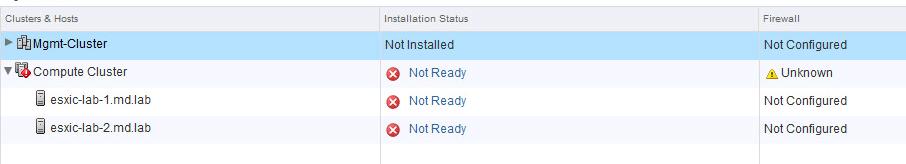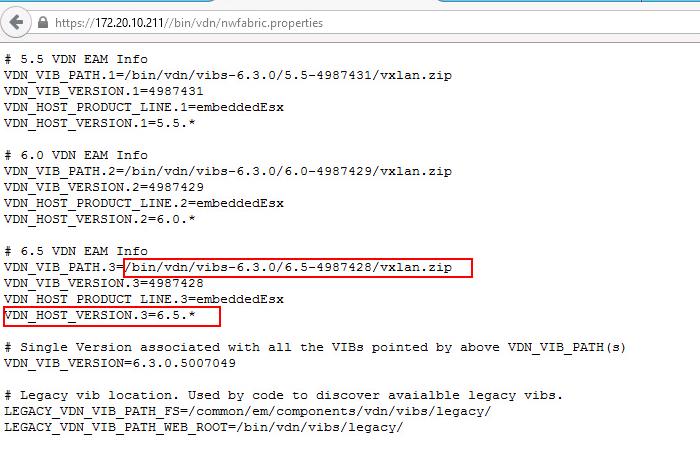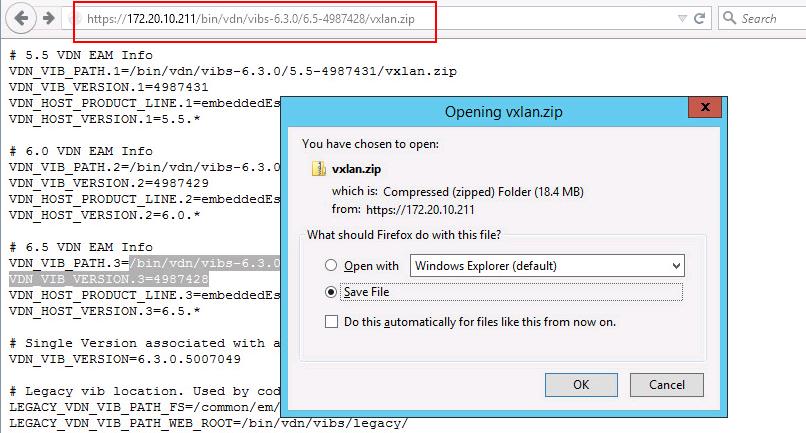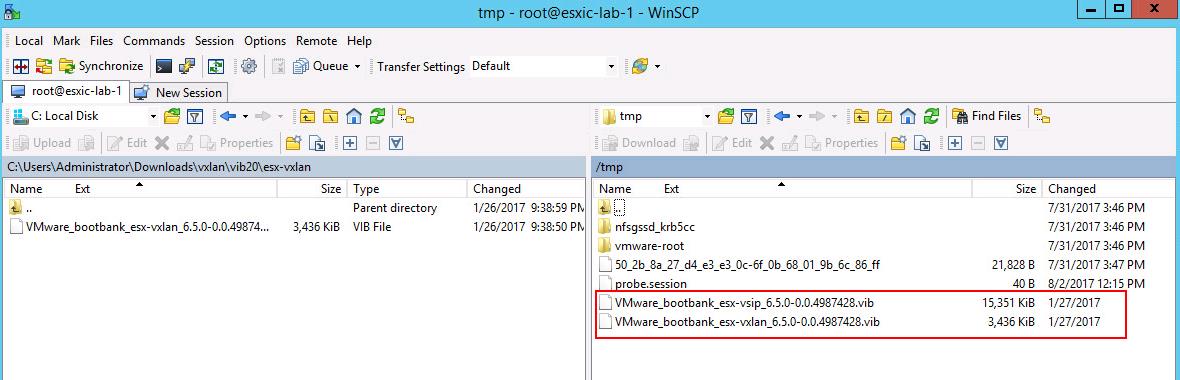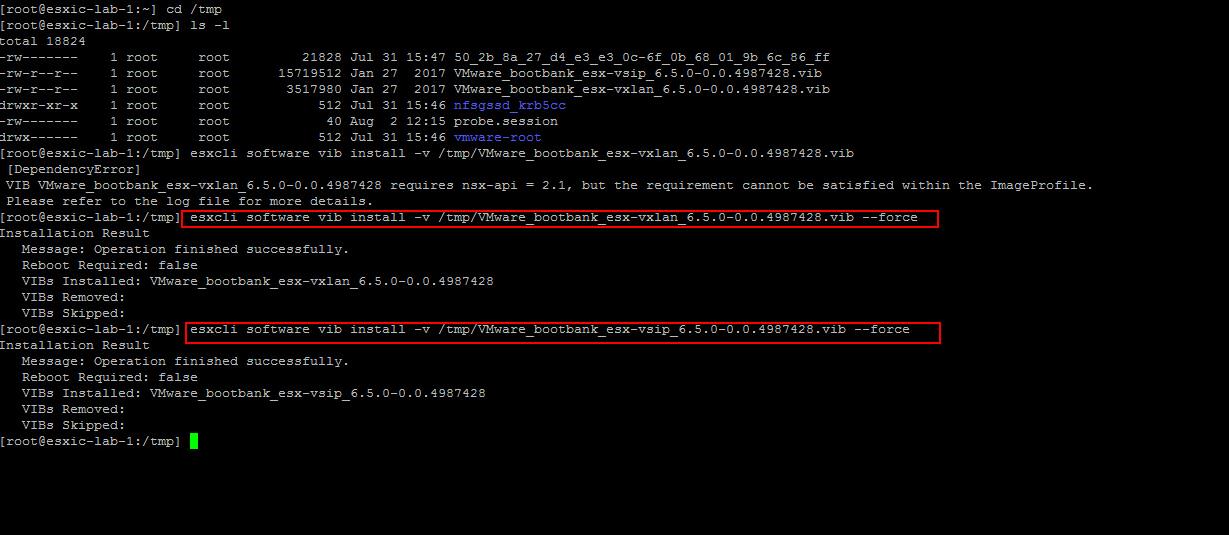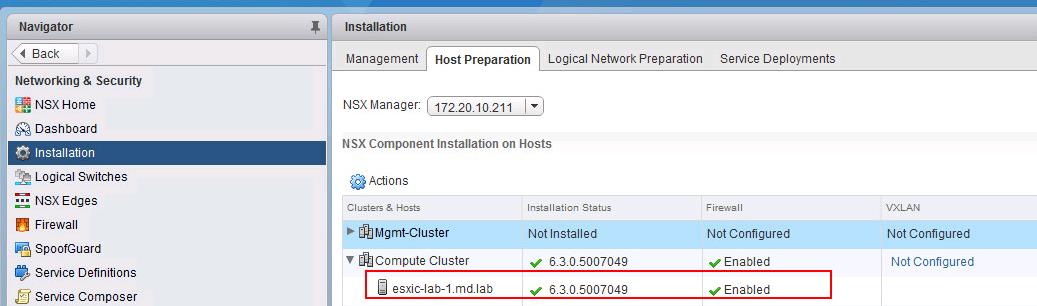Sometimes VMware Administrators also needs to be work with black screen. I mean , I am referring about the command line\ESXi console. We may need to work with the CLI of ESXi host to troubleshoot and fix the issues on the ESXi hosts. One instances among them is to dealt with VMware NSX. One of the important tasks for preparing your virtual infrastructure for VMware NSX is preparing your ESXi hosts for NSX. This steps installs NSX related VIBs on the ESXi hosts. Take a look at my article how to verify NSX VIBS on ESXi host. There are some instances where NSX VIBS installation failed on the ESXi host.We are take a look at How to manually Install NSX 6.3.0 VIBS on ESXi 6.5.
To troubleshoot and prepare ESXi hosts for NSX, We may need to manually install NSX VIBS on the ESXi hosts. I have already wrote an article about manually installing NSX VIBS 6.1.0 on ESXi 5.5 but the URL to download NSX VIBS on ESXi host was changed after NSX 6.2.0.
Prior to NSX 6.2.0, there was a single URL on NSX Manager from which VIBs for a certain version of the ESXi Host could be found. (Meaning the administrator only needed to know a single URL, regardless of NSX version. In NSX 6.2.0 and later, the new NSX VIBs are available at different URLs. So decided to write a new article for NSX 6.3.0. This article I am going to explain the detailed procedure to Manually Install NSX 6.3.0 VIBS on ESXi 6.5.
How to Manually Install NSX 6.3.0 VIBS on ESXi 6.5
Below is the ESXi hosts which are failing with installation of NSX VIBS on the ESXi hosts. Let’s see how to manually install NSX 6.3.0 VIBS on ESXi 6.5 hosts.
To manually install NSX 6.3.0 VIBS on the ESXi 6.5 hosts, We need to identify the path of the NSX VIBS to get it downloaded and installed on ESXi host. You can identify the path of the VIBS using the below URL
https://<NSX-Manager-IP>/bin/vdn/nwfabric.properties
This nwfabric.properties of NSX Manager displays the VIB path for various ESXi versions. In the below screenshot, You can notice that NSX VIBS path are available for ESXi 5.5, ESXi 6.0 & ESXi 6.5.
Since we are going to manually install NSX 6.3.0 VIBS for ESXi 6.5, copy the VIB path for ESXi 6.5 hosts and Type the URL. You need the access the VIB path based on your ESXi version.
https://<NSX-Manager-IP>/bin/vdn/vibs-6.3.0/6.5-4987428/vxlan.zip
Save the vxlan.zip file on your local system.
Extract the vxlan.Zip file using WinZip . Copy the 2 VIB files into ESXi host using WinSCP. I have copied the VIB files under /tmp directory of the ESXi hosts.
Install the “esx-vxlan” vib on the ESxi host using the below command:
esxcli software vib install -v /tmp/VMware_bootbank_esx-vxlan_6.5.0-0.0.4987428.vib
If you receive any nsx-api related errors during the installation, you can add “–force” parameter with the above command
esxcli software vib install -v /tmp/VMware_bootbank_esx-vxlan_6.5.0-0.0.4987428.vib --force
Install the “esx-vsip” vib on the ESxi host using the below command:
esxcli software vib install -v /tmp/VMware_bootbank_esx-vsip_6.5.0-0.0.4987428.vib
That’s it. We are done with manually install NSX 6.3.0 VIBS on ESXi 6.5 host. This operations don’t require reboot of the ESXi host. Once the manual install installation is completed, You ca notice the green checkmark for the ESxi host for installation status in the Host Preparation under Networking & Security option in vSphere Web Client.
That;s it. We are done with manually install NSX 6.3.0 on ESXi 6.5 hosts. I hope this is informative for you. Thanks for reading. Be Social and share it in social media, if you feel worth sharing it.
Other VMware NSX Related Posts:
VMware NSX Installation Part 1 – NSX Overview & Installation Prerequistes
VMware NSX Installation Part 2 – NSX Lab Design & Deploying NSX Manager
VMware NSX Installation Part 3 – Integrating NSX Manager with vCenter Server
VMware NSX Installation Part 4 – Deploying NSX Controller
VMware NSX Installation Part 5 – Checking NSX Controller Status
VMware NSX Installation Part 6 – Preparing Cluster and Hosts for NSX
VMware NSX Installation Part 7 – Verify NSX VIBs Installation from ESXi hosts
VMware NSX Installation Part 8 – Configuring VXLAN on the ESXi Hosts
VMware NSX Installation Part 9 -Create Segment ID and Transport Zones
VMware NSX Installation Part 10 – Create NSX Logical Switch
VMware NSX Installation Part 11 – Creating Distributed Logical Router
VMware NSX – Backup & Restore VMware NSX Manager Data
VMware NSX – Unable to Delete/Remove NSX Logical Switch
VMware NSX – How to Manually Install NSX VIBS on ESXi Host
VMware NSX – How to Manually Remove NSX VIBs from ESXi Host?
How to Remove NSX (Network & Security) Extension from vSphere Web Client