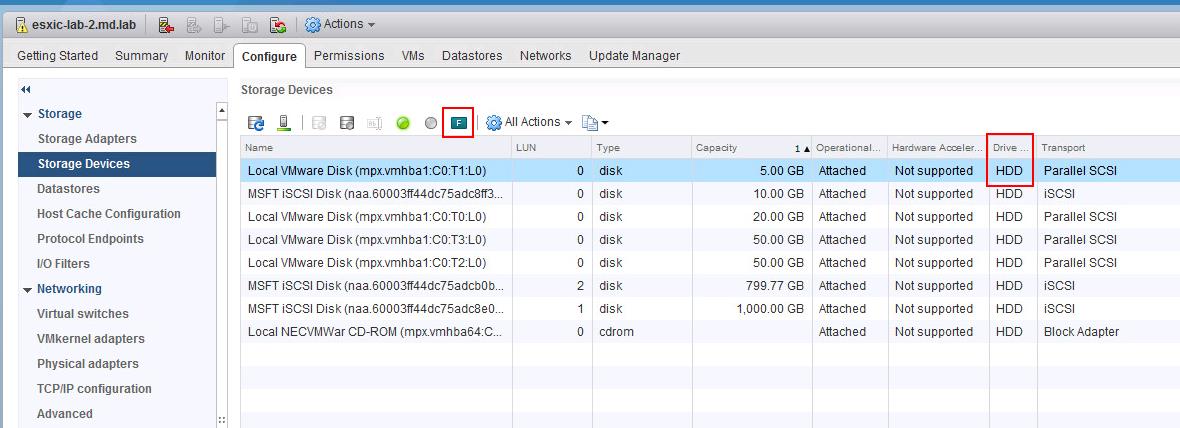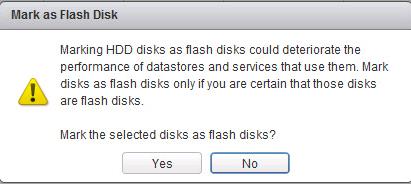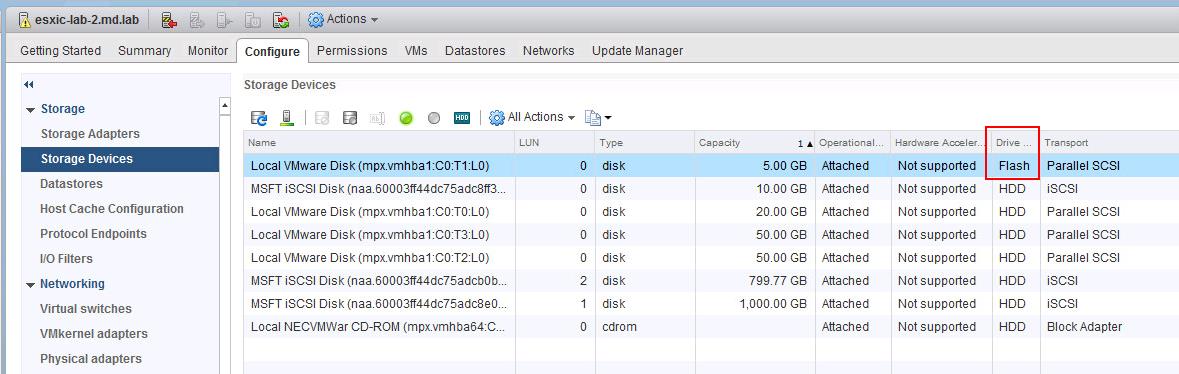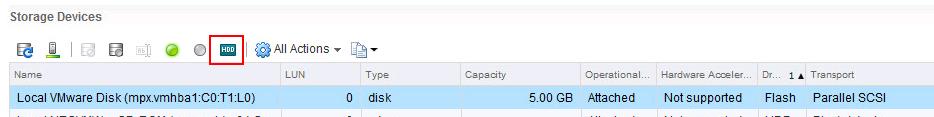As you aware that, Hybrid vSAN cluster needs at least one Flash disk (SSD) in each disk group of the ESXi host for cache tier and HDD disk can be used under capacity tier. For All-flash vSAN cluster, all the disks need to be Flash disk. There are some situations Flash devices might not be recognized as the flash when they are enabled for RAID 0 mode rather than passthrough mode. When devices are not recognized as the local flash, they are excluded from the list of devices offered for vSAN and you cannot use them in the vSAN cluster. Marking these devices as local flash makes them available to vSAN. When flash devices are not automatically identified as flash by ESXi hosts, you can manually mark Harddisk as flash disk.
This option will be extremely useful for the lab setup. In the home lab, it is not easy to afford for Flash disk to test the VSAN home lab setup. In that case, We can mark the local HDD Harddisk as Flash device to able to add it as Flash disk under cache tier for VSAN disk group.
Prerequisites to Mark Harddisk as Flash Disk:
- Ensure that the Device is locally attached to the ESXi host
- Ensure that the device is not in use
- Make sure that the virtual machine accessing the device is power off and the datastore is unmounted, if any
How to Mark HardDisk as Flash Disk
Log in to vCenter Server using vSphere Web Client. Navigate towards to the ESXi host ->Configure -> Storage Device -> Select the HDD disk which you want to mark as Flash from the list and Click the “F” (Flash disk) icon to mark the selected disk as Flash.
Click Yes to Confirm Mark Hard disk as Flash Disk. Marking HDD disks as flash disks could deteriorate the performance of datastores and service that use them. Mark harddisk as flash disks only if you are certain that those disks are flash disks.
Now the Harddisk is displaying as “Flash” under device type. You can add this Flash disk as cache tier for Hybrid vSAN cluster and either cache or capacity tier for All-Flash VSAN cluster.
You can add that disk as Flash disk for the vSAN disk group. You can also have the option to mark the same disk back as HDD. Once the disk is marked as flash. You will get icon HDD option to mark it back as HDD.
That’s it. We are done with marking the hard disk as Flash disk (SSD). I hope this is informative for you. Thanks for Reading!!!. Be social and share it with social media.