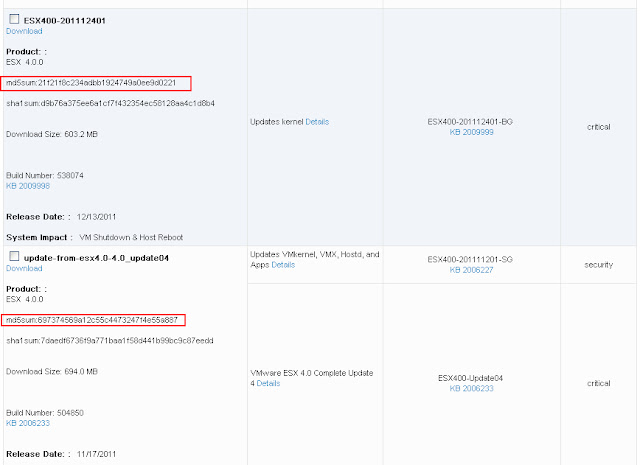Almost half of the day in the month, we are downloading the installation files, driver files or esx patches form VMware website. After downloading the installation file or ISO image, How do we verify that the installation files are downloaded properly or either it is corrupted or incomplete. Below is the method, whenever you download some installation files or patches in VMware website, There is a something called MD5 sum value is given under the each software in download page.
There is a command to verify the downloaded installer files,ISO image or patch update file. To verify the Md5 sum value execute the below command
md5sum installer_file_name
In our example, I have downloaded the ESX server update 4 (update-from-esx4.0-4.0_update04.zip) update package to upgrade my ESX server. Let’s verify the md5sum of the downloaded file and compare the md5sume value specified in the VMware site to make sure my downloaded installer file is not corrupted or incomplete. Md5sum value specified in the VMware website 697374569a12c55c4473247f4e55a887 is exactly matched the output of the above command. So the downloaded file is perfect. We can proceed with the installation of the update package.
Thanks for Reading!!!