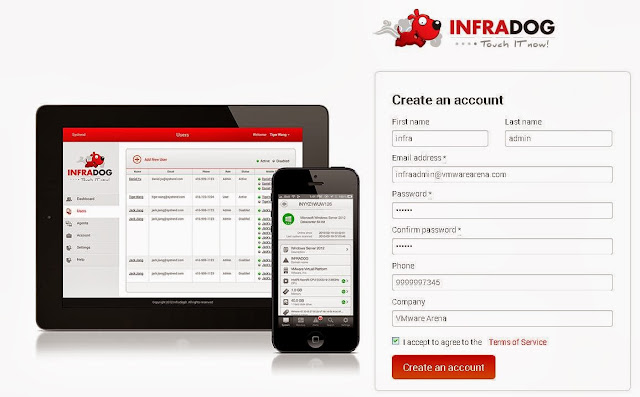InfraDog Server Admin for VMware really looks like a magic app for me. It allows you to manage and monitor your VMware environment just from your Android or IOS mobile phone with simple touches. I have already written an post about the review of InfraDog app . This post i am going to explain you the step by step procedures which you need to follow to get this app ready to manage and monitor your VMware environment.
First Step is to signup for the Infradog account and Enter the below details and click on Create an account.
Once you have created an account. You will receive an email with the link to Infradog Registration confirmation. Click on the link received in your email inbox and Login with your email address and password which you have specified in the above step.
Once you have logged , You will be provided with the Getting started page which contains Video tutorial and software downloads.
Click on Either Download IOS App or Download Android APP based on your mobile phone. I have android phone So i have clicked on Download Android APP. It will redirect to to google play and which allows me to download the app for my android phone with the use of your google account and automatically installation will start on your android phone.
Let me explain you the remaining steps in my upcoming posts.Thanks for Reading !!!