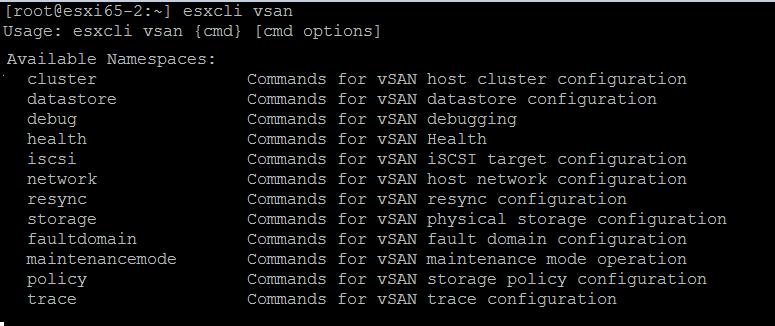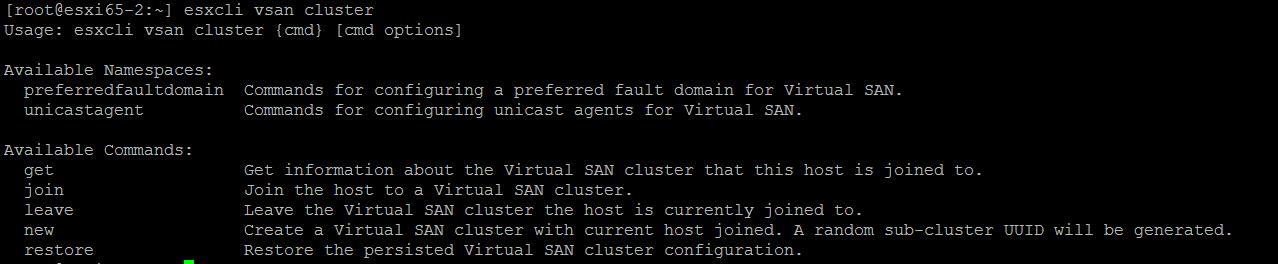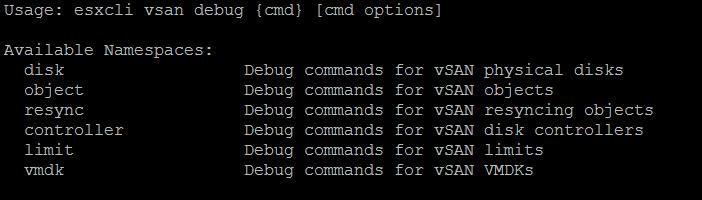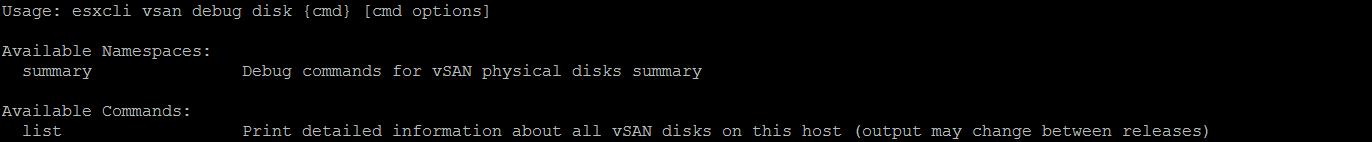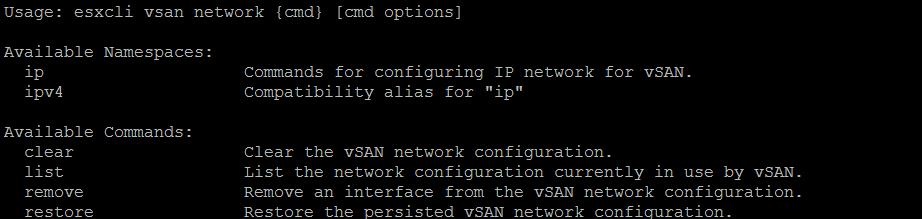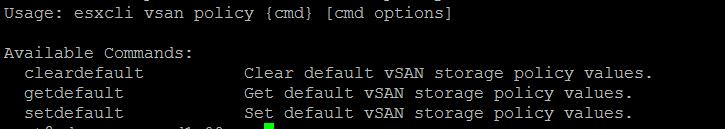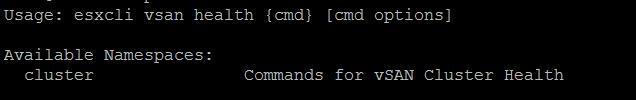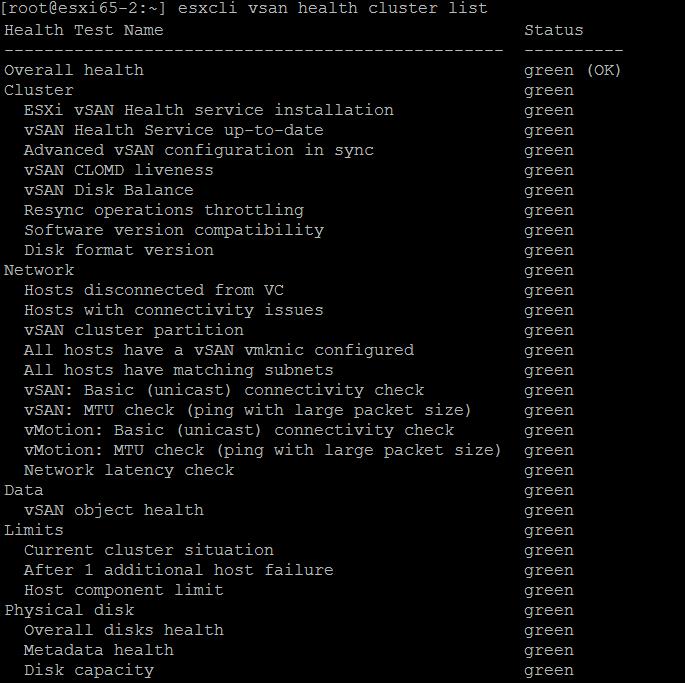VMware vSAN is the distributed layer of software that runs natively as a part of the ESXi hypervisor. vSAN aggregates local or direct-attached storage disks of a host cluster and creates a single storage pool shared across all hosts of the cluster. VMware features that require shared storage such as HA, VMotion and DRS are all highly integrated with vSAN. VMware vSAN eliminates the need for an external shared storage and simplifies storage configuration and virtual machine provisioning activities. We can use ESXCLI commands to retrieve VMware vSAN configuration, manage Virtual SAN clusters, perform network management, add storage, set the policy, and perform other monitoring and management tasks. In this article, I will explain how to configure, troubleshoot, monitor and manage VMware VSAN using esxcli vsan commands.
Monitor and Manage VMware vSAN with ESXCLI VSAN Commands
As compared to earlier ESX & ESXi command line option esxcfg- command, ESXCLI commands become more simple and it provides all available options for the commands. You don’t need to remember each and every command to manage and troubleshoot ESXi hosts.
- esxcli vsan cluster Commands for VSAN host cluster configuration
- esxcli vsan datastore Commands for VSAN datastore configuration
- esxcli vsan debug Commands for VSAN Debugging
- esxcli vsan health Commands for VSAN Health
- esxcli vsan iscsi Commands for VSAN iSCSI target configuration
- esxcli vsan network VSAN host network configuration
- esxcli vsan resync Commands for VSAN Resync configuration
- esxcli vsan storage Commands for VSAN physical disk configuration
- esxcli vsan faultdomain Commands for VSAN faultdomain configuration
- esxcli vsan maintenancemode VSAN maintenance mode operation
- esxcli vsan policy VSAN Storage policy configuration
- esxcli vsan trace Commands for VSAN trace configuration
Since there are many command options available with esxcli vsan commands. I think I don’t need to explain each of the command’s options here. Most of the command options are self-explanatory. I will talk few of the command options in this article.
Below are some of the available commands with esxcli vsan cluster commands. You can use this command to get information about the vsan cluster, join host to the cluster, leave host from the cluster, creating new VSAN cluster, configure VSAN cluster and restore the virtual san cluster configuration.
esxcli vsan debug commands allows you to get debug information related to VSAN disk, vsan objects, cluster resync, vsan controller information and VMDKs in VSAN.
Here is one more example under esxcli vsan debug disk. It allows you to list the VSAN disks and summary of physical disks of the ESXi hosts participated in VSAN cluster.
Esxcli vsan network commands allow you to configure networking options for VSAN and also to list the information about VSAN network configuration of the ESXi host in VSAN cluster.
esxcli vsan policy commands allow you to get information about the default VSAN storage policy associated with VSAN datastore and also allows you to set default VSAN storage policy for the VSAN datastore.
esxcli vsan health command will allow you to get the VSAN cluster health information from the ESXi command line.
esxcli vsan health cluster list command lists out the status of the each of the health test name for the vsan cluster
As I already said, There are multiple command options under esxcli vsan commands. Most of the commands are self-explanatory. This post is to create awareness about esxcli vsan commands. I have tried to give examples of running esxcli vsan commands in the article. I hope this is informative for you. Thanks for reading!!! Be social and share it on social media, if you feel worth sharing it.