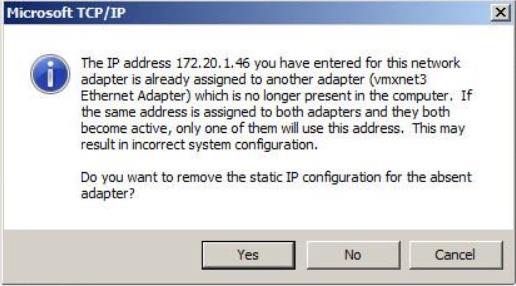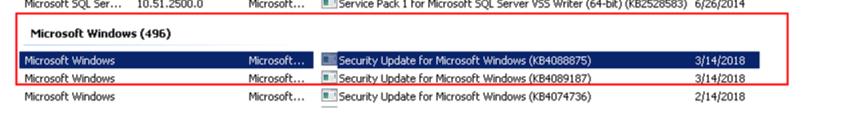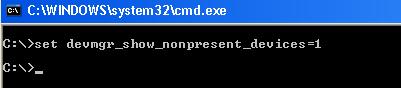I noticed that one of my Windows Server 2008 R2 was not reachable yesterday and my first suspect was either my ESXi hardware was down because it is pretty old hardware. When I ping the ESXi host, it was reachable. Later, I have connected it to the vCenter to see the console of the VM. Summary of the virtual machine shows different IP address than my DNS registered one. I suspect someone would have changed the IP. When I logged into the windows, It changes my Static IP address to DHCP. When I try to reconfigure the IP address of the windows server 2008 R2 server back to its original IP. It throws up the error
” The IP address X.X.X.X you have entered for this network adapter is already assigned to another adapter (vmxnet3 Ethernet adapter) which is no longer present in the computer”
I have faced this hosted nic issue during P2V migration of Windows physical servers. It is not the case here. I didn’t make any changes to the windows servers. I just checked the windows servers for any patch schedule. It seems new Microsoft updates (Security Update for Microsoft Windows (KB4088875) was applied to my windows server on that day. Suspected the patch and searched on internet and twitter. Seems my guess was correct and many people reported this on the internet. Below are the details
On Tuesday, March 13th, 2018, Microsoft released a number of Security Updates for Windows Operating Systems. Two of these updates are now confirmed to be problematic: when applied to a virtualized Windows Server 2008/R2 and/or Windows 7 instances, these patches replace the existing virtual network card (vNIC) with a new one, hides the pre-existing vNIC and does not persist or transfer the existing IP Address configuration to the new vNIC.
The problematic Updates are KB4088875 and KB4088878
As of now, Microsoft is working on the updates for this. To recover the servers, you need to apply the manual fixes to reassign the old IP address of the server to bring it back online.
Manual Fix: Remove the Ghosted (hidden NIC) and reassign the IP.
To fix this issue, you need to remove the ghosted/phantom network adapter from the device manager.
- To make the ghosted network adapter visible in the Device Manager, Open Command Prompt and type the below command.
devmgr_show_nonpresent_devices=1
2. Open Device Manager by typing “start devmgmt.msc”
3. Click View > Show Hidden Devices. Expand the Network Adapters by clicking the plus sign and Right-click the dimmed network adapter (hidden/phantom), then click Uninstall.
4. Edit the properties of the new Network adapter and add back the existing IP address configuration. No reboot is required. The server will be back online after that.
That’s it. I hope this article will help you to understand the detailed procedure to fix this issue “The IP address X.X.X.X you have entered for this network adapter is already assigned to another adapter (vmxnet3 Ethernet adapter) which is no longer present in the computer” as a manual fix to recover your server quickly. Thanks for reading!! Be social and share it on social media, if you feel worth sharing it.