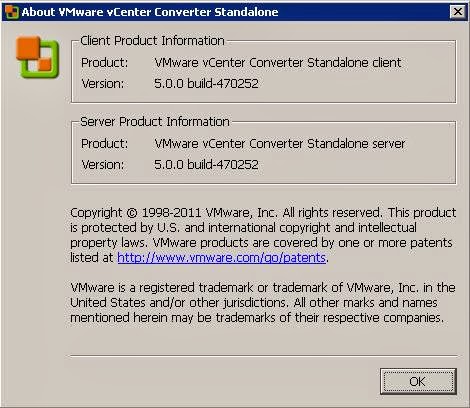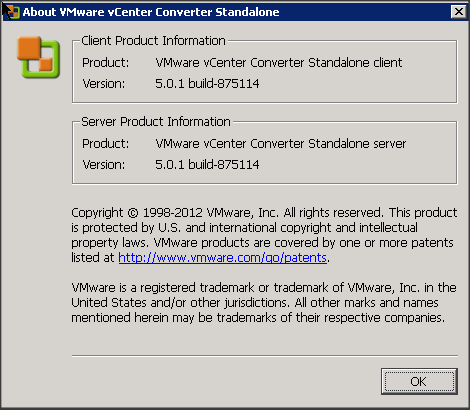Moving further, There is a step in which we have to provide the vCenter server name and credentials to connect to. My vCenter server is in version 5.1. When i have entered the vCenter server details and credentials using VMware Converter standalone 5.0 and click on next. My converter standalone is Closing unexpectedly. I thought this could be problem with that particular server. I have installed on multiple systems and tried but result is same. My converter software is still closing unexpectedly.
After my analysis, I got to know that which is a know issue. vCenter Converter Standalone 5.0 does not support vCenter Server and ESXi versions later than version 5.0 and My vCenter server version is 5.1. When you attempt to run Converter Standalone 5.0 tasks against vCenter 5.1 instances, Converter software will unexpectedly close.
Solution to fix this issue
1. Download the VMware converter Standalone 5.0.1
2. Upgrade the existing Converter version 5.0.0 to 5.0.1 by running the installer. It will automatically upgrades your older version. Verify the VMware Converter Version from Help option in Converter software and select About VMware vCenter converter standalone. Verify the build number is 5.0.1
3. Initiate the p2v Migration. Thats it. Your job is done Sit and Monitor the progress of the migration.
I hope this is informative for you. Thanks for Reading !!