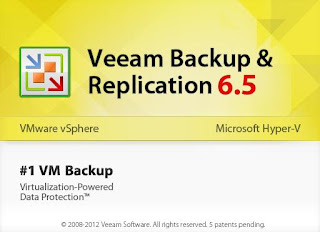From Veeam Backup & Replication 5.0, license is managed centrally by Enterprise Manager
server. You should not update license on individual backup servers directly, as Enterprise Manager
forces its license to all connected backup servers. In this post we are going to take a look at how to assign Update the License file to the standalone backup server.
server. You should not update license on individual backup servers directly, as Enterprise Manager
forces its license to all connected backup servers. In this post we are going to take a look at how to assign Update the License file to the standalone backup server.
To install the new license file to a standalone backup server that is not connected to Enterprise
Manager server:
Select Help> License from the main menu.
Click the Install license button
Browse to the license file (.lic) that was sent to you after registration to install the license.
Click on Open and Click OK. You will be able to see in admin console about the assigned license details.
I believe this is informative for you. Thanks for Reading !!!!