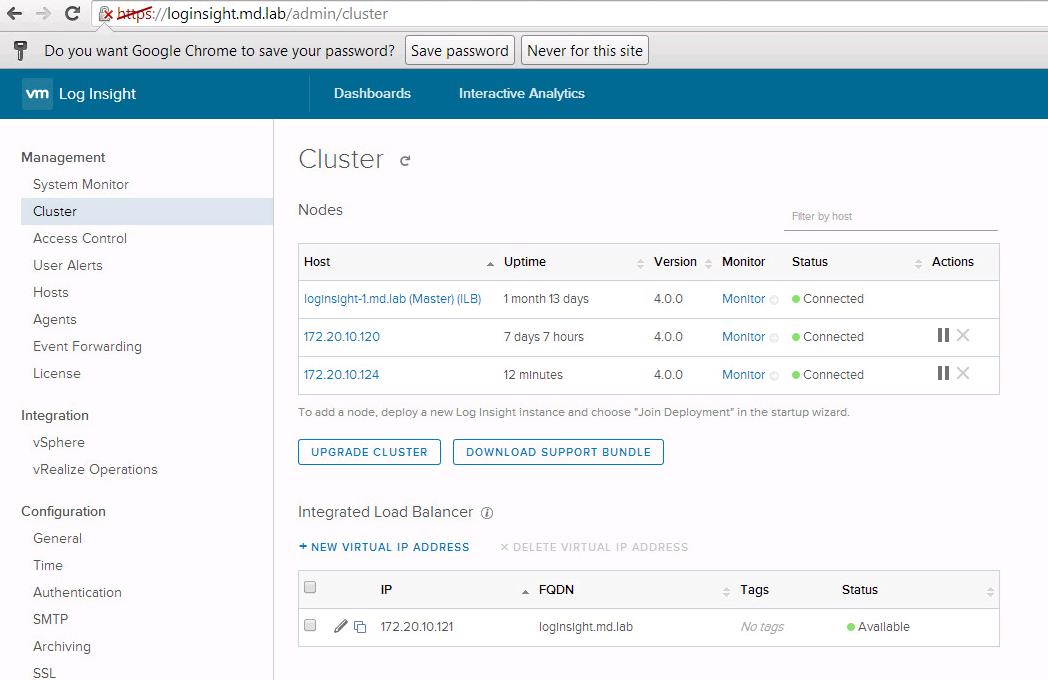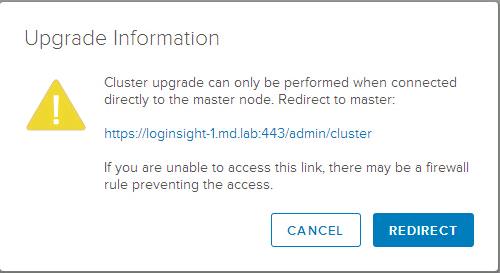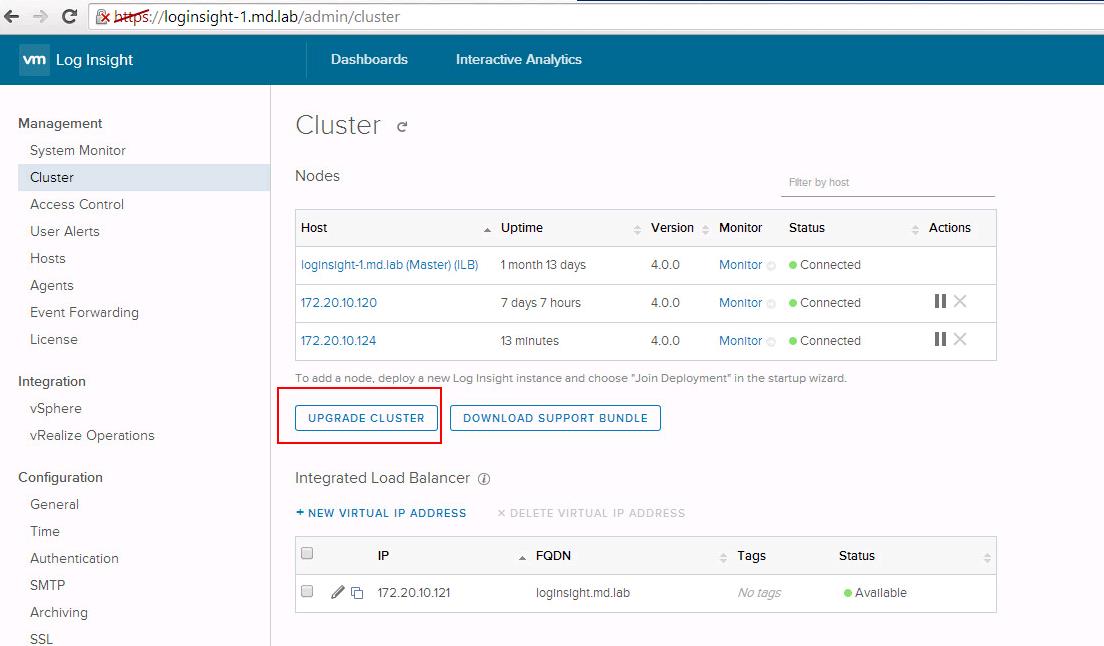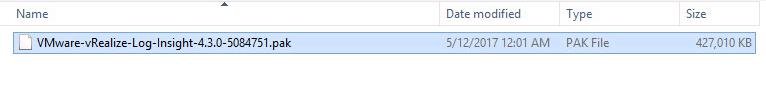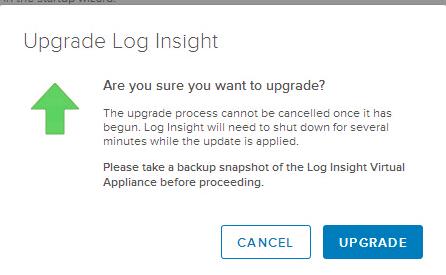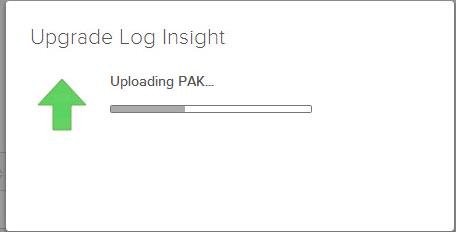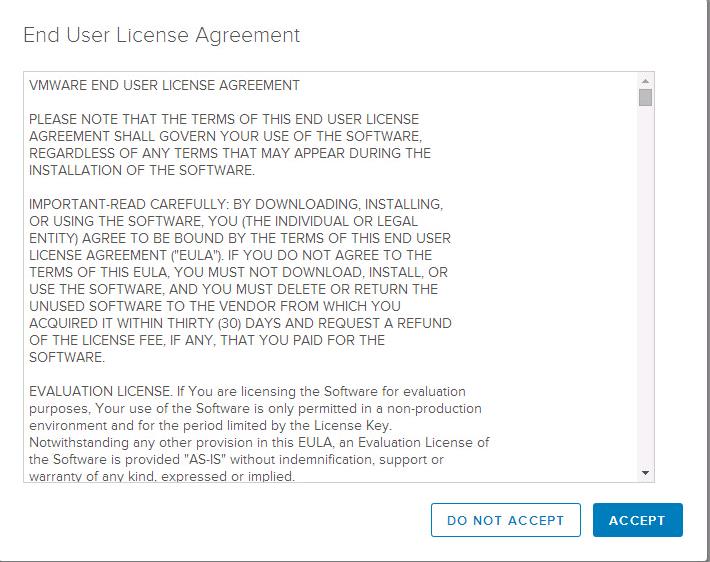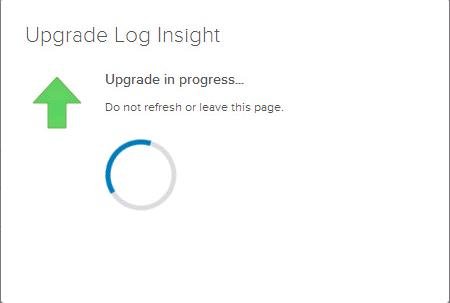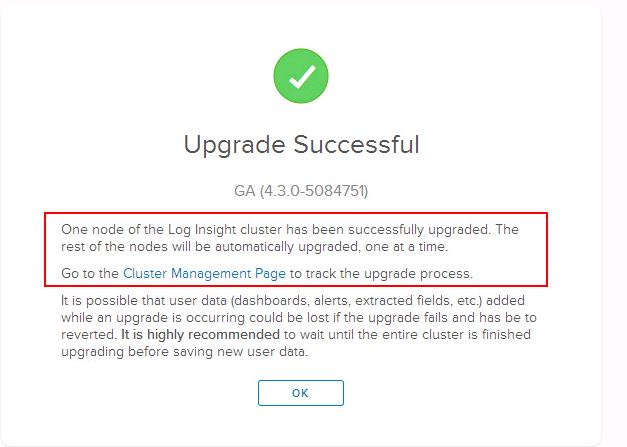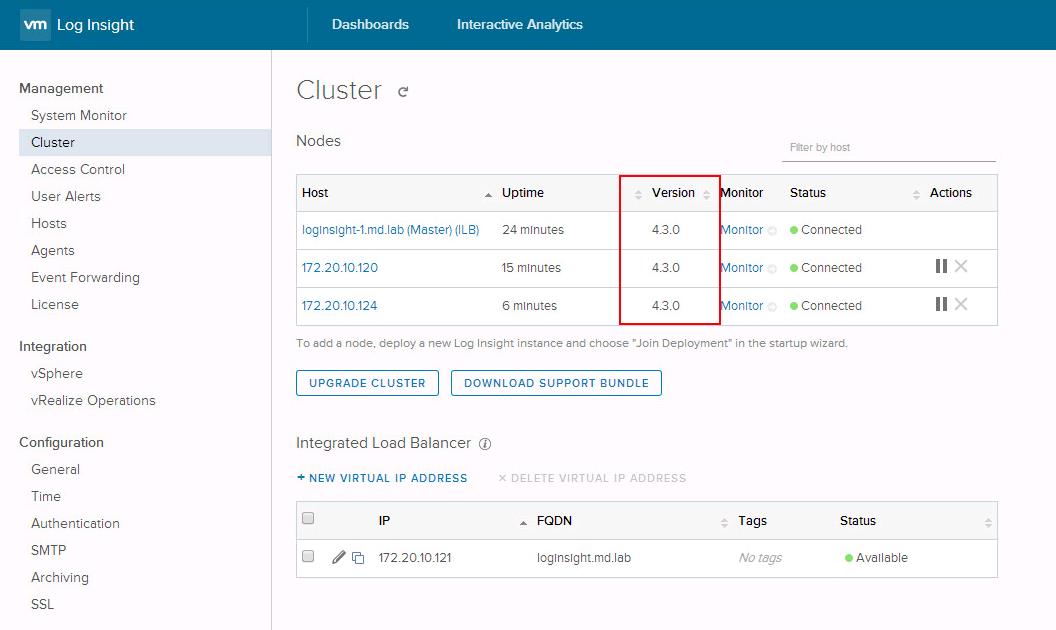We have discussed about adding worker node to Log Insight Cluster in the previous article. We will discuss about How to upgrade vRealize Log Insight Cluster in this article. In this article, We will focus on upgrading vRealize Log Insight Cluster 4.0 to vRealize Log Insight Cluster 4.3. Upgrading vRealize Log Insight is not supported from vRealize Log Insight Integrated Load balancer IP address.
Upgrade must be done from the master node’s FQDN. During the upgrade, the master node is upgraded first, and restarts. Then each of the cluster nodes is upgraded sequentially.If the integrated load balancer is configured, its IPs are migrated among the cluster nodes so cluster services, including UI, API, and ingestion of incoming events, remain available throughout the rolling upgrade.
If any issue happened to any of the nodes during the upgrade process, The entire cluster will be automatically rolled back to the existing version prior to the upgrade. Cluster Configuration will be reverted to a known-good state captured before the vRealize Log Inisght cluster Upgrade. No loss to the ingested events. A system notification is sent when rollback finishes. After the issue is investigated and fixed, you can retry the upgrade.
Prerequisites to Upgrade vRealize Log Insight Cluster
- Kindly validate the Log Insight Upgrade path to Verify that you are applying the upgrade for a supported upgrade path
- Create a VMware snapshot or backup copy of the vRealize Log Insight virtual appliance.
- Download the copy of vRealize Log Insight 4.3.0 upgrade bundle (.PAk file)
- Ensure You have logged into the URL of master node’s FQDN
Upgrade vRealize Log Insight Cluster
In my Log Insight Cluster, I have 3 Log Insight Nodes (1 Master and 2 Worker Nodes). All the 3 nodes are running with Log Insight version 4.0.0. I will be upgrade Log Insight Cluster to 4.0.3.
As I have already mentioned, When you logged into the vRealize Log Insight Integrated Load BalancerURL, Upgrade is Not possible. You will be redirected to the Log Insight Master Node URL. Click on Redirect.
Once you are redirected to the Log Insight Master Node URL. Click on Upgrade Cluster
Select the vRealize Log Insight upgrade bundle (.PAk file) for Log Insight 4.3.0. Click on Ok.
Click on Upgrade to start the Upgrade of vRealize Log Insight cluster. The upgrade process cannot be cancelled once it has begun. Log Insight will need to shutdown for several minutes while the update is applied. As mentioned, Please ensure you have taken VMware Snapshot of Log Insight Virtual appliance before proceed with the upgrade.
It will take few seconds to Upload the PAK file.
Once the upload is completed, Click on “Accept” to agree with the End User License Agreement.
Upgrade will start. We may need to wait for sometime to complete the upgrade.
During the upgrade, the master node will be upgraded first, and restarts. Then each of the cluster nodes is upgraded sequentially. Upgrade of Log Insight master node is completed to 4.3.0. Rest of nodes (Log Insight Worker Nodes) will be automatically upgrade, one at a time. You can log in to the Cluster Management Page to track the Progress of the Upgrade. Click on Go to the Cluster Management Page.
As i Mentioned, You can notice that the Master node is upgraded to 4.3.0 and reboot is completed. It is also connected. Second node upgrade is completed and it is in State of Restarting. Once Restart is complete, Second node will also be in Connected State.
All the nodes in the vRealize Log Insight cluster is upgraded to 4.3.0 and also Status is connected.
That’s it. We are done with the Upgrade of vRealize Log Insight Cluster to 4.3.0. You can start performing the validation before we go ahead and delete the VMware Snapshot of the Log Insight Virtual appliances. I hope this is informative for you. Thanks for Reading!!!. Be social and share it in social media, if you feel worth sharing it.