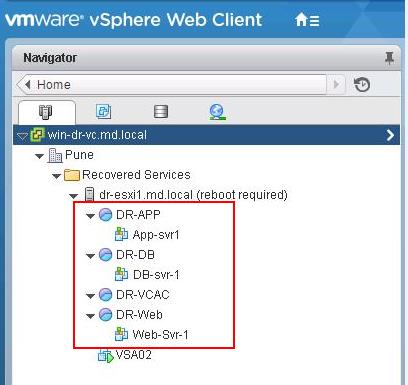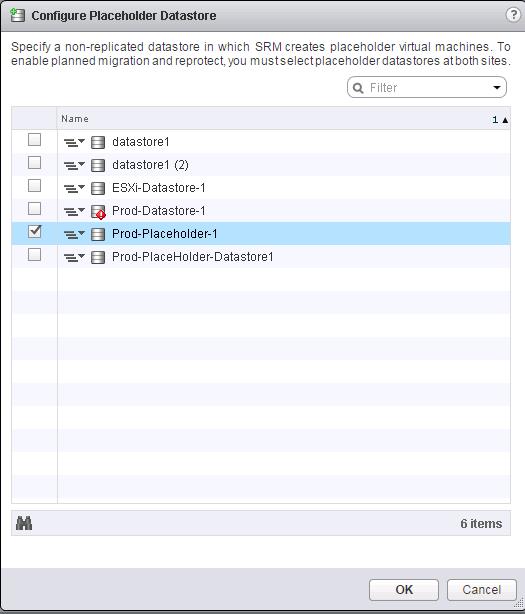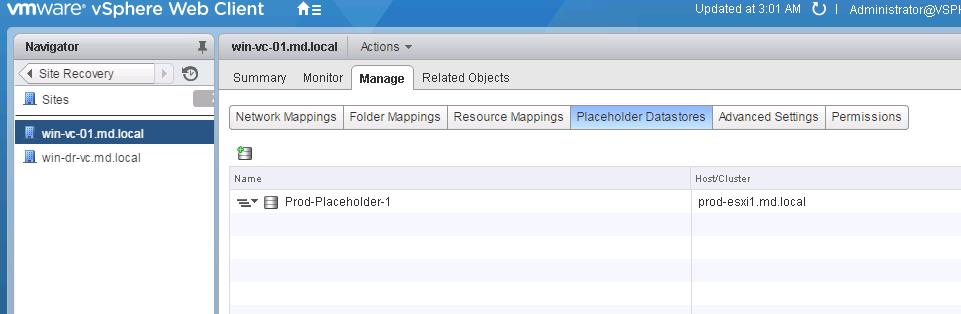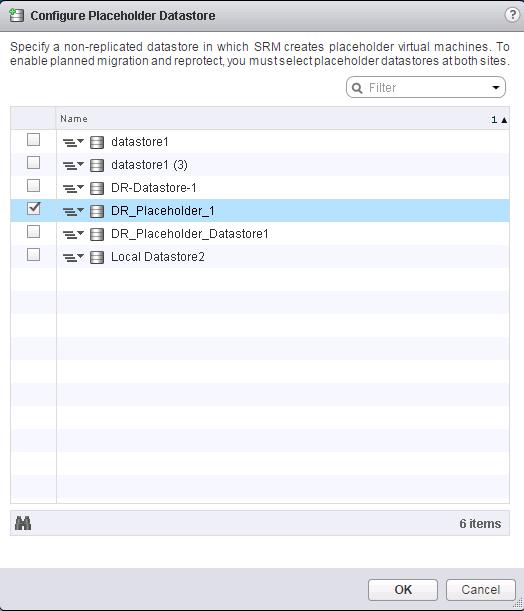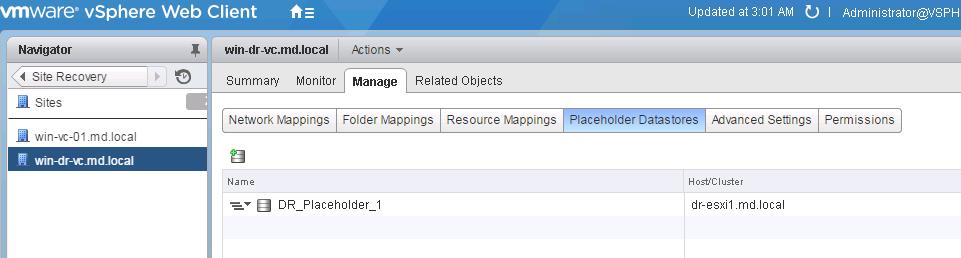SRM placeholder datastores is used to store the placeholder virtual machines at the recovery site. SRM placeholder datastore reserves a place for protected virtual machines in the recovery site’s inventory. Placeholder datastores does not need to be replicated and it must be visible to all esxi hosts in the cluster. Placeholder datastores needs to established in both primary and secondary sites to facilitate the reprotection. SRM placeholder datastores can be on local storage or shared storage available to all ESXi hosts in the cluster.
A placeholder virtual machine is nothing but a subset of virtual machine files that is created ,when a virtual machine is added to a recovery plan. It cannot be powered on. A placeholder virtual machine provides a visual cue in the recovery site inventory that a virtual machine is protected. Only function of placeholder virtual machine is to reserve a place in the inventory of the recovery site. Placeholder virtual machines are composed only of very few files *.vmx, *.vmxf, and *.vmsd files. The disk files (*.vmdk) are not present. The placeholder virtual machine files have a size of approximately 1KB each.
When you add vm’s to the SRM protection group, SRM creates a placeholder virtual machine at recovery site . It also derives its folder and compute assignments from the inventory mappings which we have configured in our previous posts. You can easily identify the placeholder virtul machines by their unique icon on the recovery site.
Configuring SRM Placeholder Datastores
To configure the Site Recovery Manager Placeholder Datastore, Click on Configure Placeholder datastore option under guide to Configure SRM.
Select the datastore from the list to be used as Placeholder datastore for your production cluster. Placeholder datastore can be local or remote. You should use the non-replicated lun. I would recommend you to name the datastore to match up with the cluster name along with keyword “Placeholder” to easily identify it. Once you have selected the datastore, click on ok.
Placeholder is configured and it is appearing under Manage-> Placeholder Datastores.
We have done configuring Placeholder datastore for your protected site cluster. Similarly we need to choose the non-replicated datastore to configure placeholder datastore for your recovery site cluster. Click on Ok.
That’s it. We are done with creating SRM placeholder datastore. In the upcoming posts, we will discuss about creating SRM protection groups. I hope this is informative for you. Thanks for Reading!!!. Be social and share it in social media, if you feel worth sharing it.