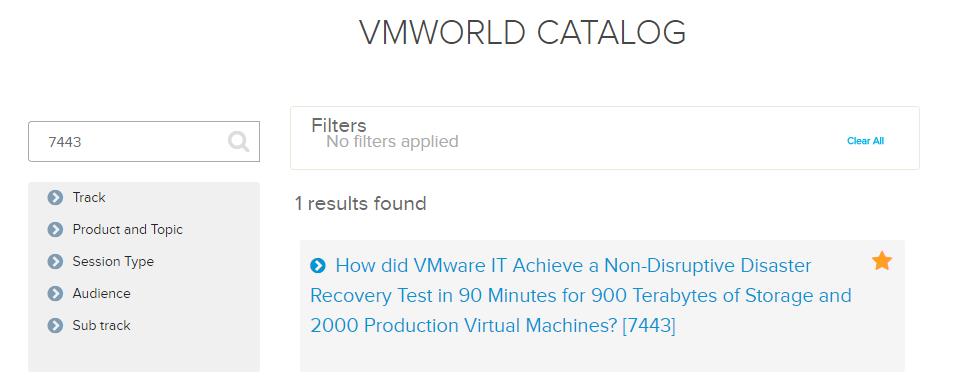VMworld Paper submission is one of the long time pending goal for me in my calender. This year i have submitted a session along with my Colleague about VMware’s IT Non-Disruptive Disaster Recovery Test. Public Voting for VMworld session is opened now. Please cast your Vote for VMworld Sessions. Kindly spend 2 minutes of your time to vote for my sessions and also other sessions which you would like to see it on VMworld 2016. Few minutes of your time helps to select lot of interesting technical session for upcoming VMworld 2016.
Session Title : [7443] How did VMware IT Achieve a Non-Disruptive Disaster Recovery Test in 90 Minutes for 900 Terabytes of Storage and 2000 Production Virtual Machines?
Abstract:
VMware’s IT team achieved a non-disruptive disaster recovery (DR) test failover for 900 terabytes of storage and over 2000 production virtual machines in 90 minutes using VMware’s Site Recovery Manager (SRM), VMware NSX and VMware Horizon View. Simplified DR is one of the biggest driving factors for virtualizing multi-tier applications. Most enterprises have struggled to meet business DR requirements due to the cost, effort and down time involved in implementation and testing. VMware’s IT team developed a DR approach with the goals of shortening the Recovery Time Objective (RTO) and allowing non-disruptive DR testing that includes application functionality validation. We will discuss the architecture of VMware IT’s non-disruptive DR solution using SRM, how VMware NSX can be used to create an isolated copy of the production network topology for DR testing and the implementation of VMware View for end-user connectivity to the isolated DR test network. This session will also discuss the testing methodology and advanced configurations used to achieve the DR testing with a shortened RTO.
Voting Procedure:
- Visit VMworld.com Session Catalog
- Search the Catalog with my session ID 7443
- Click on Star next to Session title. It will redirects for the Login. If you have existing login credentials, Please login and cast you vote else register with VMworld website and Cast you vote for our session. Empty Star turns into Orange Star means your Voting is done for the session.
I hope that all of my blog readers and followers will spend 2 minutes of their time to cast a vote for my VMworld session. Hope to meet you all at VMworld 2016. Thanks for Reading!!. Please share it in social media, if you feel your colleagues can also vote for my session.