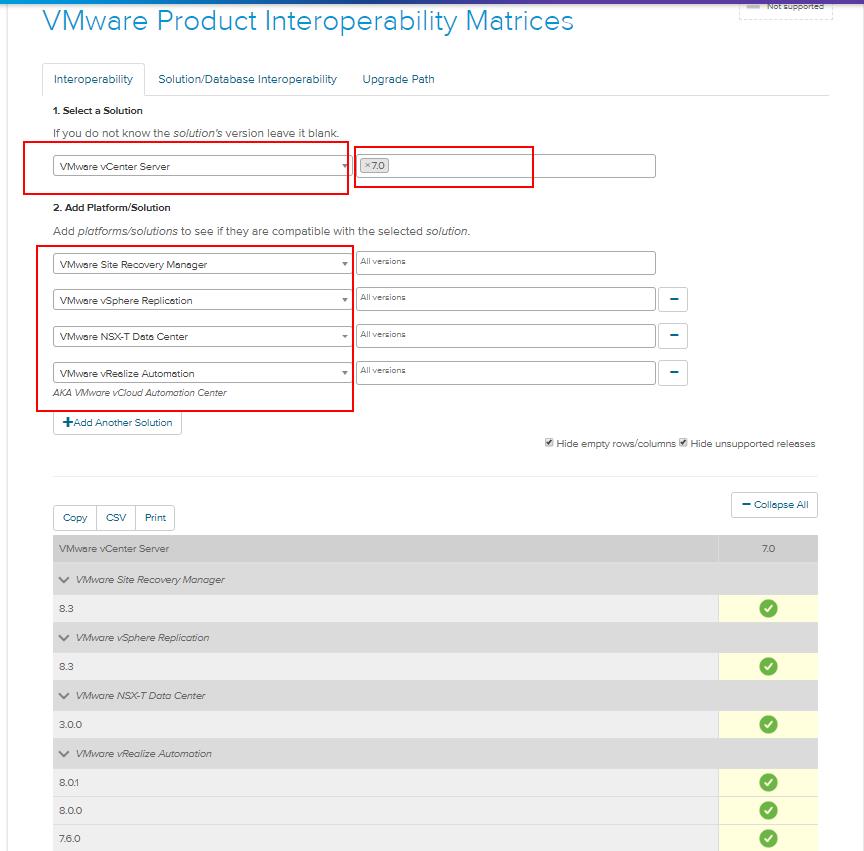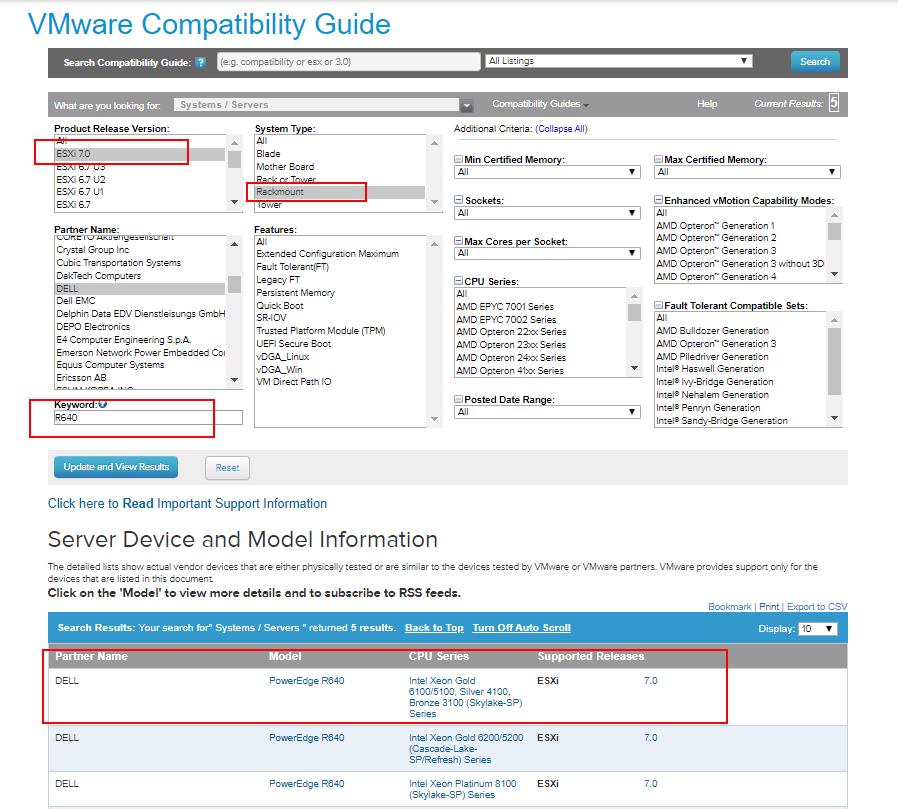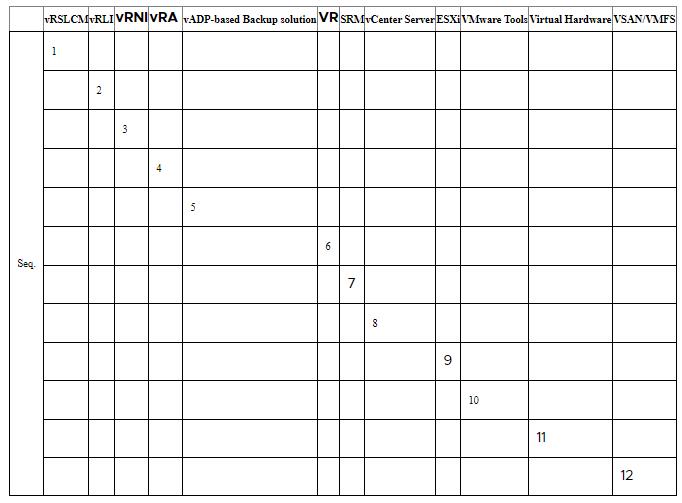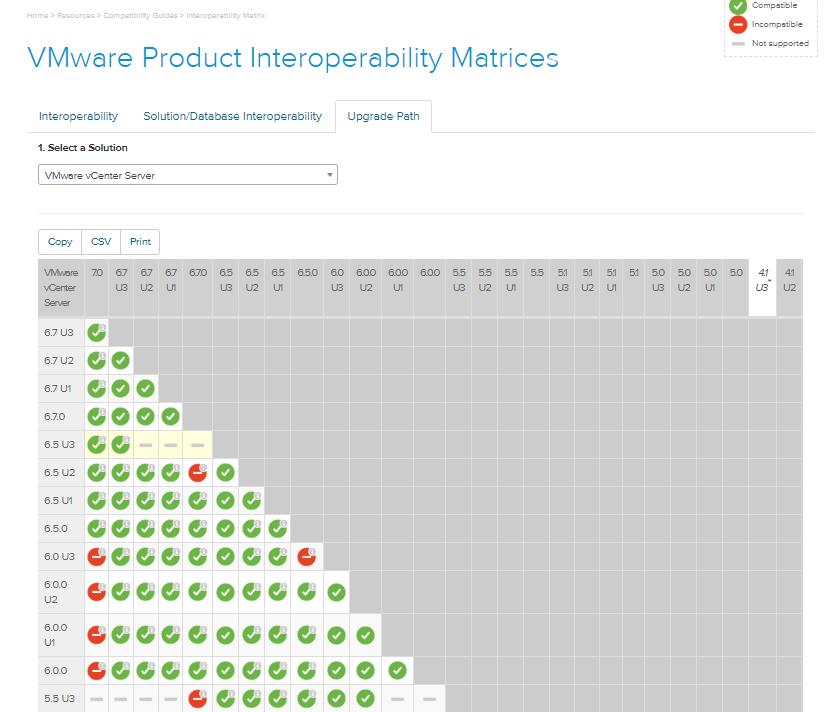As we are already aware that vSphere 7.0 is released and the next step for most of the vSphere administrator is to prepare the upgrade of an existing vSphere environment to vSphere 7.0. vSphere 7.0 released with a lot of exciting features. It is important to upgrade the virtual infrastructure to vSphere 7.0 to start utilizing the advanced features of the latest vSphere release. In this vSphere 7 upgrade series, I will explain the detailed step by step procedure of upgrading each component of the vSphere environment which includes the upgrade of NSX-T as well. It is very important to thoroughly review the infrastructure such as other VMware product interoperability, Upgrade Sequence of VMware products, Hardware compatibility and Upgrade path of the vSphere. I this article, I am going cover the detailed vSphere 7 pre-upgrade checks before we are starting with the vSphere 7.0 Upgrade.
vSphere 7 Pre-Upgrade Checks
I would categorize 5 important vSphere 7 Pre-Upgrade checks which need to be thoroughly reviewed before upgrading your vSphere environment to vSphere 7.0
- VMware Product Interoperability
- Review Hardware Compatibility
- Update Sequence of vSphere 7 and its compatible VMware Product
- Review vSphere 7 Upgrade Path
- Third-Party Product compatibility
Let’s talk each of the vSphere 7 Pre-Upgrade checks in detail:
1.VMware Product Interoperability
VMware Product Interoperability portal will help you to find the information about various VMware Products interoperability. For example, you want to find the compatible NSX-T version which works with vCenter Server 7. Similar to that you can check compatibility between various VMware products.
In your environment, if you are using other VMware Products such as VMware Site Recovery Manager, vSphere Replication, VMware NSX-V, VMware NSX-T, and vRealize automation, etc. It is very important to check the compatible version of other VMware Products before we upgrade to vSphere 7.0. I wrote a detailed article on how to check VMware Interoperability between various VMware products.
To check the product interoperability, Open the VMware Product Interoperability Matrices page.
In the “Select a Solution” option, Select VMware vCenter Server and version like “7.0”
Select the respective other VMware Products such as Site Recovery Manager, VMware NSX-T datacenter, etc to validate the compatible version with vSphere 7.0.
NOTE: You can also select the Checkbox “Hide Empty rows/columns” and “Hide Unsupported release” to hide the unsupported versions
2.Review Hardware Compatibility
Before Upgrade to vSphere 7.0, It is very important to understand that the hardware model which we are running with vSphere 6.7 is still supported to run vSphere 7.0. This is very important to get product support from VMware and Hardware Vendor support. We should always run the vSphere on the supported hardware.
To check the Hardware Compatibility for vSphere 7.0, Open the VMware Hardware Compatibility Guide page,
Select the “ESXi 7.0″ in the Product Release Version
Select the Partner Name -> Hardware vendor Name. (Eg DELL or HP)
Select the System Type -> Blade or Rackmount,etc
In the Keyword -> you can enter the server model. In my example, I want to check compatibility for DELL PowerEdge R640”
Click Update and View Results. It will display the server model with various specifications. Validate your server specification is supported for ESXi 7.0 as a supported release. Then we are good with the hardware compatibility to upgrade the ESXi hosts to vSphere 7.0.
3.Update Sequence of vSphere 7 and its compatible VMware Product
If we are running multiple VMware products such as VMware SRM, Horizon View, VMware NSX-T, vRealize automation, etc. It is very important we follow the update sequence of the product. For example, you need to upgrade the NSX-T before upgrading the vCenter server. Similarly, before upgrading the Site Recovery Manager, we need to upgrade the vSphere replication. It is very important we follow the upgrade sequence.
Take a look at the VMware article vSphere 7 Update Sequence to see the update sequence of vSphere 7 and its compatible VMware Product.
If you need to update multiple products in your environment, start with updating the product with the lowest sequence number. After you update the product, update the product with the next sequence number. If a product is not present in your environment, update the subsequent product. If you need to update two products with the same sequence number, the order of update does not matter.
VMware is continuously updating the article with the products. Please take a look at the article vSphere 7 Update Sequence to find the updated information.
4.Review vSphere 7 Upgrade Path
It is very important to check that the vSphere version which you are currently running can be upgraded directly to vSphere 7. In some cases, you will need to perform 2 upgrades to get to the vSphere 7.0.
To check the vSphere 7 Upgrade path, Open the VMware Product Interoperability Matrices page. Select the option -> Upgrade Path
In “Select a solution” drop-box, Select the ESXi or vCenter Server from the drop-down. It will automatically list all the vSphere versions and whether the upgrade is straight forward or need to perform 2 upgrades to get to the vSphere 7.0. vCenter version in the Red color is not supported for direct upgrade. Click on the information icon on each of the versions to read additional information about the version.
5.Third-Party Product compatibility
In the vSphere environments, Many organizations are using are third- products such as backup software, Monitoring software, security compliance monitoring software, etc, to backup and monitor the vSphere virtual infrastructure. It is very important to validate with the third-party company about the compatibility of the software version with vSphere 7.0. You may also need to plan the upgrade of the current third-party products to be compatible with vSphere 7.0.
All the 5 vSphere 7 Pre-Upgrade Checks are very important to be validated before we plan the vSphere upgrade to vSphere 7.0. I hope this article is informative for you. Thanks for Reading!!!. Be social and share it with social media, if you feel worth sharing it.