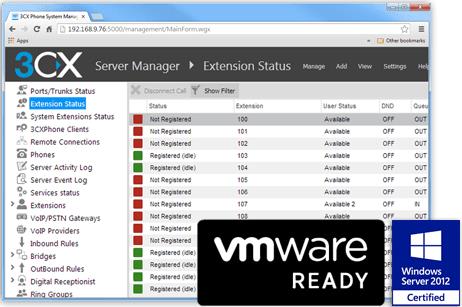In this Post, I am going to review about 3CX Phone System , which is VMware Ready and Windows server 2012 certified status. In this modern datacenter era, need of physical hardware for your workload is reduced a lot due to the benefits of Server Virtualization. 3CX is the developer of 3CX Phone System which is an open standard unified communications platform for Windows that works with standard SIP phones and replaces any proprietary PBX. 3CX Phone System is more manageable than standard PBX systems and delivers substantial cost savings while increasing productivity. Some of the world’s leading companies and organizations use 3CX Phone System, including Boeing, Mitsubishi Motors, Intercontinental Hotels & Resorts, Harley Davidson, City of Vienna and Pepsi. 3CX Phone is not an vAap. It is a software installer and it can be installed on Windows machines either on Physical server or Virtual Server. VMware vSphere 5.x and above is a supported virtualization platform, but you can also use Hyper-V. Even a 3CX Phone System can be found within the online VMware Solution Exchange (VSX).
Virtualize your PBX Solution

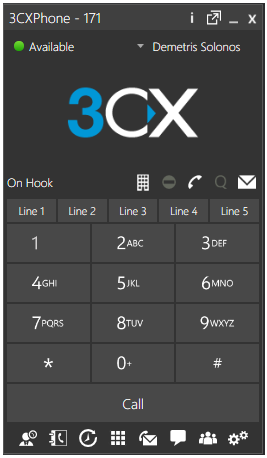
Take your Extension Anywhere:
3CX includes clients for smartphones and Mac or Windows laptops that allow users to use their office extension from anywhere, seamlessly integrated as if they were in the office. Not only are all calls to the office free of charge, but employees can leverage one single number and make a professional impression.
Reduce your Telephone Bills and Increase Sales:
With 3CX, companies can reduce their telephone costs by up to 80%, by leveraging SIP trunks, WebRTC, free calling to remote extensions and offices and reducing the number of rented fixed telephony lines. With the CRM integration agents get a customer name rather than a number.
Evaluate the 3CX phone on your Virtualized Platform:
Download the VoIP IP PBX for Windows 3CX Phone System and take advantage of all the advanced features it has to offer you. Take your VoIP IP PBX to the next level with 3CX and take your extension with you anywhere with smartphone and laptop clients. Attend face-to-face conferences with the integrated web conferencing.
Don’t delay, Download the free version of 3CX Phone System and evaluate on your VMware Virtualized platform. Be proactive and virtualize your PBX solution to save your organization call costs and operational costs.I hope this is informative for you. Thanks for Reading!!!. Be Social and share it social media, if you feel worth sharing it.