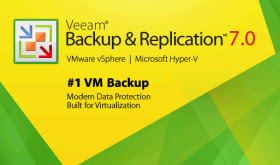Enhanced support for VMware vCloud Director
Using the vCD API, Veeam will display the vCD infrastructure directly in Veeam Backup & Replication, backup all vApp metadata and attributes, restore vApps and VMs directly to vCD, and support restore of fast-provisioned VMs.Support for vCloud Director (vCD) goes deep with integrated
visibility of the vCD infrastructure in the backup console.
New Plug-in for the vSphere Web Client:
Monitor backups and backup infrastructure directly from vSphere, identify unprotected VMs, and simplify capacity planning.VMware vSphere Web Client plug-in Monitor your backup infrastructure directly from the vSphere Web Client, VMware’s next-generation administrative interface for vSphere. The new plug-in delivers at-a-glance and detailed views of job status and backup resources, and also simplifies
capacity planning and identification of unprotected VMs
Veeam Explorer for Microsoft SharePoint
Offering instant visibility, advanced search capabilities, and quick recovery of individual items, v7 disrupts the backup and recovery market for SharePoint. Built-in e-discovery and agent-free recovery mean you don’t have to spend time, effort and money on expensive add-on tools for granular recovery of SharePoint items.
Virtual Lab for Hyper-V
SureBackup eliminates risk by automatically verifying the recoverability of backups, U-AIR (Universal Application-Item Recovery) enables quick, agent-free recovery of objects from any virtualized application, and On-Demand Sandbox creates isolated environments for testing, troubleshooting and training
Native tape support
v7 gives you more choices for archiving backups – disk, cloud and now tape. Support for virtual tape libraries (VTLs), tape libraries and standalone drives offers the flexibility you need to take advantage of the investment and policies you’ve already built around tape.
Self-service recovery of VMs and guest files
You can now restore VMs with enhanced 1-Click Restore, and powerful new delegation options let you safely put restore in the hands of business users, resulting in faster recovery times and decreased burden on IT staff.
Virtual Lab for replicas (VMware only)
With new SureReplica, you can automatically verify every restore point in every replica. You can also put your standby replicas and DR infrastructure resources to work with U-AIR and On-Demand Sandbox.
Built-in WAN Acceleration (it’s up to 50x faster than a standard file copy)
Getting a copy of your backup offsite can be hard. Tapes are often difficult to manage, bandwidth is expensive and general purpose WAN accelerators are not workload-optimized. v7 overcomes these obstacles with built-in WAN acceleration. With caching, variable-length deduplication and optimizations
for transferring Veeam backups across the WAN, it’s up to 50x faster than a standard file copy and easy to use—there are no agents to install and no network setup.
Backup from Storage Snapshots (VMware only)
With exclusive Veeam innovations, including the ability to leverage VMware Changed Block Tracking, you can create backups and replicas from SAN snapshots as often as you like and whenever you like, from several times a day to once every 5 minutes, even during business hours. The result is near-CDP that
doesn’t impact your production environment or running VMs. Supports HP StoreVirtual VSA, HP StoreVirtual and HP StoreServ storage products
Veeam Explorer for Microsoft Exchange
Support for Microsoft Exchange 2013 will be included in v7.