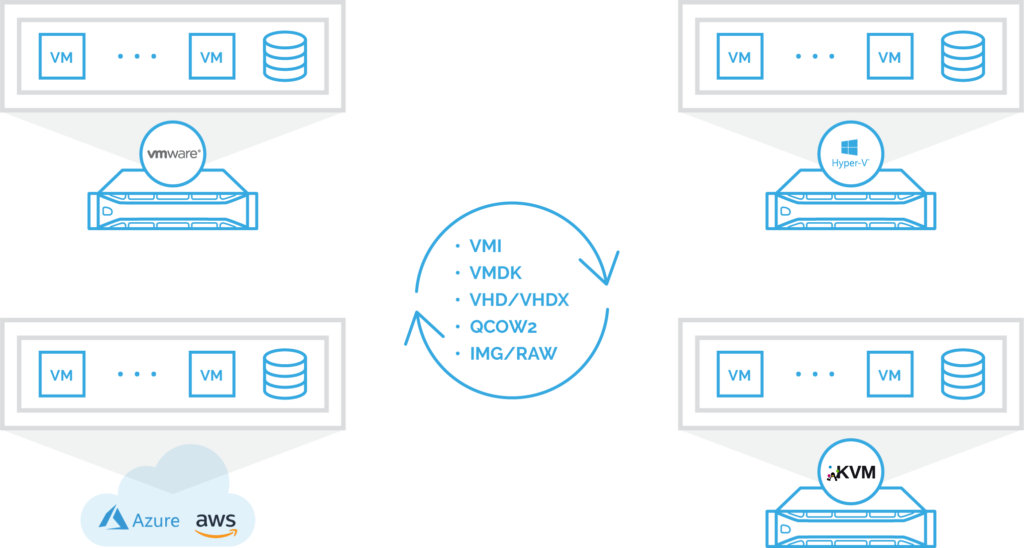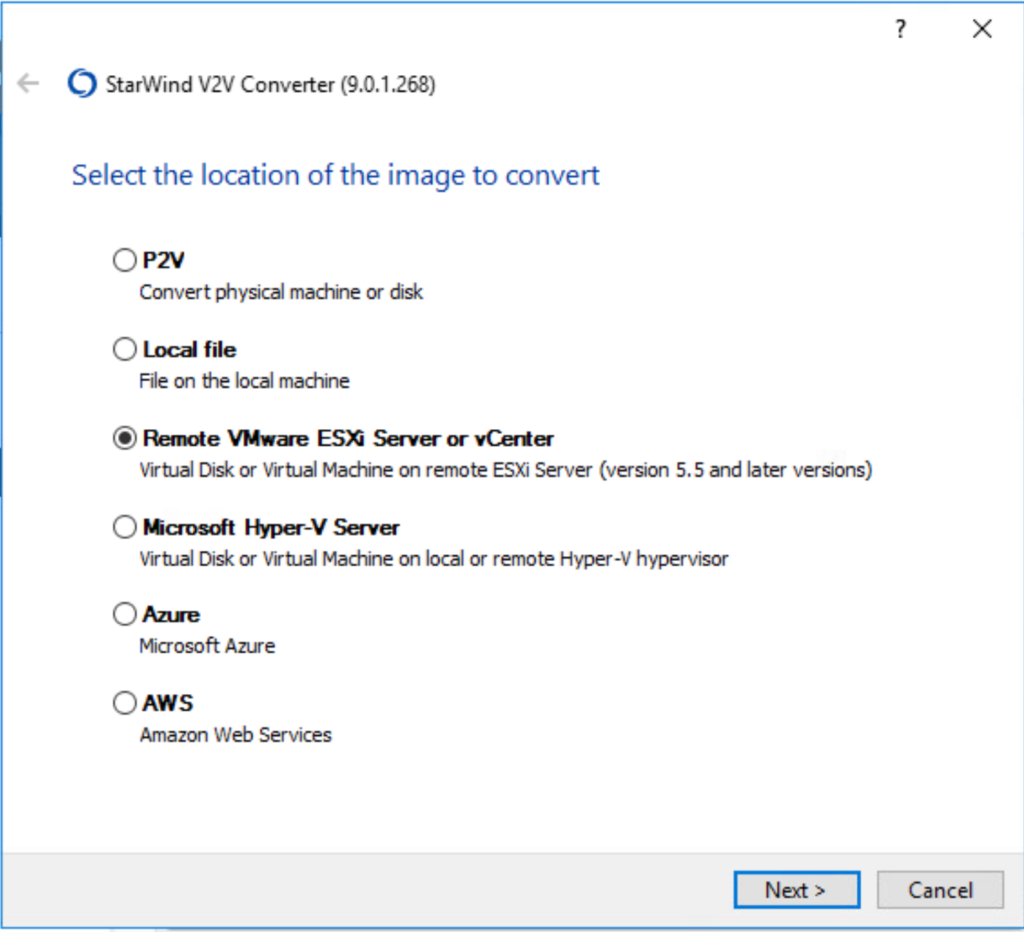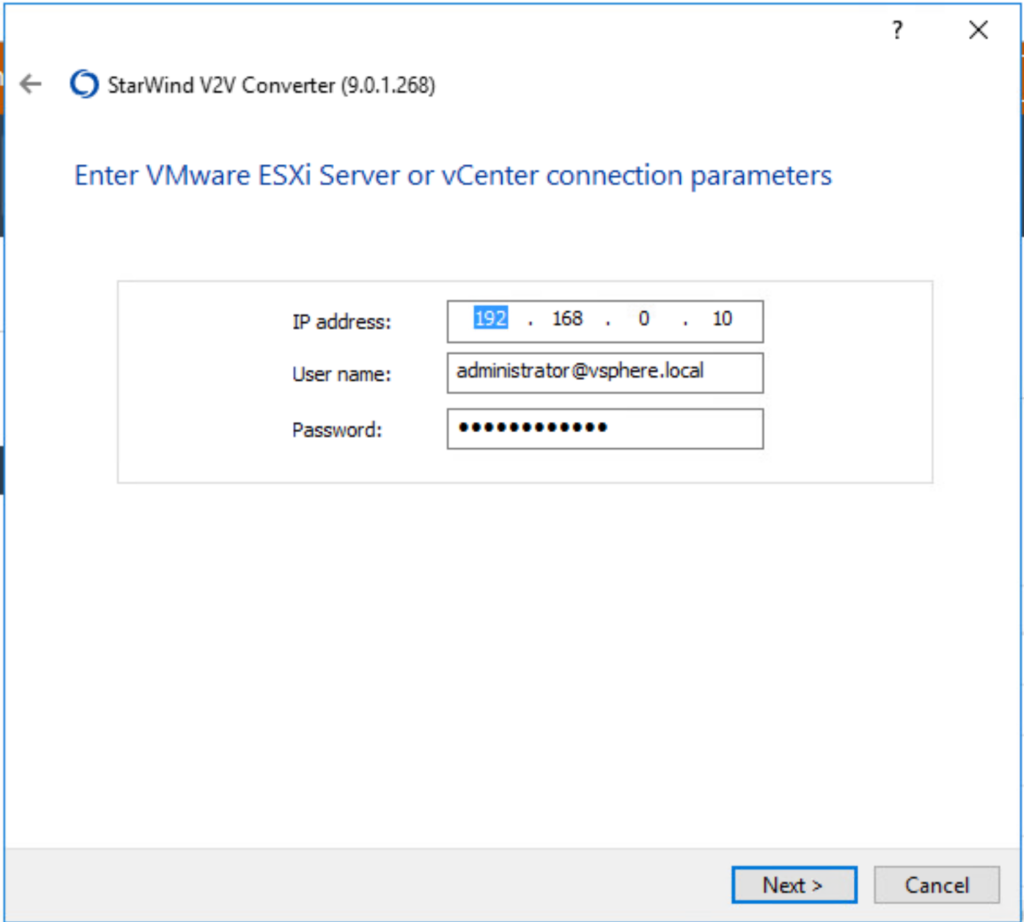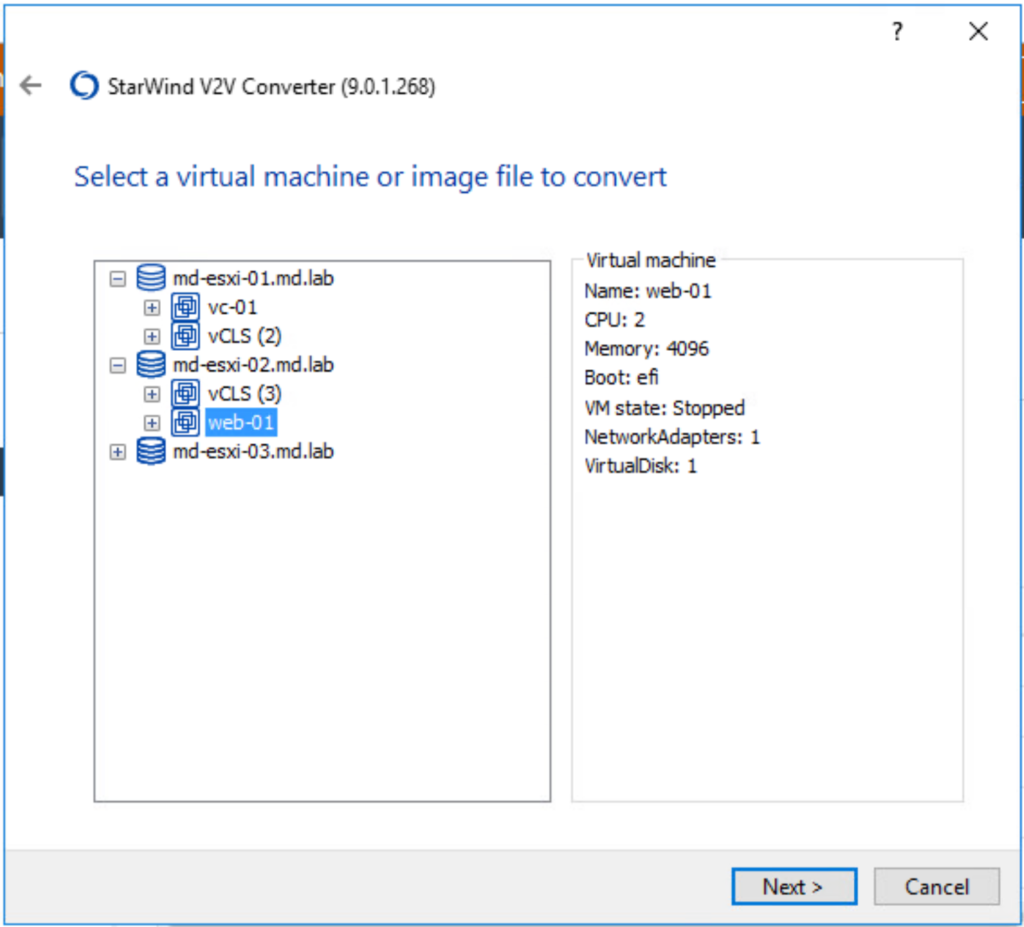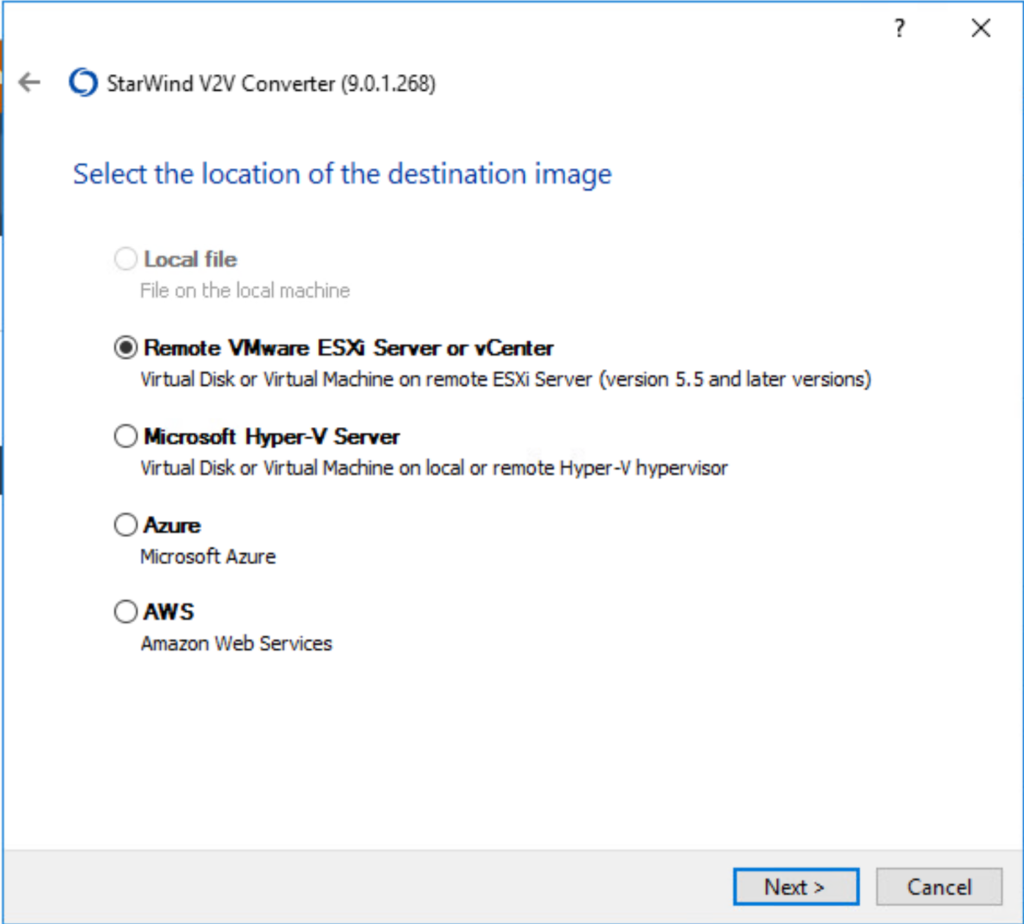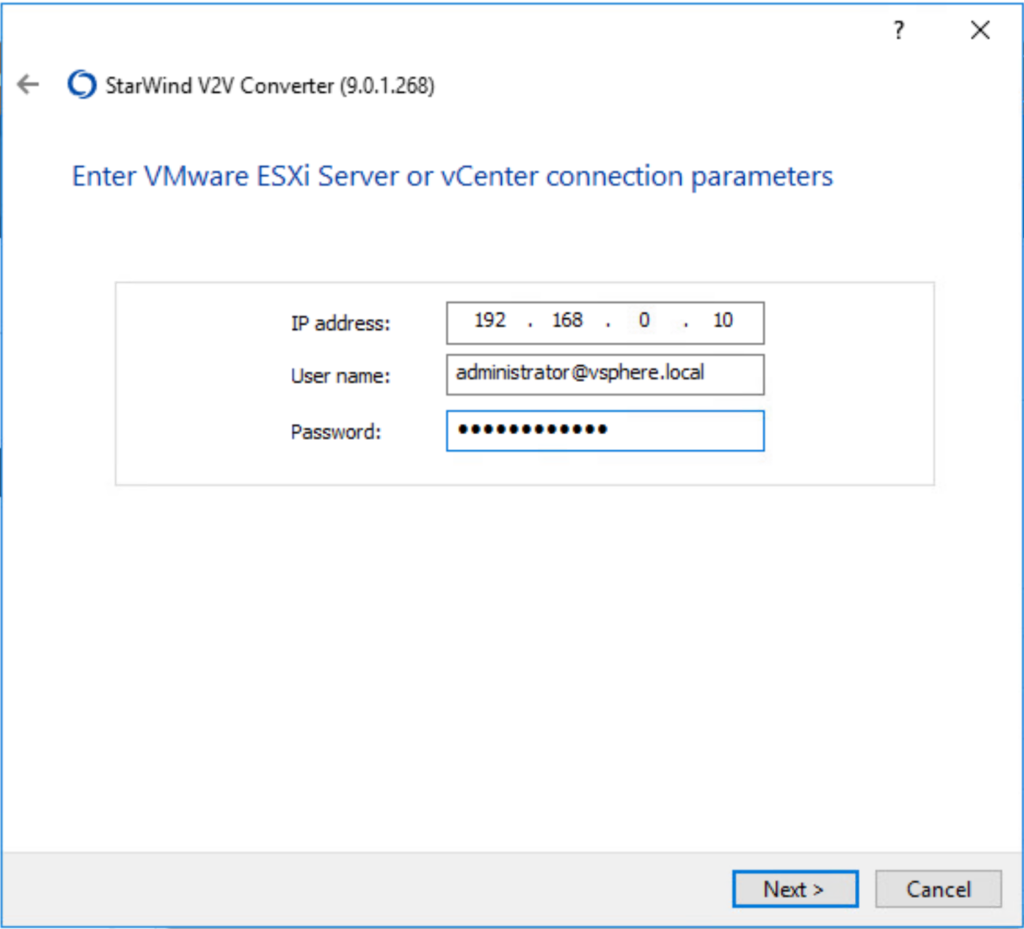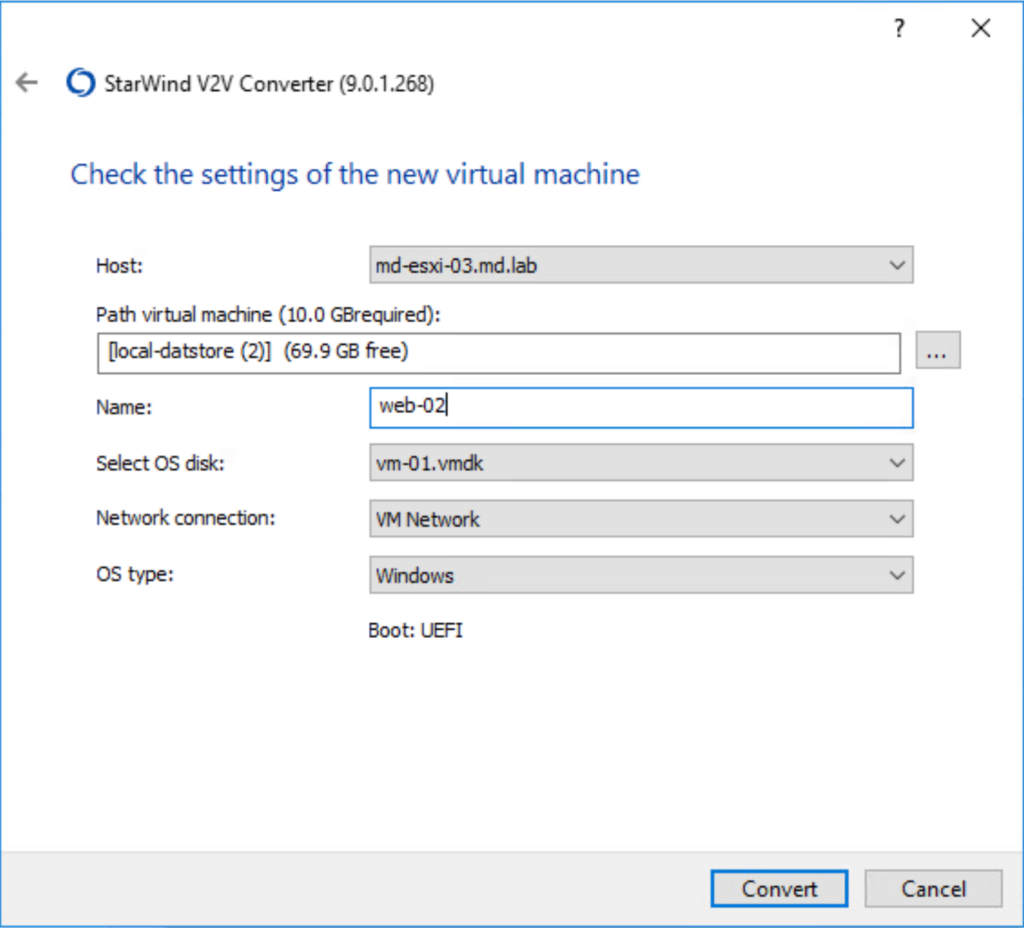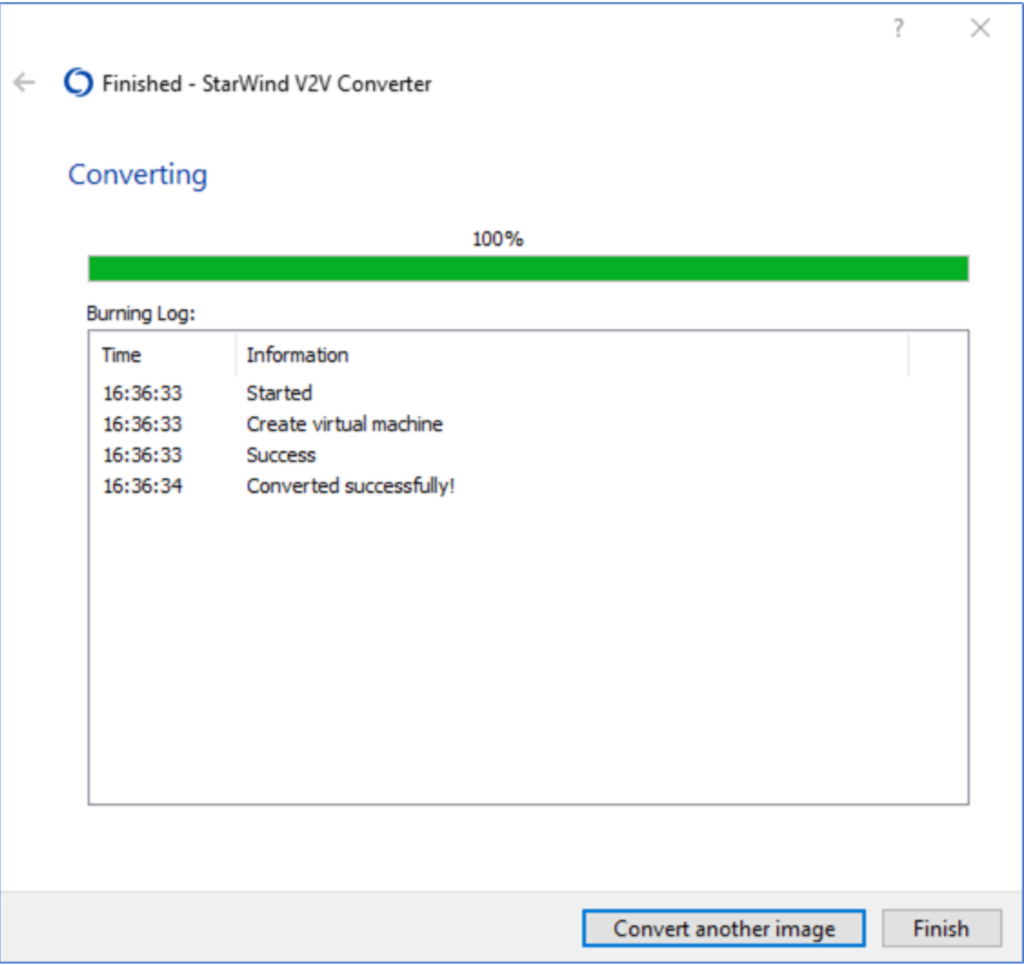P2V and V2V Converter tools are essential especially when you are migrating virtual machine workloads between two hypervisors or migrating your physical workloads into virtual machines. Each Hypervisor uses different virtual machine disk formats such as VMDK for VMware virtual disk and VHD for Hyper-V based virtual machine disks. Moving the workloads across various hypervisors and to different clouds needs a disk conversion. Converter tools are extremely helpful in achieving that. We will talk about Starwind V2V Converter in this article.
StarWind V2V Converter is a free tool that allows the conversion of VMs from one format to another, basically “cloning” them and keeping the original file intact. Moreover, StarWind V2V Converter makes the conversion of a physical machine to a virtual machine faster without a need to deploy a virtual server from scratch.
It is utilized when migration or Hypervisor Switch is required. Compared to the typical converters built into hypervisors, StarWind V2V Converter / P2V Migrator offers bi-directional conversion between all the major VM formats: VMDK, VHD/VHDX (Windows Repair Mode aware), QCOW2, and StarWind native IMG.
StarWind V2V Converter Features
P2V Migration
StarWind V2V Converter allows migrating physical environment to virtual one with a minimum interaction of IT administrator. With the P2V feature, there is no need to build VMs for a physical server from scratch as V2V will simply convert a physical box into a VM.
Conversion to and from the public cloud
StarWind V2V Converter supports conversion of VMs and virtual disks to/from the public cloud. Cross-cloud conversion is also supported.
Windows Repair Mode
StarWind V2V Converter makes migration between different hardware sets easier, supporting Windows Repair Mode during conversion to VHDX. This way, the VM automatically adapts to the given hardware environment, negating any compatibility problems.
Zero-Copy
StarWind V2V Converter allows easily converting VM formats directly from one hypervisor to another. The conversion process becomes simpler as there is no need to create copies of the source and destination VM files on the local machine.
Hypervisor Switch
StarWind V2V Converter supports all industry-standard hypervisors including Microsoft Hyper-V, VMware ESXi, Citrix XenServer, and KVM. By converting VMs from and to any selected format, it allows easy migration between different hypervisors.
Supported formats
StarWind V2V Converter supports all modern formats such as VMDK, VHDX/VHD, RAW IMG, QCOW2, and StarWind native IMG files. It works both ways, converting from and to any selected format, thus having better functionality than similar converters.
StarWind V2V Converter does not support converting “on a fly,” thus the selected VM needs to be shut down first.
How to Perform P2V & V2V conversion using Starwind V2V Converter
Download Starwind V2V Converter and install it like any softwares in windows.
Double-click StarWind V2V Converter shortcut on a desktop, choose Local file and click Next to proceed. Select the location of the image to convert. Location can be physical machine orf disk, Local file, Remove ESXI Server or vCenter Server, Microsoft Hyper-V Server, or cloud platform such as Azure or AWS.
In this option, We will see the option to convert VM from ESXi Server.
Specify the IP Address and credentials for VMware ESXi Server or vCenter Server and click Next to continue.
NOTE: StarWind V2V Converter can connect to the vCenter Server via IP address.
Select a Virtual machine or image file to convert. In my case, I am going to convert the VM “web-01”. Click Next.
Select the location of the destination image. In my case, I am going to specify the remote vCenter Server. Click Next.
Specify the destination ESXi Server or vCenter Server Connection parameters. Click Next.
Select the settings of the new virtual machine. Select the destination ESXi host, Datastore, the name for the new virtual machine, and other settings. Click Convert.
The virtual machine is converted successfully. Click Finish.
Whatever the hypervisor, the StarWind V2V converter will easily convert your virtual resources to cloud instances in a public cloud or vice versa in a snap. All popular virtualization formats are supported for this feature as well. I would recommend you download the Starwind V2V converter for your P2v and V2V conversions.
I hope this article is informative for you. Thanks for Reading!. Be social and share it on social media, if you feel worth sharing it.