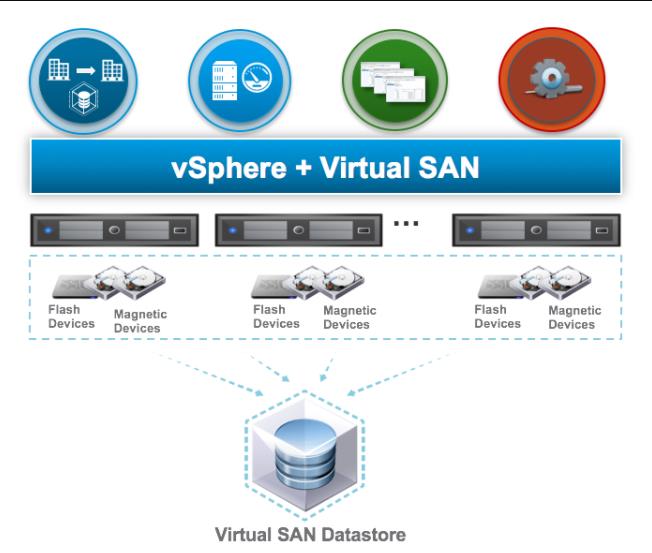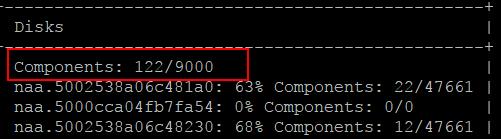VMWare vSAN is the VMware’s software-defined storage platform which delivers flash-optimized, secure storage. vSAN pools together server-attached storage to provide a highly resilient shared datastore suitable for any virtualized workload including business-critical applications, virtual desktops, Remote IT, DR and DevOps Infrastructure. VMware vSAN is the distributed layer of software that runs natively as a part of the ESXi hypervisor. Before implementing and troubleshooting vSAN, We need to understand the limitations and Configuration maximums of VMWare vSAN. It is very important to understand what vSAN can support and not support. In this article, I will discuss about the limitations and configuration maximums of VMWare vSAN 6.6.
Limitations and Configuration Maximums of VMWare vSAN 6.6
Limitations of vSAN
- vSAN ESXi host cannot participate in the multiple vSAN clusters. However, a vSAN host can access other external storage resources that are shared across clusters such as Shared LUN from Storage array or iSCSI LUN’s.
- vSphere DPM and Storage I/O Control are not supported in vSAN
- vSAN does not support RDM, VMFS, diagnostic partition, and other device access features.
- vSAN does not support SE Sparse disks.
- vSAN does not support SCSI reservations.
Virtual SAN ESXi hosts -Configuration Maximums
- Maximum of 5 vSAN disk groups per host
- 7 Magnetic disks per disk group
- 1 SSD disk allowed per disk group
- Maximum of 35 Spinning disks in all disk groups per host
- Maximum of 9000 Components per Virtual SAN host. you can check the vSAN components limit and usage using the below rvc command
vsan.check_limits ~/computers/cluster-name/hosts/hostname
- Only 5 disk groups are allowed per host so maximum of 5 Cache devices per host
- Maximum of 35 Capacity tier devices
VMware vSAN Cluster -Configuration Maximums
- Maximum of 64 ESXi hosts Per vSAN cluster (Both Hybrid vSAN and All-flash vSAN) Take a look at my article to understand difference between Hybrid vSAN and All-Flash vSAN
- Only 1 vSAN datastore per vSAN Cluster
vSAN Virtual Machines -Configuration Maximums
- 200 virtual machines Per ESXi hosts in the vSAN cluster
- Total of 6000 Virtual machines per vSAN cluster
- Maximum VM virtual disk size of 62 TB
- 12 Disk stripes per object
- Maximum 100 Percentage of flash read cache reservation
- Failure to tolerate 3 for VM virtual disk size <= 16 TB
- Maximum of 100 Percentage of object space reservation
- Virtual SAN networks/physical network fabrics 2
vSAN iSCSI Target -Configuration Maximums
- Maximum number 1024 iSCSI LUNs per vSAN Cluster
- Maximum number of 120 iSCSI Targets per vSAN Cluster
- Number of iSCSI LUNs per Target is 256
- 62 TB of Maximum iSCSI LUN size
- Number of iSCSI sessions per Node 128
- Maximum of 4096 iSCSI IO queue depth per Node
- Number of outstanding writes per iSCSI LUN is 128
- Maximum number of 256 outstanding IOs per iSCSI LUN
- Number of initiators who register PR key for an iSCSI LUN 64 (which as same as the number of ESXi hosts in vSAN cluster)
That’s it. I hope this article will help you understand the limitation and configuration maximums of VMWare vSAN 6.6. Thanks for Reading!!. Be social and share it in social media, if you feel worth sharing it.