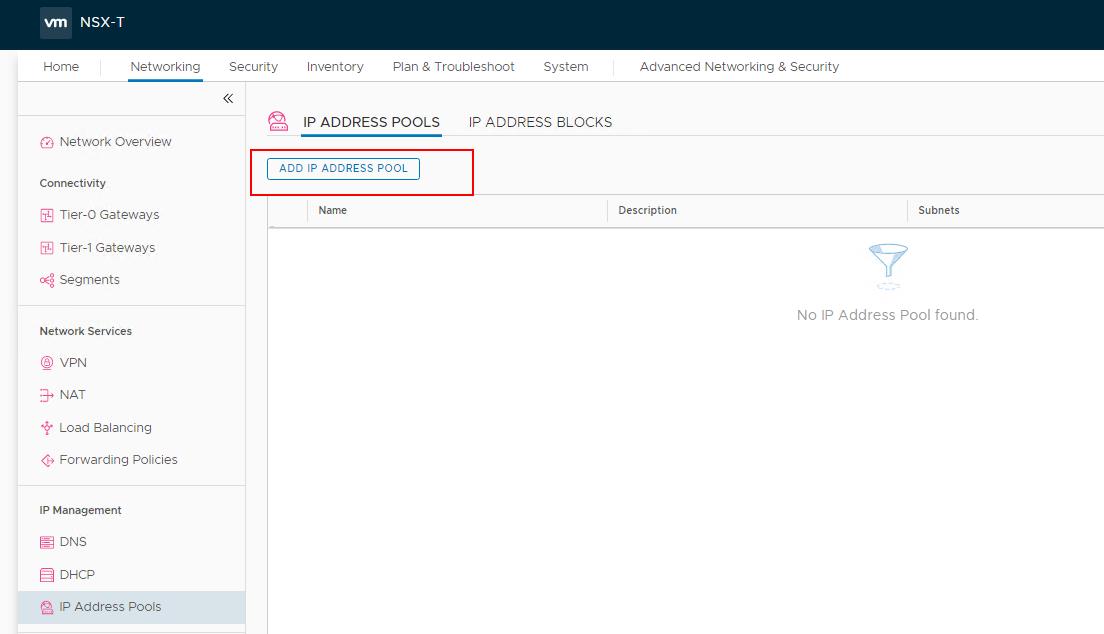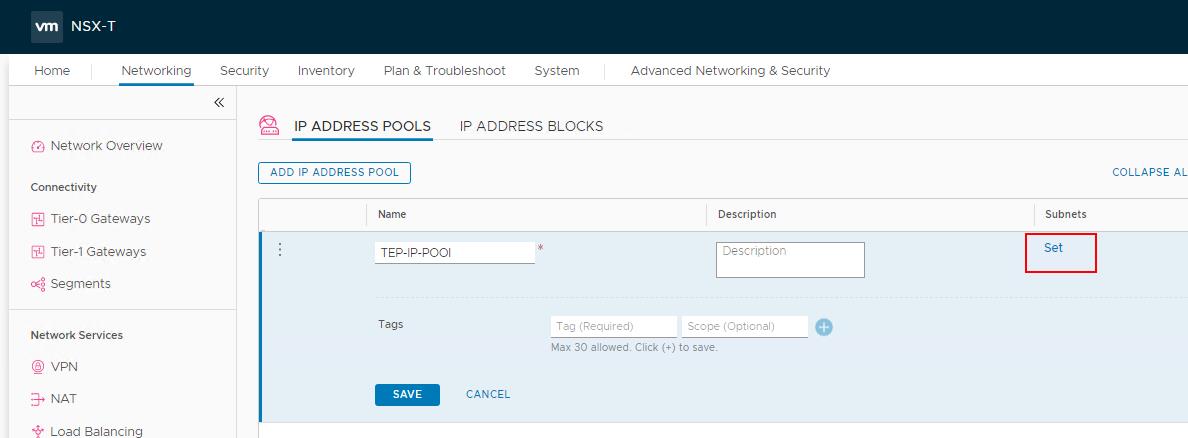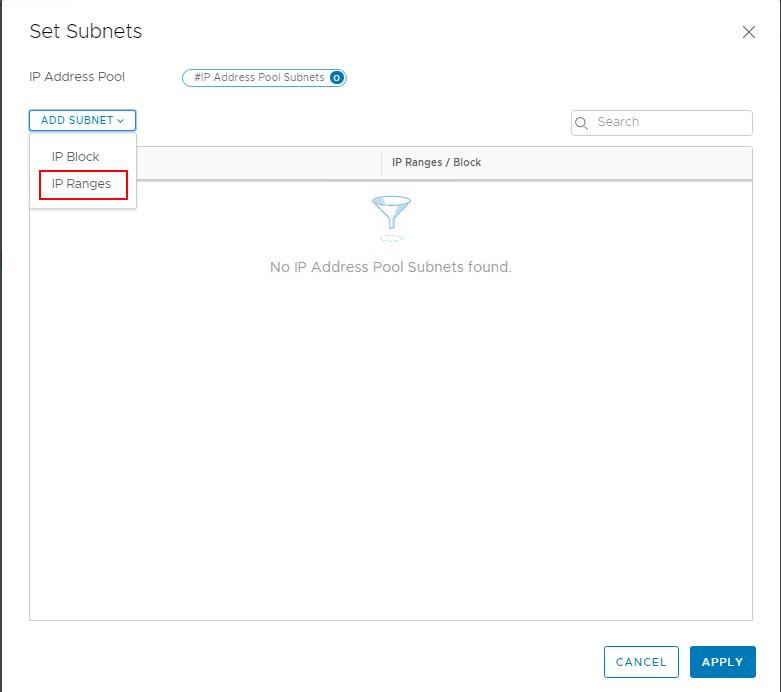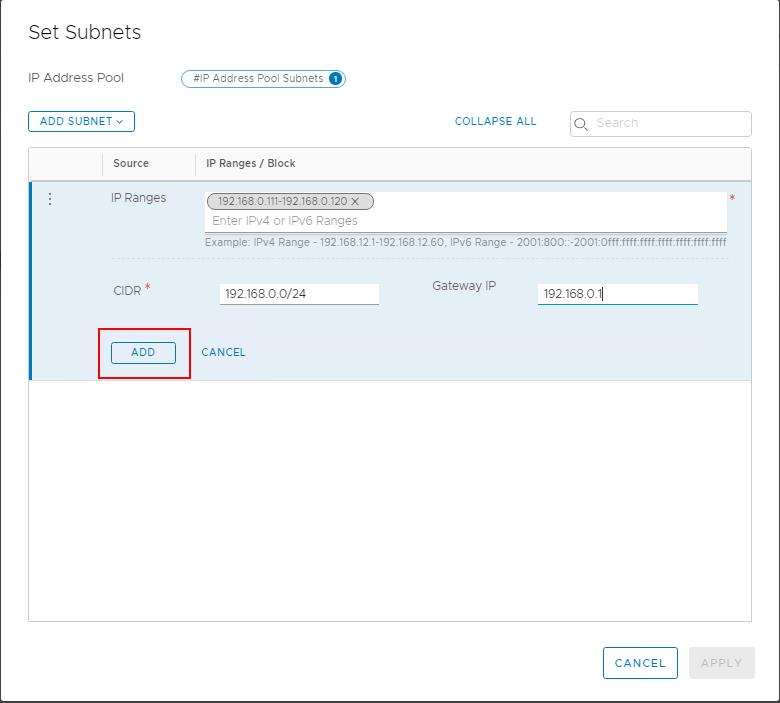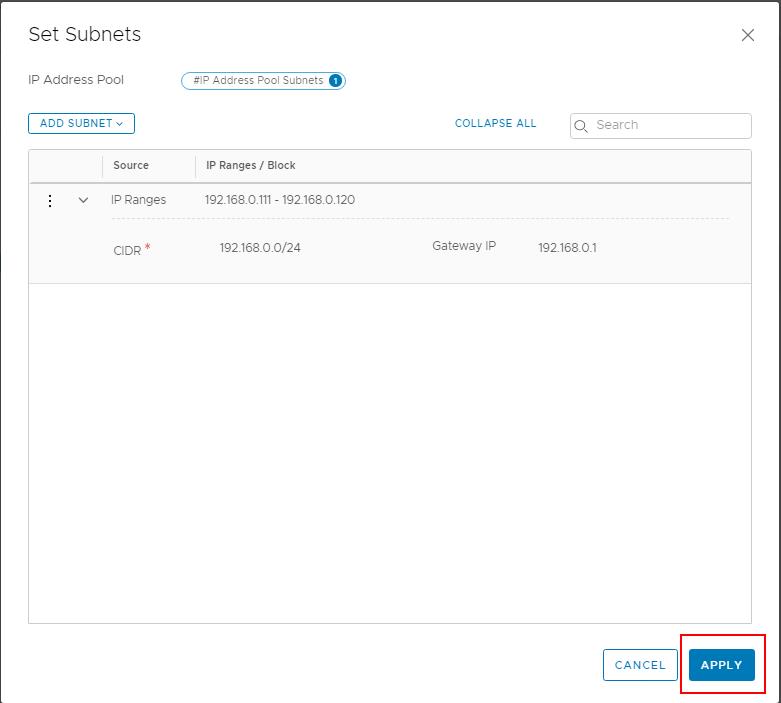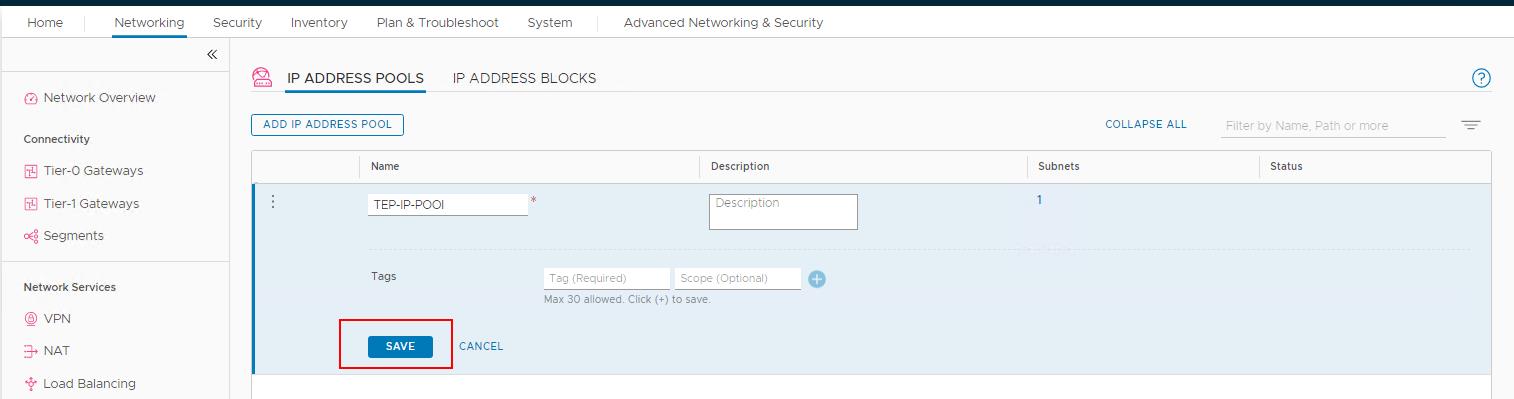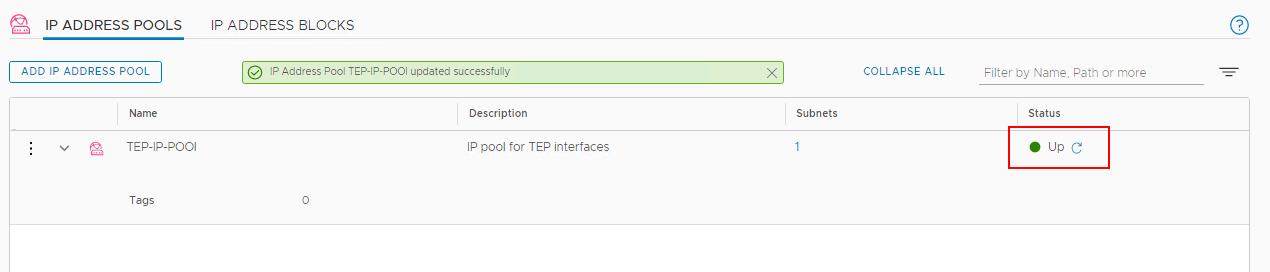A transport zone is a container that defines the potential reach of transport nodes. Transport nodes are hypervisor hosts such as ESXi & KVM hosts and NSX Edges that will participate in an NSX-T overlay. For a hypervisor host, this means that it hosts VMs that will communicate over NSX-T logical switches. For NSX Edges, this means that it will have logical router uplinks and downlinks.
Transport nodes use Tunnel Endpoint (TEP) interfaces. Tunnel Endpoint enables the hypervisor hosts to participate in an NSX-T overlay. Tunnel endpoints are the source and destination IP addresses used in the external IP header to uniquely identify the hypervisor hosts originating and terminating the NSX-T encapsulation of overlay frames.
Each transport node i.e hypervisors and Edge nodes will be assigned with the IP address for the TEP interface. We can manually specify the IP address Pools or either use DHCP for assigning IP addresses for the TEP (Tunnel Endpoint) interfaces. Before we configure the ESXi hosts as Transport nodes, we need to create the NSX-T IP Pool to assign IP addresses for the TEP interfaces. In this article, we will discuss how to create NSX-T IP Pool for TEP interfaces
How to Create NSX-T IP Pool
From a browser, log in with admin privileges to an NSX Manager at https://<nsx-manager-ip-address>
Click on Networking ->IP ADDRESS POOLS -> ADD IP ADDRESS POOL
Specify the name and description of the IP address pool. Click “Set”
Click ADD SUBNET -> Select “IP Ranges”
Specify the IP address ranges along with CIDR and Gateway IP address for the specified IP ranges. Click “ADD”
Once the IP Address ranges are specified, Click Apply
Click “Save” to create the IP Pool
Once the IP Pool is created, the status will be changed to “UP”
That’s it. we have created the NSX-T IP Pools to assign IP address for Tunnel Endpoint (TEP) interfaces. In the upcoming posts, we will discuss in details about configuring the ESXi hosts as transport nodes and how these IP Pools are associated with the TEP interfaces. I hope this is informative for you. Thanks for Reading!!!. Be social and share it in social media, if you feel worth sharing it.