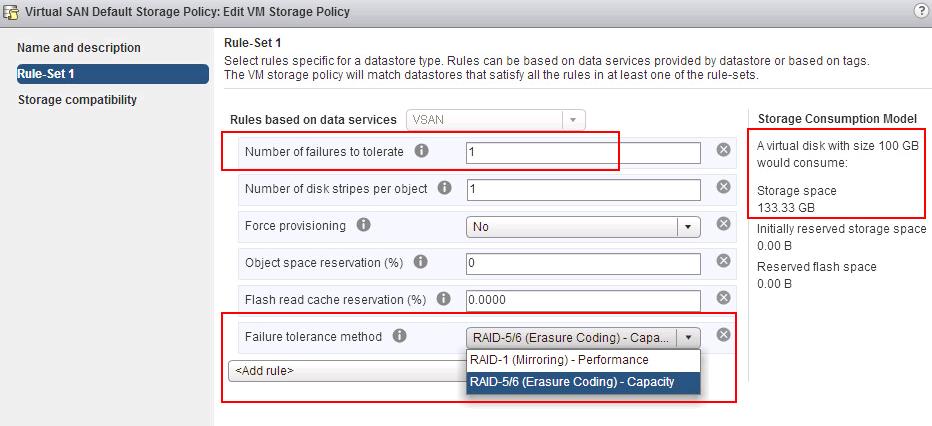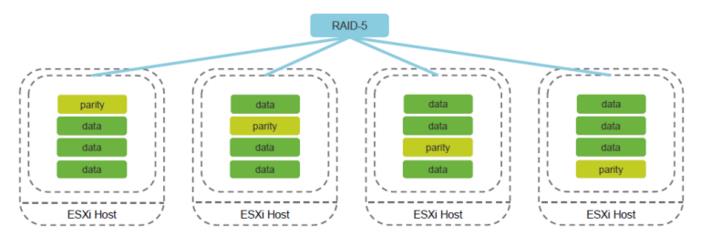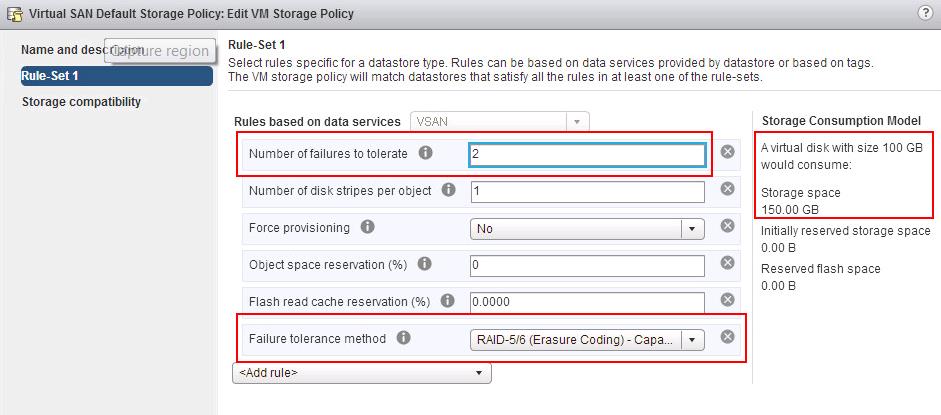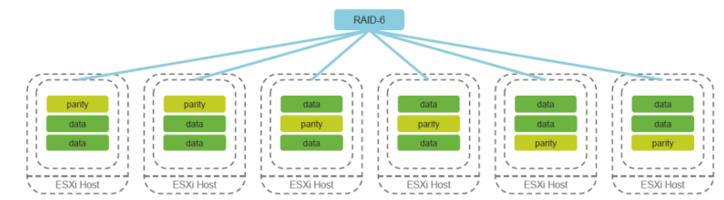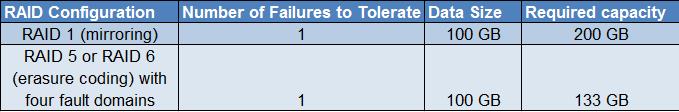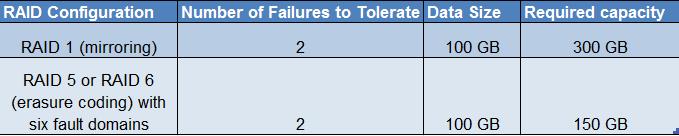VMware Virtual SAN 6.2 is released as part of vSphere 6.0 Update 2 on 15th March 2016. VMware is expanding the capabilities of Virtual SAN as a platform and is introducing better data efficiency features by delivering deduplication and compression of data as well as providing RAID 5 /RAID 6 support for all flash Virtual SAN environment. Virtual SAN 6.2 adds greater abilities around lower cost and improving management and monitoring for the most demanding customer storage environments. VSAN 6.2 is released with vSphere 6 Update 2. Which includes the enhancements like Deduplication and Compression, RAID5/RAID6 – Erasure Coding, Software Checksum, IPV6 and Performance Monitoring Service. we will discuss in detail about new enhancements with Virtual SAN 6.2.
RAID5/RAID6 Erasure coding
In the previous version of Virtual SAN, Datasore deployed were either as a RAID-0 (stripe) or a RAID-1 (mirror) or a combination of both. This is an overhead in terms of capacity perspective because if you want you VM to tolerate 1 failure, you need 2 copies of data. similarly, If you want VM to tolerate number of failures to 2, you need 4 copies of data stored on VSAN datastore.In VSAN 6.2, some new configurations, namely RAID 5 and RAID 6 are introduced to help reduce the overhead when configuring virtual machines to tolerate failures on VSAN. This feature is also termed “erasure coding”. RAID 5 or RAID 6 erasure coding to protect against data loss and increase storage efficiency. Erasure coding can provide the same level of data protection as mirroring (RAID 1), while using less storage capacity.
For RAID 5, a minimum of 4 hosts are required; for RAID-6, a minimum of 6 hosts are required.RAID 5 or RAID 6 erasure coding enables Virtual SAN to tolerate the failure of up to two capacity devices in the datastore. You can configure RAID 5 on all-flash clusters with four or more fault domains. You can configure RAID 5 or RAID 6 on all-flash clusters with six or more fault domain RAID 5/6 (Erasure Coding) is configured as a virtual san storage policy rule and can be applied to individual virtual disks or an entire virtual machine.
RAID 5 Erasure Coding
- Number of failures to Tolerate = RAID 5/6 (Erasure Coding) – Capacity
- Uses x1.33 rather than x2 capacity when compared to RAID-1 (Using RAID 5, the parity data only requires 1.33 times. RAID-1 always consumed double additional space (2x). As a result a VM that is 100GB in size will only consume an additional 33 GB on other hosts with RAID 5, with RAID 1 it would consume 200 GB as you are writing an entire copy of the entire VM to other hosts.)
- Requires a minimum of 4 hosts in the VSAN cluster
The configuration uses distributed parity, so there is no dedicated parity disk. When a failure occurs in the cluster, and it impacts the objects that were deployed using RAID 5 or RAID 6, the data is still available and can be calculated using the remaining data and parity if necessary.
RAID 6 Erasure Coding
- Number of failure to Tolerate = 2
- Failure Tolerance Method = RAID 5/6 (Erasure Coding) – Capacity
- Uses x1.5 rather than x3 capacity when compared to RAID-1 (Using RAID-6 a 100 GB VM would only consume an additional 50GB of disk on other hosts, if you did this with RAID-1 it would consume an additional 300GB as you are writing two copies of the entire VM to other hosts.)
- Requires a minimum of 6 hosts in the VSAN cluster
RAID 5 or RAID 6 erasure coding does not support Number of failures to tolerate to 3.
RAID 5 or RAID 6 Design Considerations for Virtual SAN:
- RAID 5 or RAID 6 erasure coding is available only on all-flash disk groups.
- On-disk format version 3.0 or later is required to support RAID 5 or RAID 6.
- Need valid license to enable RAID 5/6 on a cluster.
- RAID 5/6 is not supported on stretched VSAN clusters.
- Enable deduplication and compression on the Virtual SAN cluster to achieve additional space savings.
Space Efficiency comparison between RAID 1 mirroring and RAID 5 \ RAID 6 Erasure Coding
Number of Failures to Tolerate = 1
Number of Failures to Tolerate = 2
That’s it. I hope this article helps us to understand how VMware Virtual SAN 6.2 RAID 5 /RAID 6 Erasure coding works and how to efficiently use to protect against failures with less storage consumption. Thanks for Reading!!!. Be social and share it in social media, if you feel worth sharing it.