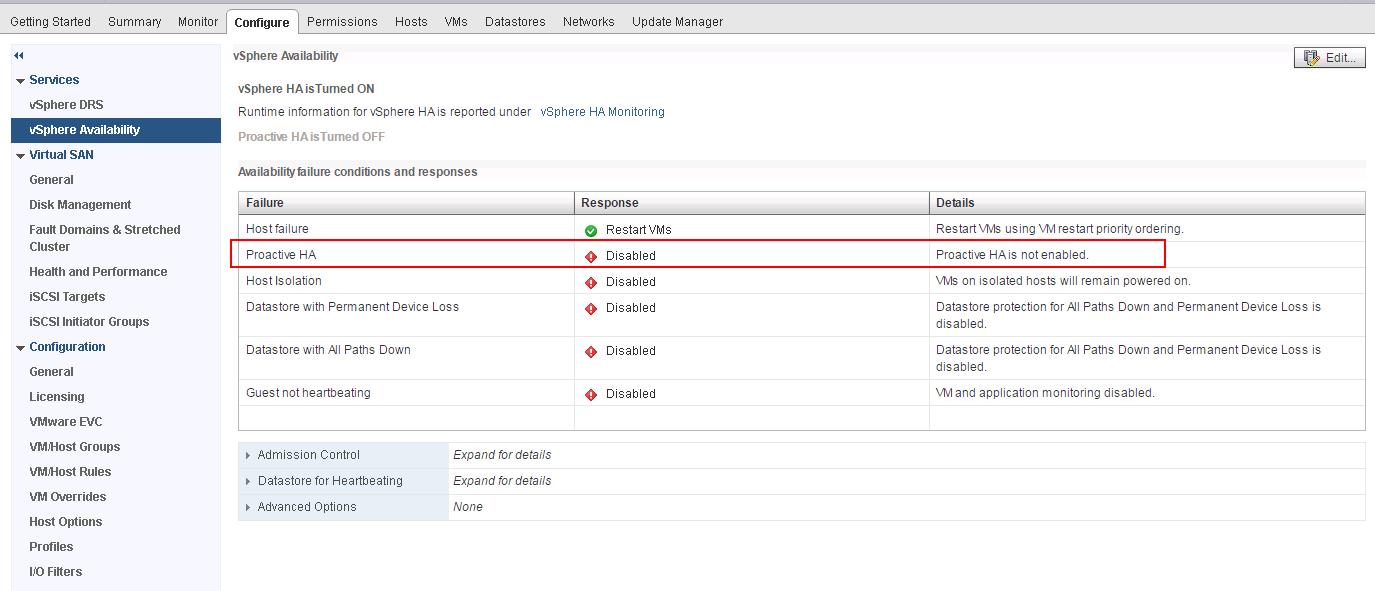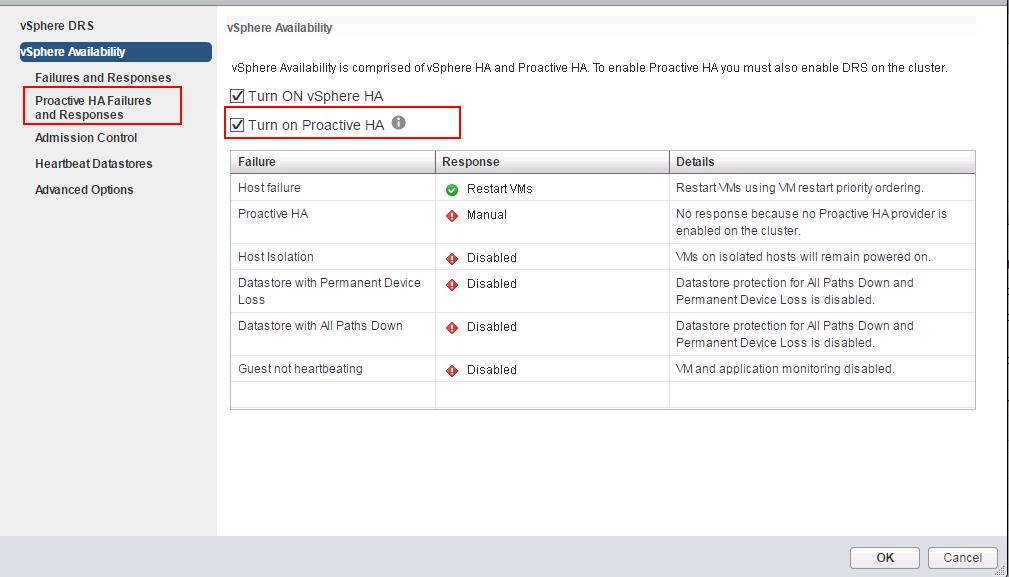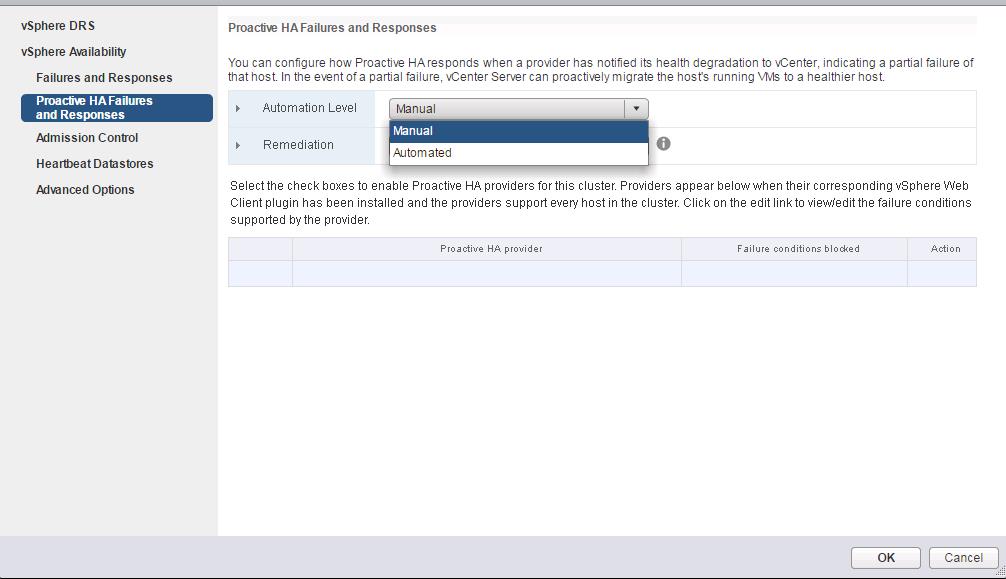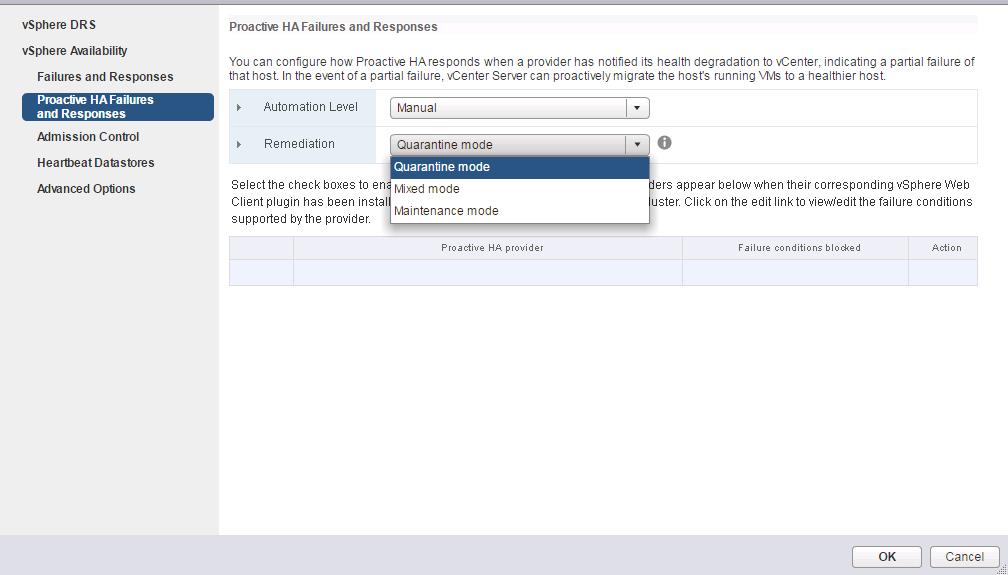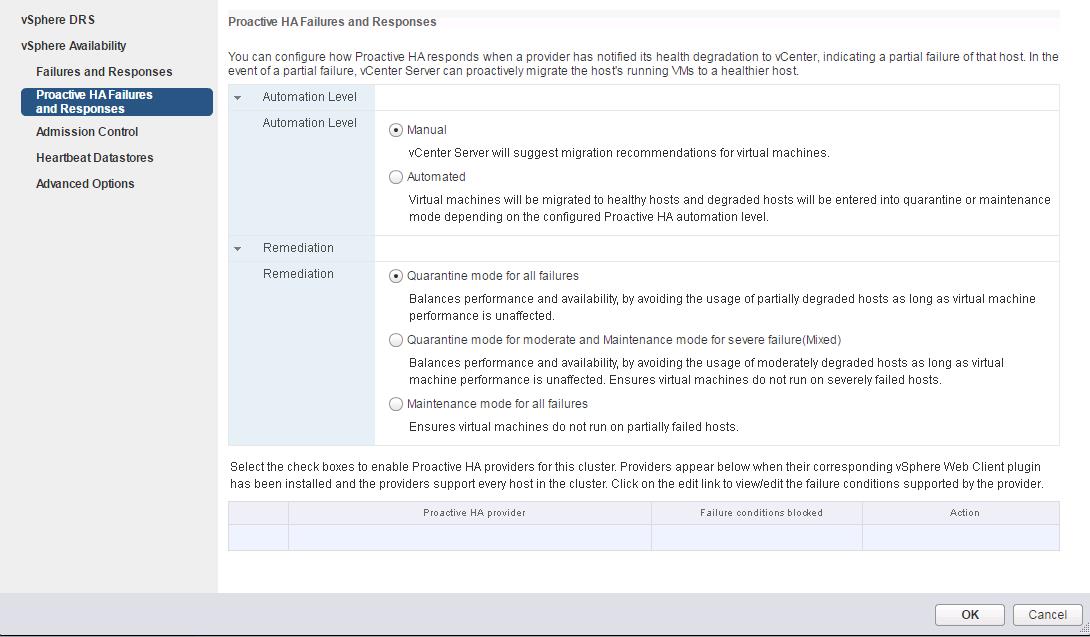vSphere 6.5 released with lot of new features that most of them were waiting for. vSphere 6.5, the latest version of its industry-leading virtualization platform. This new release of vSphere features a dramatically simplified experience, comprehensive built-in security, and a universal app platform for running any app. As usual with the release of each vSphere version,It continues to provide the best availability and resource management features for business critical application workloads. vSphere 6.5 also added new and improved features. We will talk about new features available with vSphere 6.5 High Availability & DRS.
- Proactive HA
- vSphere HA Orchestrated Restart
- Simplified vSphere HA Admission Control
From the multiple new features available from vSphere 6.5 High Availability, We will talk in detail about Proactive HA in this article.
vSphere 6.5 High Availability – Proactive HA
vSphere 6.5 High Availability (HA) now also detect the hardware conditions of the ESXi host and allow you to evacuate the Virtual machines before the hardware issues cause an outage to Virtual machines with the help of Proactive HA. Proactive HA works in conjunction with hardware vendors monitoring solutions to receive the health status of the hardware components such as memory, fans and power supplies. You can configure vSphere HA to respond according to the failure of hardware components. This feature proactively avoids the virtual machine downtime by detecting the hardware failures and place that esxi host in Quarantine Mode or Maintenance mode based on configuration option. You need to have DRS enabled on the cluster to make use of Proactive HA.
If any hardware components is failed and it is marked as unhealthy by hardware monitoring, vSphere will classify the affected ESXi host as either moderately degraded or severely degraded based on the component failure. vSphere will place that affected ESXi host into new state called “Quarantine Mode”.
In the Quarantine Mode, DRS will not use the ESXi host for new Virtual machine placements and also DRS will attempt to evacuate the host as long as it would not cause performance issue. You can also configure proactive HA to place the degraded ESXi hosts into Maintenance mode, which perform the vMotion of Virtual machine to other healthy ESXi hosts in the cluster. Proactive HA can respond to different types of failures. Currently, there are five failure events that are supported:
- Power Supply
- Memory
- Fan
- Storage
- Network
How to Configure vSphere 6.5 Proactive HA?
Right-Click your ESXi cluster from vSphere Web Client -> Cluster Properties -> Click on Edit. You can notice vSphere Proactive HA is disabled by default.
Select the checkbox “Turn on Proactive HA”. You can configure configuration options under “Proactive HA Failures and Responses”
There are two vSphere Proactive HA Automation Levels:
Manual: vCenter Server will suggest only the migration recommendations for virtual machines. You need to manually migrate the virtual machines out from the degraded hosts.
Automated: Virtual Machines will be migrated to healthy hosts and degraded hosts will be entered into remediation action either quarantine or maintenance mode depending on the configured Proactive HA automation level
There are three remediation actions for partial failed hosts:
- Quarantine Mode : No New VM additions on the host
- Mixed Mode : Keeps VMs running on the host for moderate failure. But it will migrate VMs for severe failures
- Maintenance Mode : Migrates all the Virtual Machines from the host and place ESXi host in maintenance mode.
Here are the detailed information of three Remediation actions which determine what happens to partially degraded hosts:
- Quarantine mode for all failures : This option balances performance and availability, by avoiding the usage of partially degraded hosts as long as virtual machine performance is unaffected. In Simple terms, No New VM additions on the partially degraded host
- Mixed Mode (Quarantine mode for moderate and Maintenance Mode for Severe Failure) : Keeps VMs running on the host for moderate failure. But it will migrate VMs for severe failures. This option balances performance and availability, by avoiding the usage of moderately degraded hosts as long as virtual machine performance is unaffected. This ensures virtual machines do not run on severely failed hosts.
- Maintenance mode for all failures: Migrates all the Virtual Machines from the host and place ESXi host in maintenance mode.Ensures virtual machines do not run on partially failed hosts
Select the check boxes to enable Proactive HA providers for this cluster. Proactive HA Providers appear below when their corresponding vSphere Web Client plugin has been installed and the providers monitor every host in the cluster. Click on the edit link to view/edit the failure conditions supported by the provider. Since I don’t have installed any of the Proactive HA providers vSphere Web client, It is not providing any information in my demo environment. That’s it. We are done with configuring vSphere 6.5 Proactive HA. I hope this is informative for you. Thanks for Reading!! Be social and share it in social media, if you feel worth sharing it.