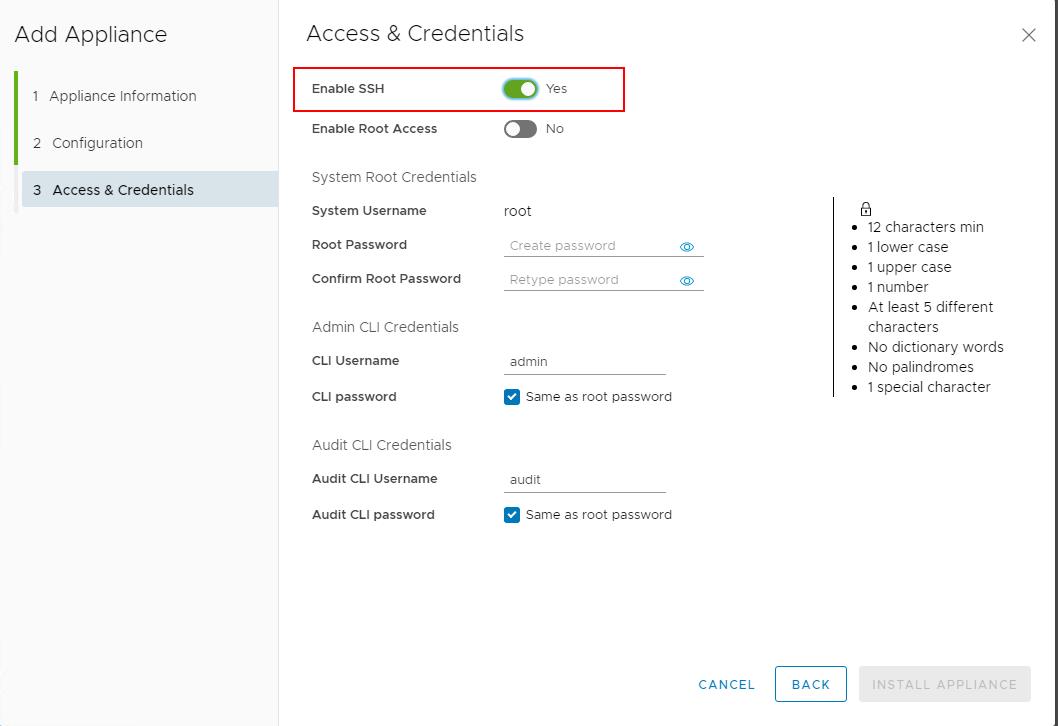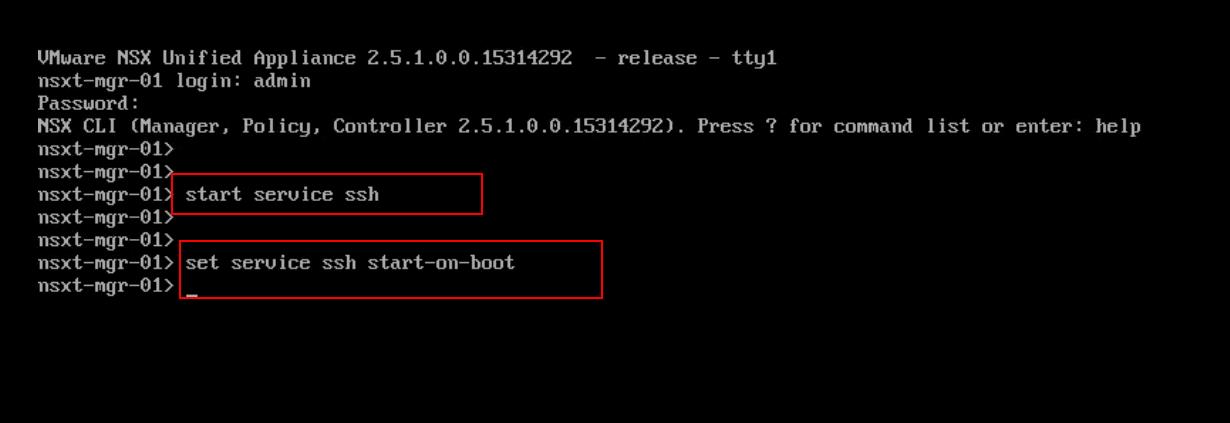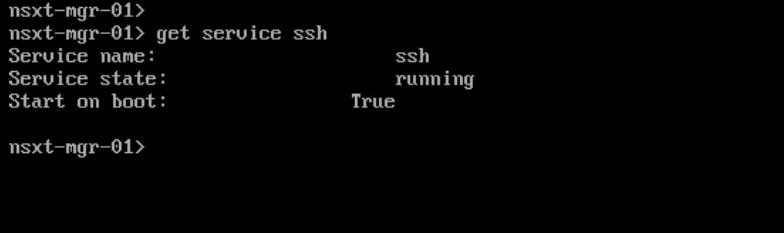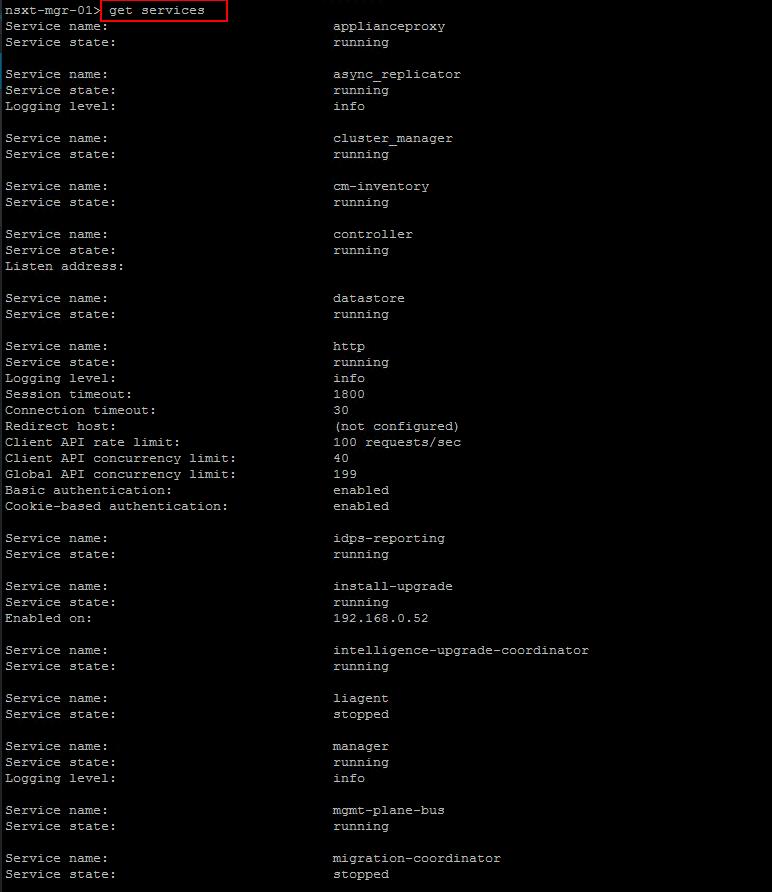With NSX-T, VMware has combined both the NSX Manager and NSX controller into a single virtual appliance called “NSX unified appliance” or “NSX-T Manager”.The NSX Manager provides a web-based user interface where you can manage the NSX-T environment. It also hosts the API server that processes API calls. From the NSX-T Manager GUI, we can perform most of the network configuration and operations. Console or SSH access is definitely needed when it comes to troubleshooting the NSX-T infrastructure especially troubleshooting non-responding or stale NSX-T Manager nodes or NSX-T Manager cluster nodes. We have the option to enable SSH to the NSX-T Manager during the NSX-T manager appliance deployment. Take a look at my article on how to deploy the NSX-T Manager . what if we missed enabling the SSH in the NSX-T Manager during the deployment. This simple article will help you the procedure to enable SSH in NSX-T Manager.
How to Enable SSH in NSX-T Manager?
As we discussed, we have the option to enable SSH in NSX-T Manager during the NSX-T Manager deployment.
Enable SSH in NSX-T Manager in VM Console
NSX-T Manager is only supported to deploy as a virtual machine. To enable SSH in NSX-T Manager, Log in to your vCenter Server and open the VM console of the NSX-T Manager in which you want to enable SSH.
To start the SSH Service in NSX-T Manager, run the below command
start service ssh
Starting the service will not persist across the reboot. The reboot of the NSX-T Manager may lead to stop the SSH service during boot. If you want the service during the boot of NSX-T Manager. Run the below command
set service ssh start-on-boot
To validate the service status and start on boot configuration, run the below command
get service <service-name>
get service ssh
The above procedure applies to all other services in the NSX-T Manager. If you want to start the service and start the service on boot, you can use the same commands by replacing the service name.
If you want to get the status of all the services and its state in NSX-T Manager, run the below command
get services
That’s it. we are done with enabling SSH in the NSX-T Manager. I hope this is informative for you and will be helpful when you troubleshoot the NSX-T Manager. Thanks for reading!!!. Be social and share it with social media, if you feel worth sharing it.