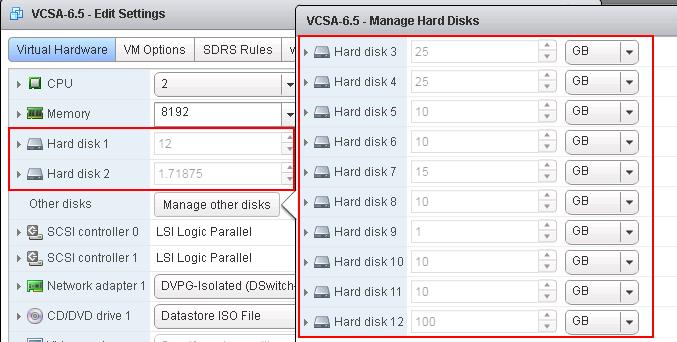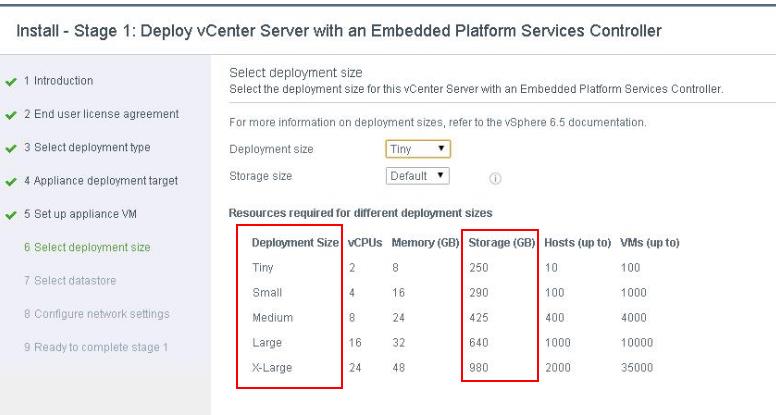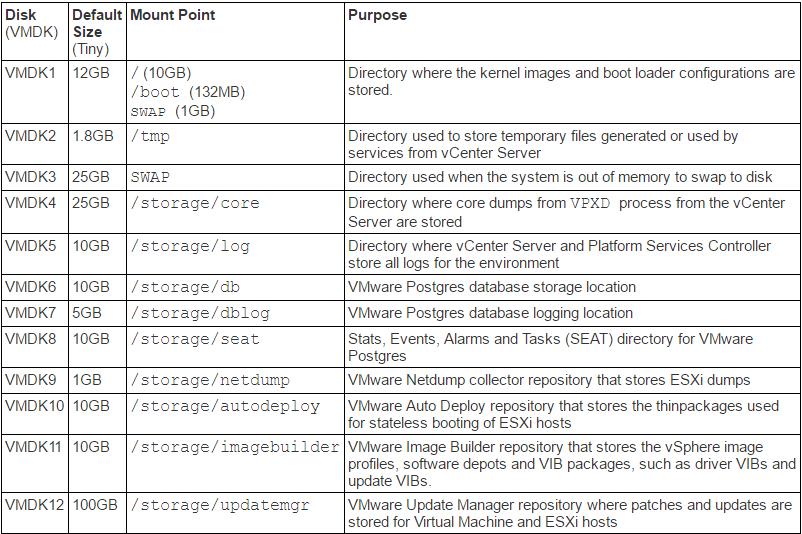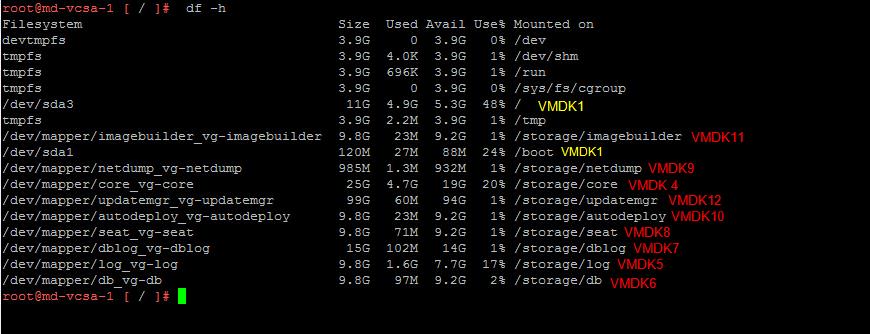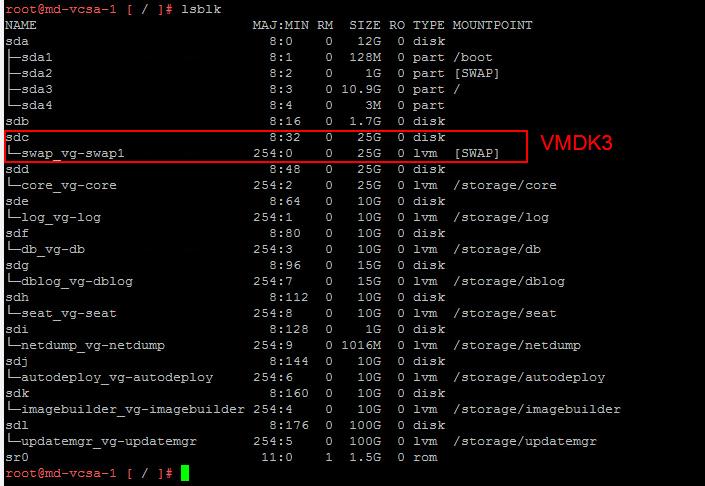It’s become kind of rocket science for windows based VMware administrators to understand and manage VCSA 6.5 VMDK Partitions & Mount Points. From vSphere 6.0, number of VMDK’s of vCSA appliance is increased from 2 VMDKs to 11 VMDKs. Prior to vSphere 6.0, vCSA contains only 2 VMDK. First VMDK is for Operating system and various VMware applications such as vCenter Server, Web client, etc and Second VMDk disk is for storing the application data such as VCDB, logs, SSODB, etc. This increased number of VMDK in vCSA 6.0 is to simplify the several challenges with increasing the disk capacity for the particular application component. If you needed more storage for the VCDB database but not for your logs or other applications, you had no choice but to increase the size of your entire volume. In vSphere 6.5, VMDK is again increased from 11 VMDK’s to 12 VMDK’s as compared to vCSA 6.0. Each VCSA VMDK maps to a specific function and OS partition within the VCSA. This also helps you to place the particular VMDK such as VCDB on the high performing storage and also to place logs file mount point VMDK on the Tier 2 storage LUN using VM storage policies. Space increase for the particular mount point for the specific application is also become easy with this separated VMDK design.
VCSA 6.5 VMDK Partitions & Mount Points -Detailed View
Size of the VCSA 6.5 VMDK Partitions & Mount Points vary based on the deployment size of the vCSA appliance. In this article, we will discuss about the VCSA 6.5 VMDK Partitions & Mount Points information based on the vCenter Server Appliance deployed using a Tiny specification.
Below are the VCSA 6.5 VMDK Partitions & Mount Points layout information based on the Tiny deployment of VCSA 6.5.
Let’s login to the VCSA appliance and take a look at the VCSA 6.5 VMDK Partitions & Mount Points from the server side. This VCSA in the below example is the VCSA 6.5 embedded PSC deployment. I have marked each of the VCSA 6.5 mount point with its respective VMDK numbers. You can login to the VCSA 6.5 appliance and execute the below command to read the VCSA 6.5 VMDK Partitions & Mount Points information.
df-h
You can also use lsblk command to display a list of available block devices in VCSA 6.5. To do so, type the following at a shell prompt:
lsblk
For each listed block device, the lsblk command displays the device name (NAME), major and minor device number (MAJ:MIN), if the device is removable (RM), what is its size (SIZE), if the device is read-only (RO), what type is it (TYPE), and where the device is mounted (MOUNTPOINT)
I hope this article helps you to understand the in-depth information about VCSA 6.5 VMDK Partitions & Mount Points. We will also discuss about how to increase VCSA diskspace in the upcoming articles. Thanks for Reading!!!. Be social and share it in social media, if you feel worth sharing it.