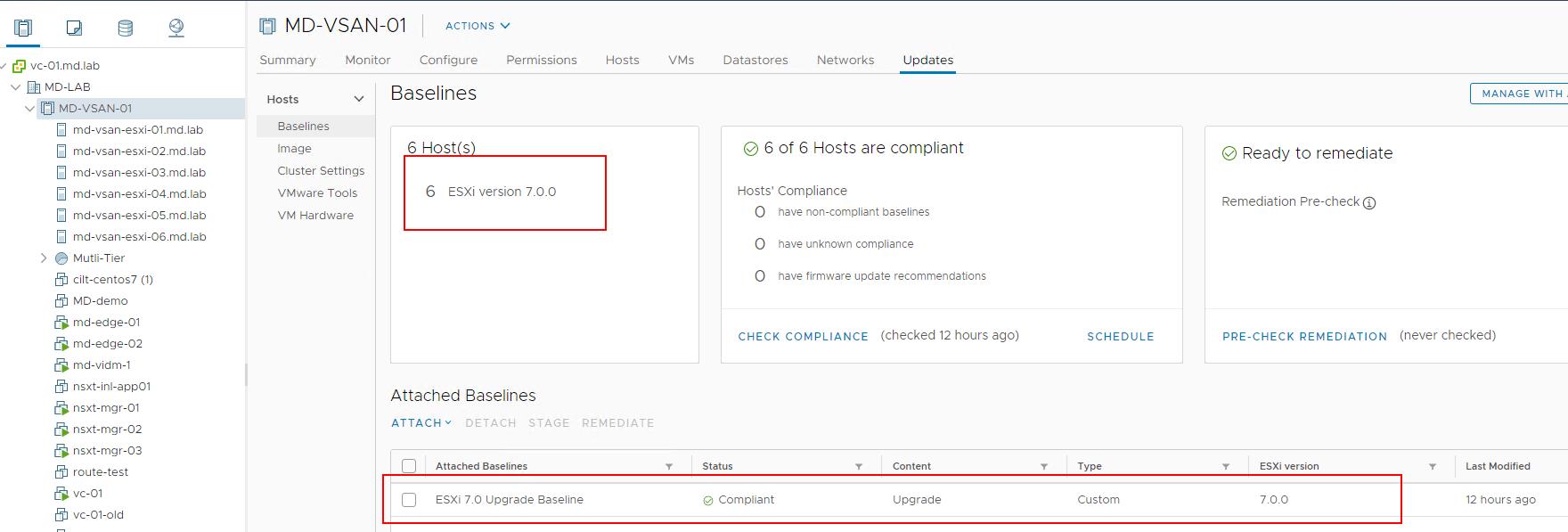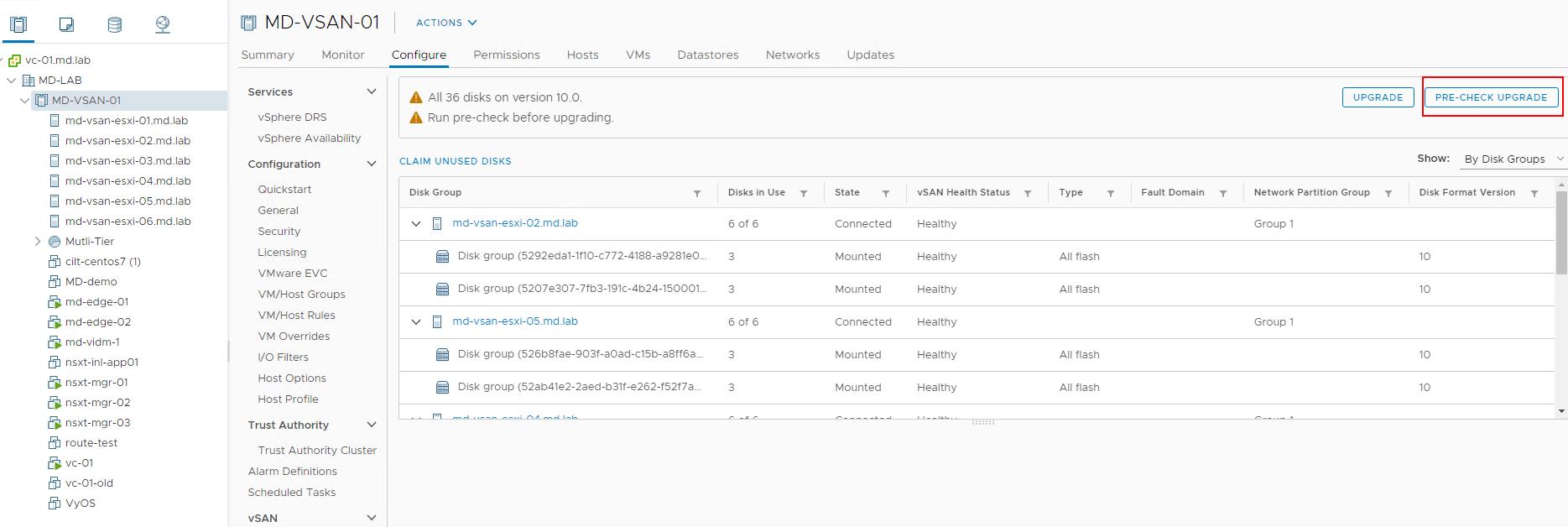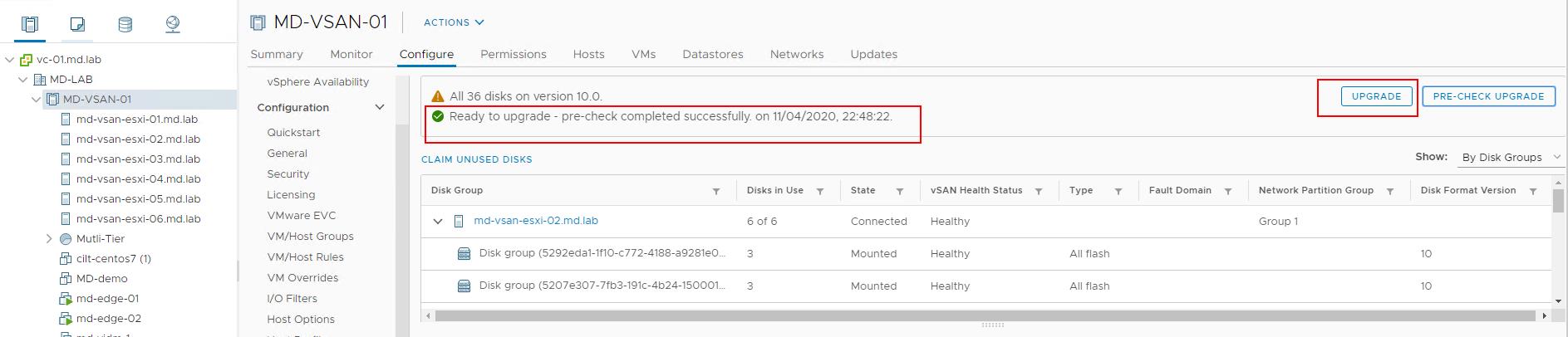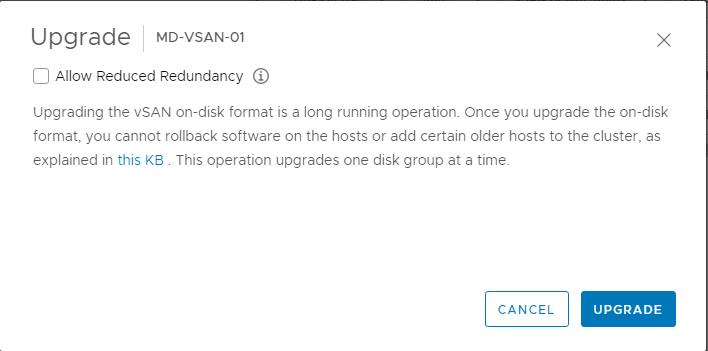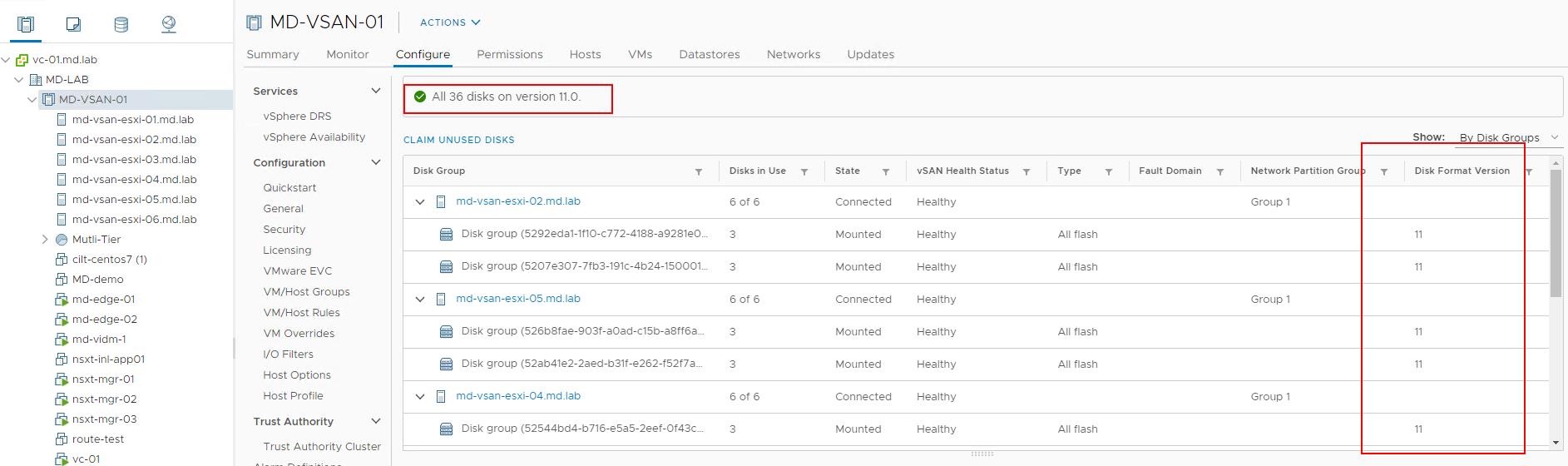Once the vCenter Server and all the ESXi hosts in the vSAN cluster is upgraded from 6.7 to 7.0, we are ready to upgrade the vSAN cluster to vSAN 7.0 (On-disk format 11). vSAN upgrade is nothing but upgrading the 0n-disk format version to the latest as per the ESXi build. The latest on-disk format provides the complete feature set of vSAN. To make use of the latest vSAN feature available in vSAN 7.0, we need to upgrade the vSAN on-disk format version to the latest. In this article, I will explain the detailed procedure to Upgrade vSAN 6.7 to VSAN 7.0.
Before Upgrading vSAN, there are many pre-checks like health disks and disk groups, no active Resync, etc. We can proactively perform validations from our end. You can take a look at my article on complete details about Upgrading vSAN on-disk format.
vSAN Health Checks has a number of health checks to validate the health of hosts, disks, network, Hardware & firmware compatibility and clusters status, etc. I would strongly recommend running the vSAN Health check before we attempt to upgrade the vSAN cluster. We also have the Upgrade pre-check as well.
vSAN upgrade pre-check analyzes the cluster to uncover any issues that might prevent a successful upgrade. Some of the items checked are host status, disk status, network status, and object status. Upgrade issues are displayed in the Disk pre-check status text box. we can pre-identify the issues which may affect the vSAN upgrade and fix them before we attempt to upgrade the vSAN cluster.
How to Upgrade vSAN 6.7 to vSAN 7.0?
Log in to the vCenter Server -> Validate that all the hosts in the cluster are upgraded to ESXI 6.7. Take a look at my article How to upgrade ESXi 6.7 to 7.0 using Lifecycle Manager.
Before Upgrading vSAN 6.7 to vSAN 7.0, Perform the Pre-check Upgrade. To perform the Pre-check upgrade, Click on the Cluster -> Configure -> vSAN -> Disk Management -> Pre-Check Upgrade
Ensure the Pre-check upgrade is completed successfully with the status “Ready to Upgrade”. If the Pre-check upgrade is successful, vSAN upgrade will mostly complete successfully. To start the vSAN Upgrade -> Click Upgrade.
vSAN performs a rolling reformat of each disk group in the cluster. The On-disk Format Version column displays the disk format version of storage devices in the cluster. From my experience, vSAN upgrade is a very quick process and will complete within few minutes starting from the vSAN version 6.7.
It shows warning that vSAN Upgrade is a long-running operation and also no option to rollback. We are aware of it. Click Upgrade to start the upgrade vSAN 6.7 to vSAN 7.0.
vSAN Upgrade will complete in few minutes and It will show the message that “All disks on Version 11.0” with green tick Mark. You can also validate the Disk Format version of each disk group as “11”.
That’s it. we have successfully completed the vSAN upgrade from 6.7 to vSAN 7.0. Since we have covered a lot about vSAN in our articles, I didn’t covered in detailed information about vSAN upgrade in the article. If you want to read more articles about VMware vSAN, You can take a look at articles on VMware vSAN. I hope this is informative for you. Thanks for Reading!!!. Be social and share it with social media, if you feel worth sharing it.