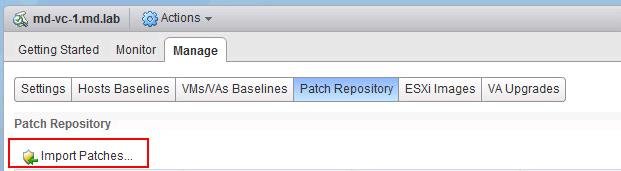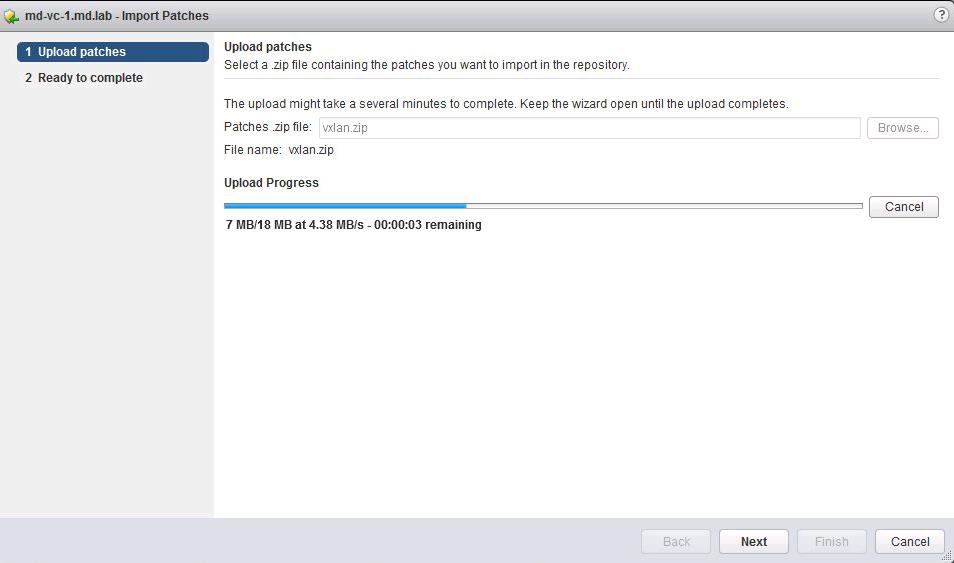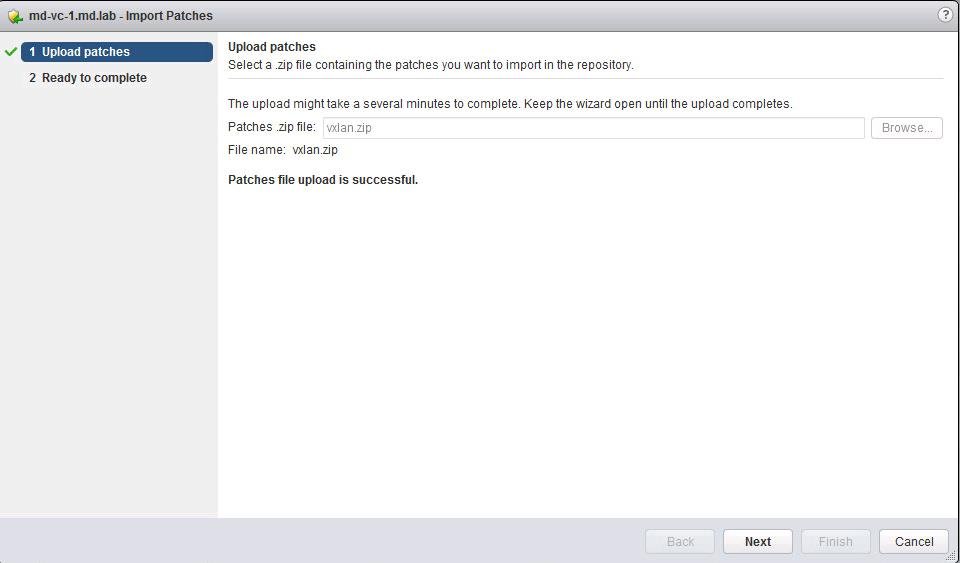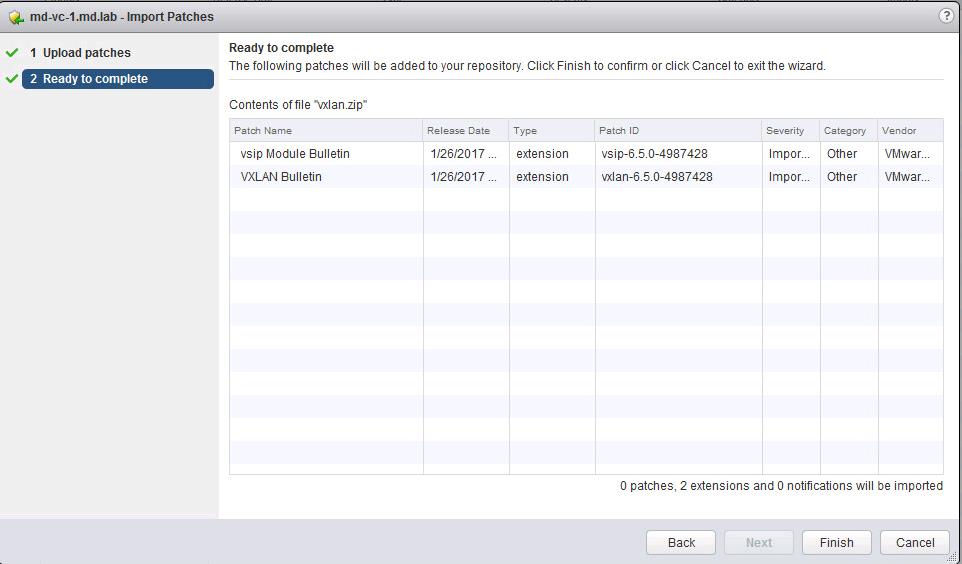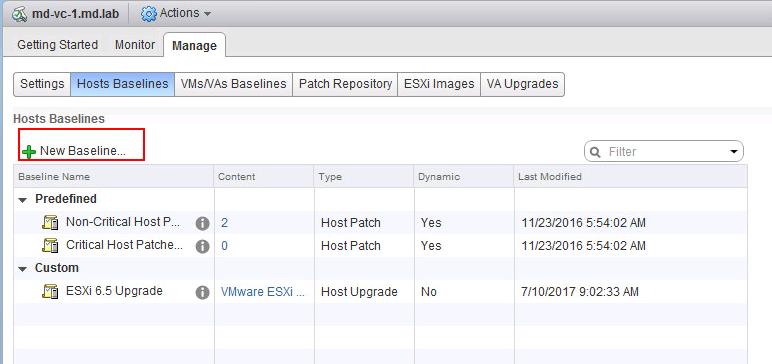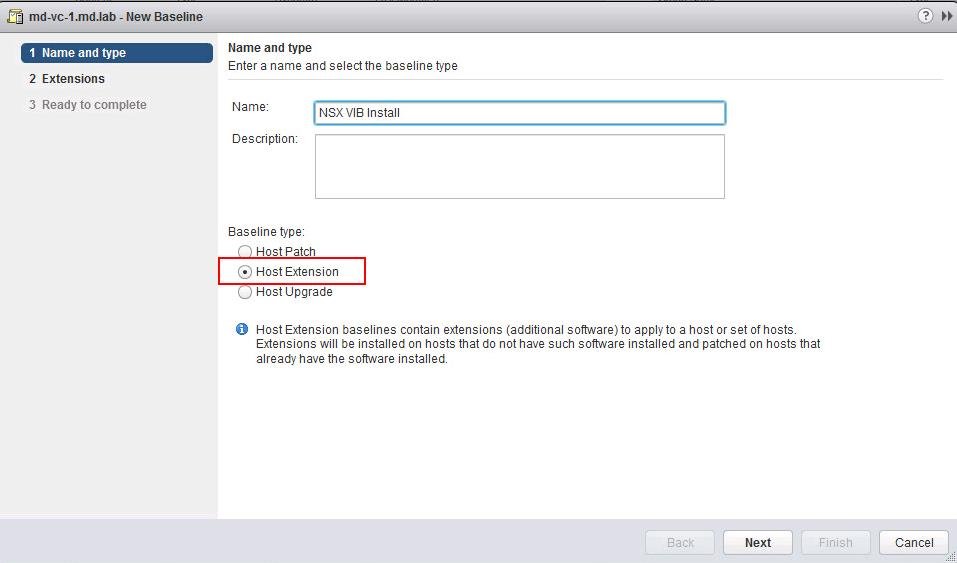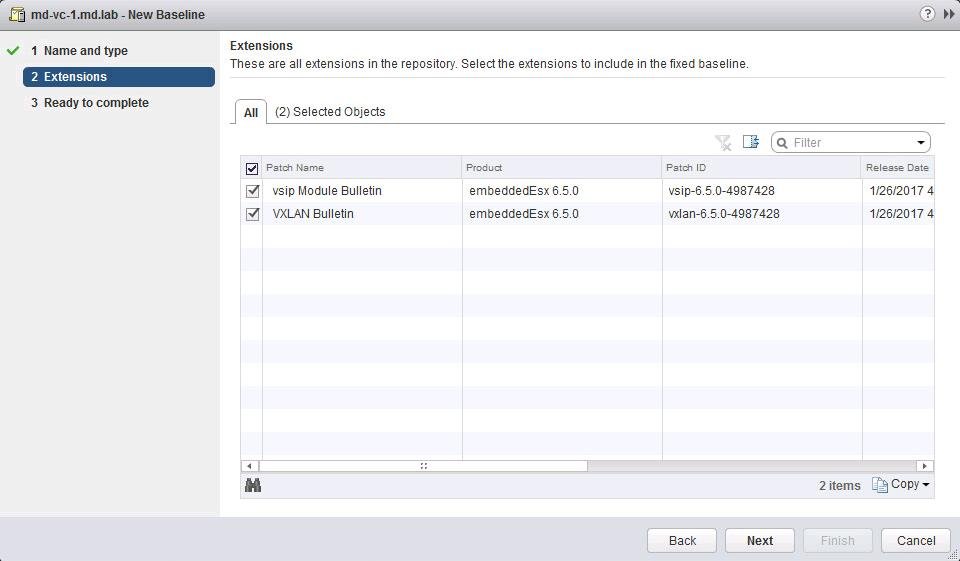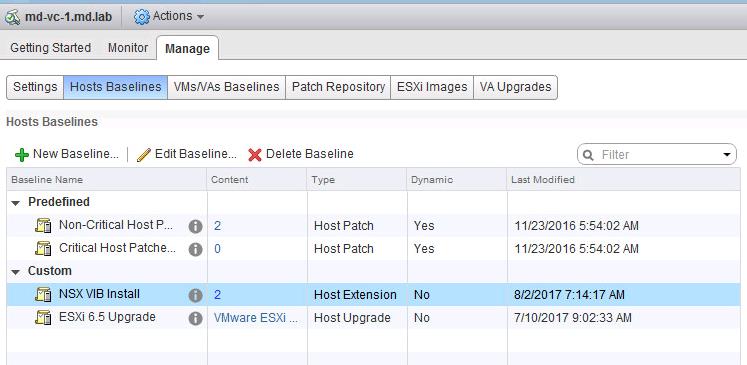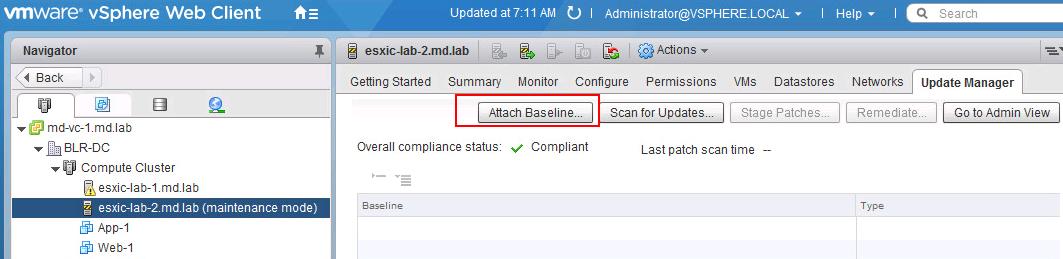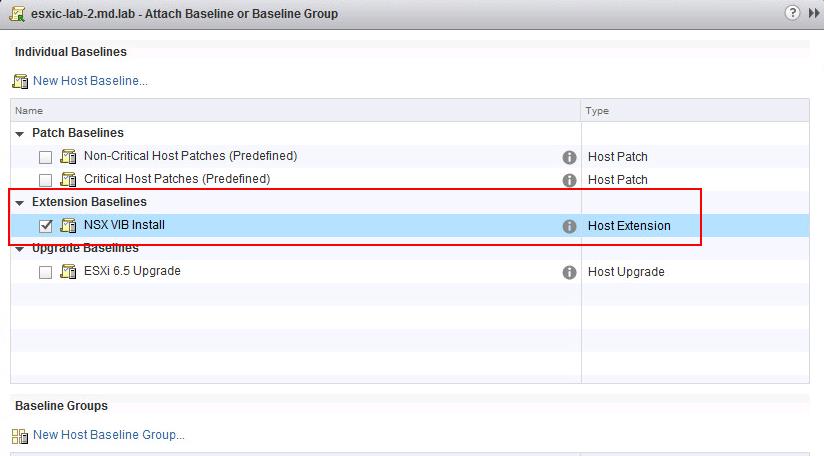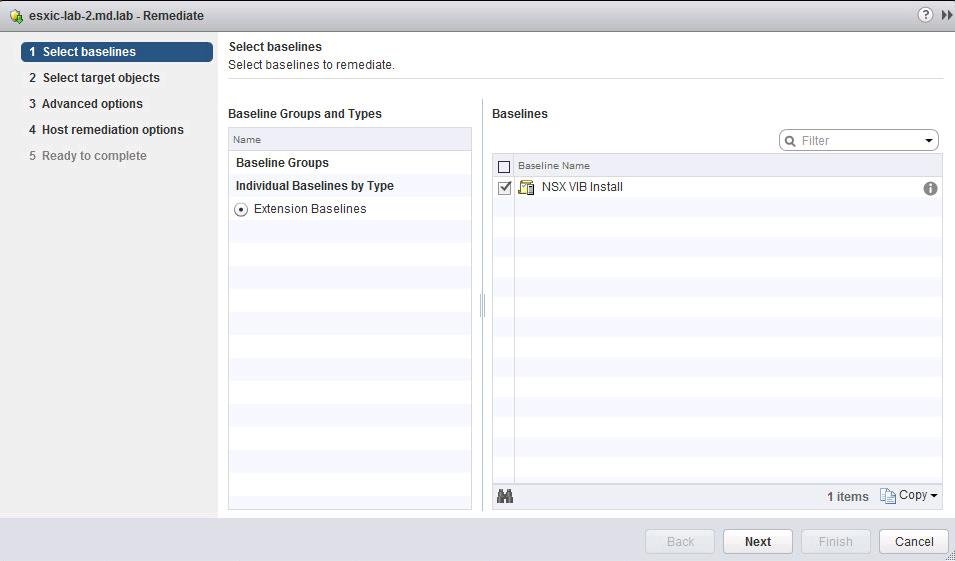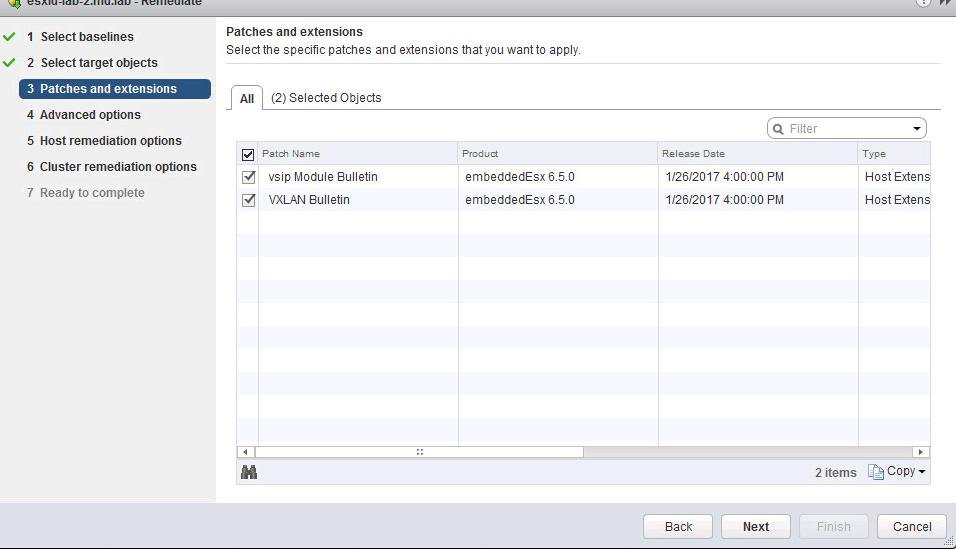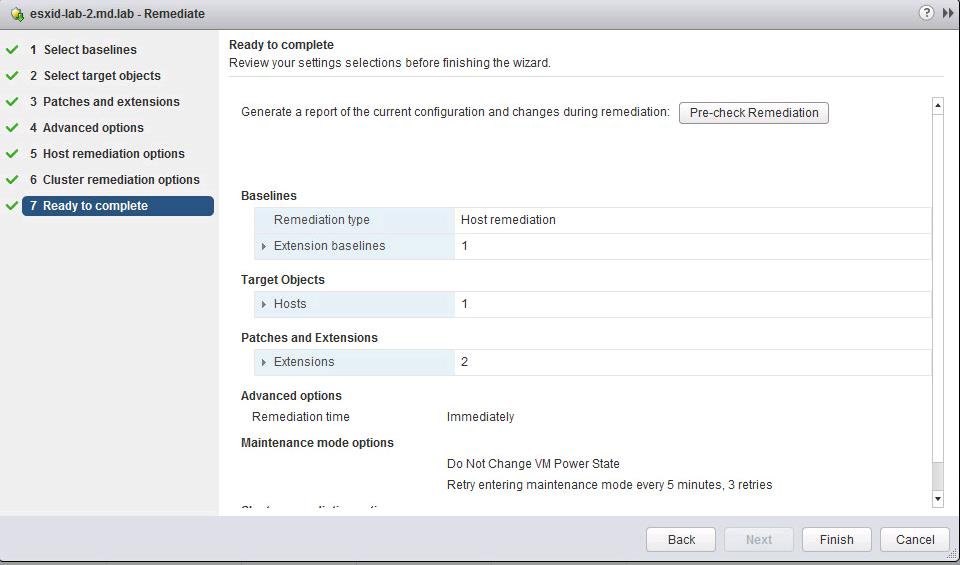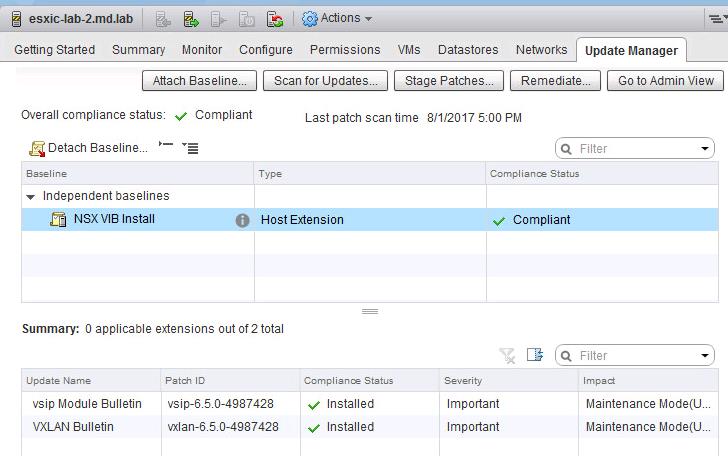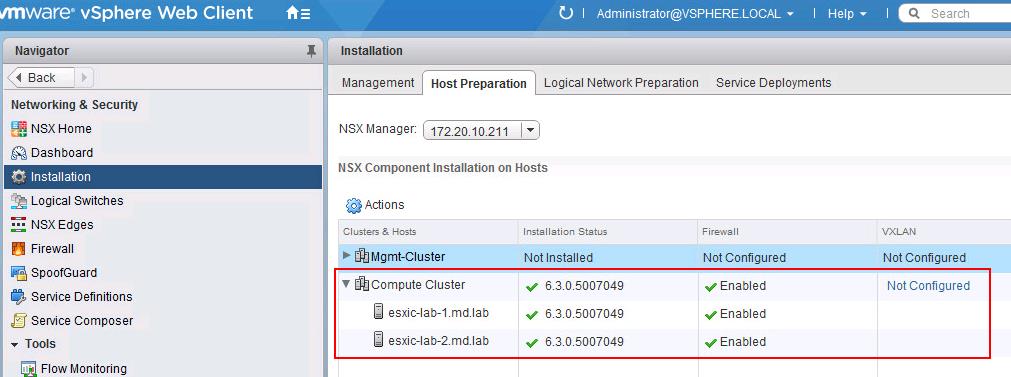Installing NSX VIBS on the ESXi host (Preparing ESXi cluster for NSX) is one of the important tasks in preparing your virtual infrastructure for NSX Network virtualization. Preparing ESXi cluster for NSX is a simple task. It will happen within in few clicks in the Networking & Security plugin from vSphere Web Client. Take a look at my article how to prepare ESXi hosts\ cluster for NSX. Other method for installing NSX VIBs on ESXi will be needed only when VIBs installation is failed in vSphere web client. There are 2 options for preparing NSX VIBs without vSphere Web Client. First one is Manually install NSX VIBS on ESXi Host and Second one is Install VMware NSX VIBS using Update Manager.
You can choose any one of the method to manually install NSX VIBs on the ESxi host. If you have very few hosts with failed VIB Install, you can proceed with the manually installing NSX VIBS in ESXi using CLI. If you have multiple hosts with failed VIBs installation, i would recommend you install VMware NSX VIBs using update Manager. Update Manager simplifies the task of upgrading ESXi host and installing extensions such as NSX VIBs on multiple ESXi within short span of time. Take a look at my article how to upgrade ESXi 6.0 to ESXi 6.5 using VMware Update Manager. In this article, I am going to explain the detailed step by step procedure to understand How to install VMware NSX VIBs using Update Manager
How to Install VMware NSX VIBS using Update Manager
Before importing the NSX VIBs into Update Manager Patch Repository, We need to download the NSX VIBs based on your ESXi version. Please take a look at my article “Manually Install NSX 6.3.0 VIBS on ESXi 6.5 Hosts” to understand how to download NSX VIBs for your ESXi hosts from NSX Manager.
Once NSX VIBs are downloaded, Login to vSphere Web client -> Click on Update Manager -> Manage Tab -> Patch Repository ->Click on Import Patches.
Click on Browse and Select the downloaded “vxlan.zip” and click on Import. Take a look at my article How to download NSX VIBS for ESXi host
Once the patch upload is successful. Click on Next
vxlan.Zip contains 2 VIB files “vxlan” & “vsip”. Click on Finish.
Create a host baseline based on the NSX VIBs. To create Baseline, Click on Update Manager -> Manage -> Host Baseline -> Click on New Baseline
Specify the baseline name and select baseline type as “Host Extension”. Click on Next.
Select the NSX VIBS “vxlan” & “vsip” and click on Finish to create the NSX VIB baseline.
Created baseline will appear under the host baselines.
Switch to the “Host& Clusters” view and select the ESXi host. Click on “Attach Baseline”
Select the Extension Baseline “NSX VIB install” which we have created in the earlier steps.
Once the baseline is attached to the ESXi host and Click on “Remediate”. Select the Extension baseline “NSX VIB install” and click on Next.
Select the VIBs ” vxlan & vsip” and click on Next.
Proceed with default options and Click on Finish to start installing the NSX VIBs on ESXi host using Update Manager
Once NSX VIBS installation is completed, You can notice that the attached baseline “NSX VIB Install” will become “Compliant” under compliance status.
You can also validate under the “Host Preparation” tab of Networking & Security plugin in vSphere Web Client.
That’s it. We are done with the install of VMware NSX VIBs on the Esxi hosts using Update Manager. I hope this is informative for you. Thanks for Reading!!!. Be social and share it in social media, if you feel worth sharing it.
Other VMware NSX Related Posts:
VMware NSX Installation Part 1 – NSX Overview & Installation Prerequistes
VMware NSX Installation Part 2 – NSX Lab Design & Deploying NSX Manager
VMware NSX Installation Part 3 – Integrating NSX Manager with vCenter Server
VMware NSX Installation Part 4 – Deploying NSX Controller
VMware NSX Installation Part 5 – Checking NSX Controller Status
VMware NSX Installation Part 6 – Preparing Cluster and Hosts for NSX
VMware NSX Installation Part 7 – Verify NSX VIBs Installation from ESXi hosts
VMware NSX Installation Part 8 – Configuring VXLAN on the ESXi Hosts
VMware NSX Installation Part 9 -Create Segment ID and Transport Zones
VMware NSX Installation Part 10 – Create NSX Logical Switch
VMware NSX Installation Part 11 – Creating Distributed Logical Router
VMware NSX – Backup & Restore VMware NSX Manager Data
VMware NSX – Unable to Delete/Remove NSX Logical Switch
VMware NSX – How to Manually Install NSX VIBS on ESXi Host
VMware NSX – How to Manually Remove NSX VIBs from ESXi Host?
How to Remove NSX (Network & Security) Extension from vSphere Web Client