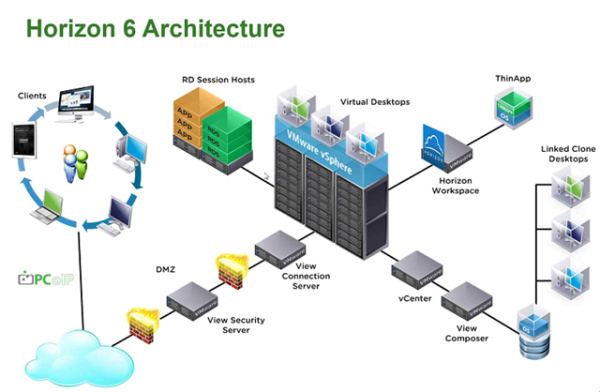VMware VDI (Horizon View) – Overview
In addition to Server vritualization,VMware aslo master in VDI solution, VMware VDI solution called VMware Horizon View delivers desktop services from your cloud to enable end-user freedom and IT management and control.With Horizon View (VMware VDI solution), IT can simplify and automate the management of thousands of desktops and securely deliver desktop as a service to users from a central location at levels of availability and reliability unmatched by traditional PCs. VMware Horizon works on top of your existing vSphere environment to create VMware VDI (Virtual desktop infrastructure).
Horizon View is the VMware VDI solution that simplifies IT management, increases security and increases control of end-user access while decreasing costs by centrally delivering desktop services from your cloud. Horizon View enables highly available, scalable, secure and reliable desktop services unmatched by physical PCs. Delivering the highest-fidelity performance and user experience across locations, Horizon View with PC over IP(PCoIP) gives users a rich, personalized desktop for access to data, applications, unified communications and 3D graphics.
VMware VDI (Horizon View) – Components
There are various components of Horizon View. All works together to provide perfect VMware VDI solution.
vCenter Server : acts as a central administrator for ESX/ESXi hosts that are connected on a network. A vCenter Server provides the central point for configuring, provisioning, and managing virtual machines in the datacenter. VMware Horizon View connection server interacts with vSphere environment via vCenter server’s web services. You must have vCenter in the network to deploy virtual desktops using VMware Horizon 6.
View Connection Server : a software service that acts as a broker for client connections and auntenticate users via Active Directory and then directing incoming user requests to the appropriate virtual desktop, physical desktop, or terminal server. It provides web-based View administrator portal to manage the entire VMware VDI (View) infrastructure.
View Replica Server: View Replica server can be deployed to provide high availability and load balancing for View connection server. you can install one or more additional instances of View Connection Server that replicate an existing View Connection Server instance. After a replica installation, the existing and newly installed instances of View Connection Server are identical.
View Security Server: View Security server allows external users to access their virtual desktop in the organization internal network from the Internet. The Security server is installed on Windows Server and placed on DMZ network.
View Composer : VMware View Composer will be installed on a vCenter server to allow View to rapidly deploy multiple linked-clone desktops from a single centralized base image. This clone is based on parent virtual machine. View Composer reduces the disk space required for virtual machines.
View Agent : View Agent will be installed on all guest virtual machines, physical systems, or terminal servers in order to allow them to be managed by View and also deliver as a desktop as part of VMware VDI solution. The agent provides features such as connection monitoring, Virtual Printing, USB support, and single sign-on.
VMware View Client : VMware View client is the client which is installed on end users desktops or laptops. View client communicates with View Connection Server to allow users to connect to their desktops.The View Client can be installed on Windows, Max OSX, Linux open client and thin clients.
View Persona Management : View Persona Management preserves user profiles and dynamically synchronizes them with a remote profile repository. Persona Management downloads only the files that Windows requires at login, such as user registry files. When the user or application opens other files from the desktop profile folder, these files are copied from the stored user persona to the View desktop. This algorithm provides performance beyond that achieved with Windows roaming profiles.
VMware ThinApp: – ThinApp is application virtualization solution from VMware. It is an optional component in VMware VDI (Horizon View) infrastructure. ThinApp is able to execute applications without them being installed in the traditional sense by virtualizing resources such as environment variables, files and Windows Registry keys
Remote Desktop Services Hosts: An RDS host can be virtual or physical server that hosts applications and desktop sessions for remote access. In View, an RDS host is a server that has the Microsoft Remote Desktop Services role, the Microsoft Remote Desktop Session Host service, and View Agent installed. Remote Desktop Services was previously known as Terminal Services. The Remote Desktop Session Host service allows a server to host applications and remote desktop sessions. With View Agent installed on an RDS host, users can connect to applications and desktop sessions by using the display protocol PCoIP. PCoIP provides an optimized user experience for the delivery of remote content, including images, audio and video.
I hope helps you to understand the overview and various components of VMware VDI solution (VMware Horizon View). We will look into the detail of installation and configuration each Horizon view components in detail to role out our VMware VDI solution into action. Thanks for Reading!!!. Be social and share it in social media like Google+, Facebook and Twitter.
Horizon View 6 Related Articles:
VMware VDI – Horizon View Overview & Components
VMware Horizon 6 – Install View Connection Server
VMware Horizon 6.x – View Composer Installation
Create ODBC Connection for VMware Horizon View Composer Installation
Horizon view licensing – Overview and Configuration
Configuring VMware Horizon View Administrartor – Virtual Desktop Infrastructure
Configuring VMware Horizon View Event Database
VMware View Agent Download and Install on Win7 Master Image
Understanding VMware Virtual Desktop Pools – Horizon View 6
Creating Manual Desktop Pool -VMware Horizon View 6.x
Creating Linked Clone Desktop Pools in VMware Horizon View 6.X
Install Remote Desktop Session Host to Setup RDS Host Farm in Horizon View
VMware View Agent Installation on Remote Desktop Session Host
Creating Remote Desktop Session Host Farm in VMware Horizon View
Creating RDS Hosted application pools in VMware Horizon View